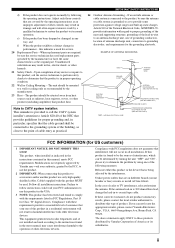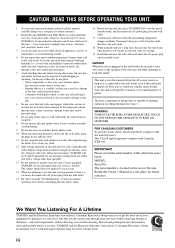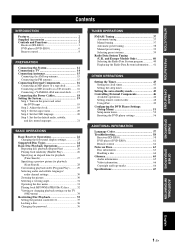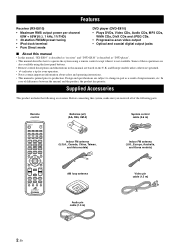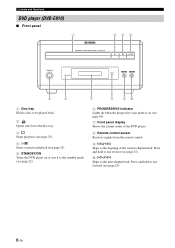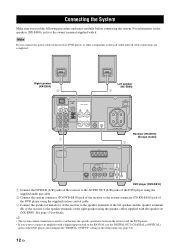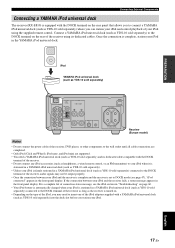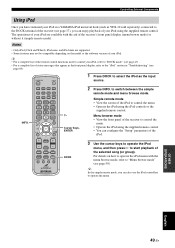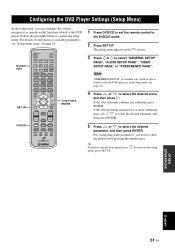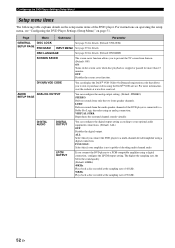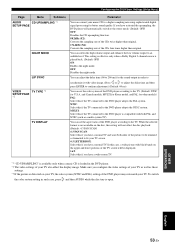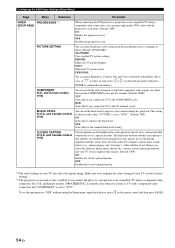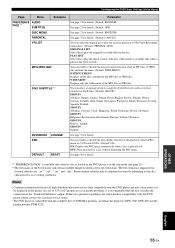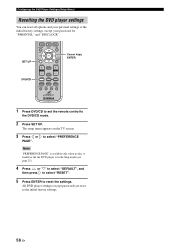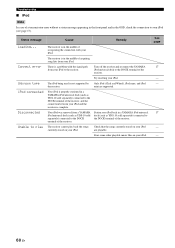Yamaha MCR E810 - PianoCraft Micro System Support and Manuals
Get Help and Manuals for this Yamaha item

View All Support Options Below
Free Yamaha MCR E810 manuals!
Problems with Yamaha MCR E810?
Ask a Question
Free Yamaha MCR E810 manuals!
Problems with Yamaha MCR E810?
Ask a Question
Yamaha MCR E810 Videos
Popular Yamaha MCR E810 Manual Pages
Yamaha MCR E810 Reviews
We have not received any reviews for Yamaha yet.