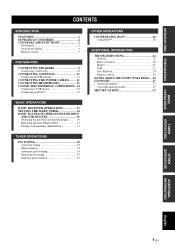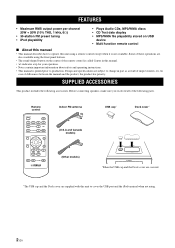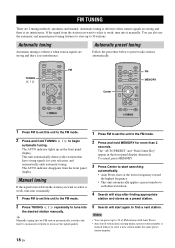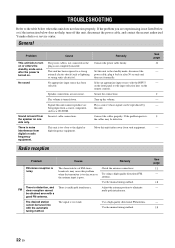Yamaha CRX-330BL Support Question
Find answers below for this question about Yamaha CRX-330BL - CRX 330 CD Receiver.Need a Yamaha CRX-330BL manual? We have 1 online manual for this item!
Question posted by aicardibardi on September 13th, 2015
Yamaha C.d Receiver Crx 330
I need a replacement Remote Control for my C.D Receiver CRX 330, can you help
Current Answers
Related Yamaha CRX-330BL Manual Pages
Similar Questions
Remote Controller For Receiver Rx-397
The Remote Controller (RAX16) for my Receiver RX-397 stopped to operate. Can I buy a new RAX16 contr...
The Remote Controller (RAX16) for my Receiver RX-397 stopped to operate. Can I buy a new RAX16 contr...
(Posted by ykoren 1 year ago)
It Keeps Telling Me To Check Speakers
it keeps telling me to check speakers
it keeps telling me to check speakers
(Posted by gilcontreras32 2 years ago)
Hi, I Have Yamaha Htr-5860 Av Receiver, Do You Know The Code
I have Yamaha Receiver, would you please helpI don't have the code to program the remote control, an...
I have Yamaha Receiver, would you please helpI don't have the code to program the remote control, an...
(Posted by oksoon1123 4 years ago)
Yamaha Remote Rav461 To Work Yamaha Av Receiver Rx-v365
hi i have a yamaha remote control rav 461 However my yamaha AV receiver is rx-v365.I need to tune it...
hi i have a yamaha remote control rav 461 However my yamaha AV receiver is rx-v365.I need to tune it...
(Posted by Chloeamber 7 years ago)
Intermittent Remote Control Operation From The Receiver.
I am getting Intermittent remote control operation from the receiver. Same problem using a universal...
I am getting Intermittent remote control operation from the receiver. Same problem using a universal...
(Posted by andrewdenny 13 years ago)