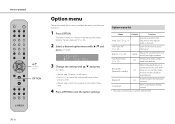Yamaha CRX-B370 Support Question
Find answers below for this question about Yamaha CRX-B370.Need a Yamaha CRX-B370 manual? We have 1 online manual for this item!
Question posted by janw1950 on April 17th, 2023
Yamaha Crx B370d
Current Answers
Answer #1: Posted by HelpHero on April 17th, 2023 10:39 PM
2. Press Bluetooth on your remote control
3. Select the unit from the Bluetooth device list on your Bluetooth device
4. Play music using your Bluetooth device
Read page 20 of this manual for more details
https://www.manualslib.com/manual/1528028/Yamaha-C...
Please respond to my effort by clicking the accept button below.
I hope this is helpful? PLEASE "ACCEPT" and mark it "HELPFUL" to complement my little effort. Hope to bring you more detailed answers.
Helphero
Related Yamaha CRX-B370 Manual Pages
Similar Questions
While in the process of updating the firmware when my girlfriend switched of the Yamaha CRX-N470D at...
Hello it be nice to know what improvements are made with the latest firmware update in September 202...
I have upgrade to Fibre Optic and received new connection Info. I have read over manual on how to co...