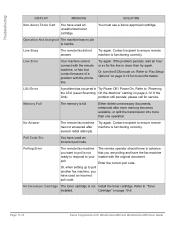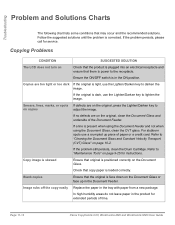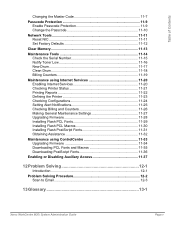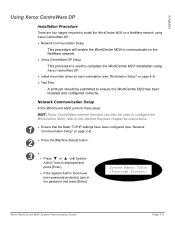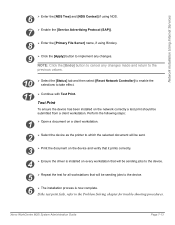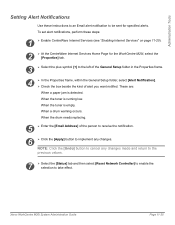Xerox M20I - WorkCentre B/W Laser Support and Manuals
Get Help and Manuals for this Xerox item

Most Recent Xerox M20I Questions
Xerox Copier M20i, We Put New Toner In And It Still Says 'toner Empty'
We have replaced both the toner and the drum and we still get the message "toner empty" and it won't...
We have replaced both the toner and the drum and we still get the message "toner empty" and it won't...
(Posted by Kathyleone 8 years ago)
Workcentre 7535 Service Manual
(Posted by Anonymous-145660 9 years ago)
How To Reset Drum Counter On Xerox M20i?
(Posted by pascubgras 9 years ago)
How To Reset Password On M20i
(Posted by tiombwil 9 years ago)
Xerox M20I Videos
Popular Xerox M20I Manual Pages
Xerox M20I Reviews
We have not received any reviews for Xerox yet.