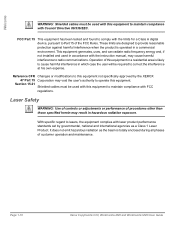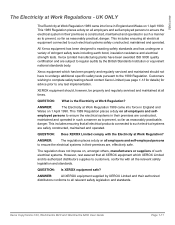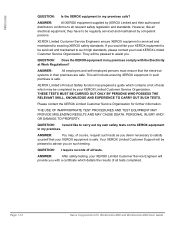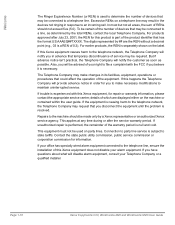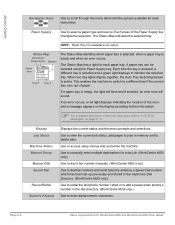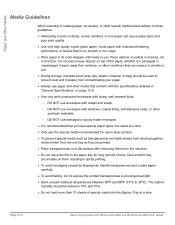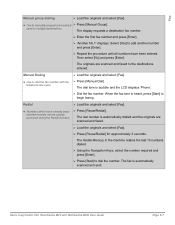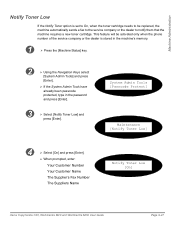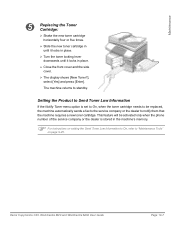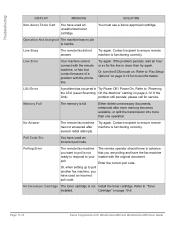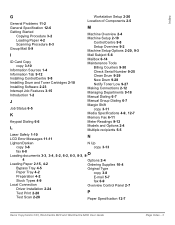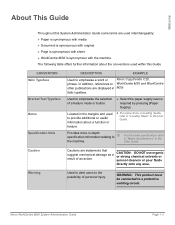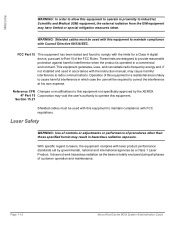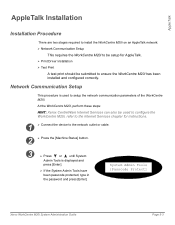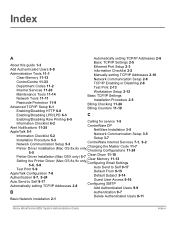Xerox M20I Support Question
Find answers below for this question about Xerox M20I - WorkCentre B/W Laser.Need a Xerox M20I manual? We have 4 online manuals for this item!
Question posted by Anonymous-145660 on October 29th, 2014
Workcentre 7535 Service Manual
The person who posted this question about this Xerox product did not include a detailed explanation. Please use the "Request More Information" button to the right if more details would help you to answer this question.
Current Answers
Answer #1: Posted by TommyKervz on October 29th, 2014 6:33 AM
Download the service manual below
http://www.eserviceinfo.com/index.php?what=search2&searchstring=Xerox+workcenter+7535+service+ma
Related Xerox M20I Manual Pages
Similar Questions
Where Can I Find A Workcentre 6400 Service Manual
(Posted by Osirjse 9 years ago)
How To Replace The Power Supply Xerox M20i
(Posted by jennmhomao 9 years ago)
Service Manual
Where can I download the service manual for the xerox 6128MFP?
Where can I download the service manual for the xerox 6128MFP?
(Posted by liormic 10 years ago)
How To Install The Xerox Workcentre M20 M20i Twain Scanner Program For Windows
7
7
(Posted by rocheSha 10 years ago)
Does The Xerox Workcentre M20i Printer/scanner Work On Windows 7
(Posted by Liarsbro 10 years ago)