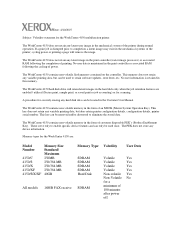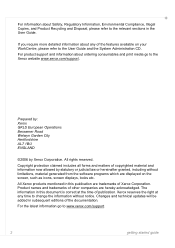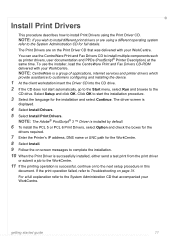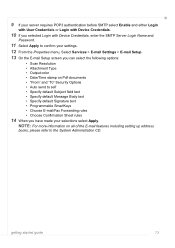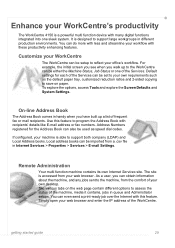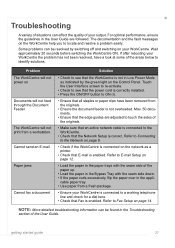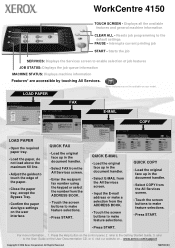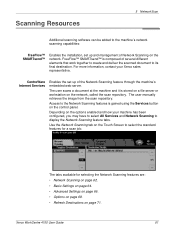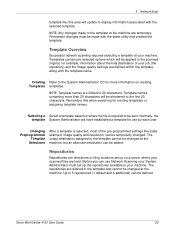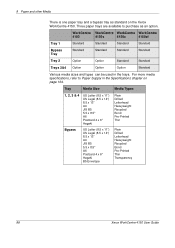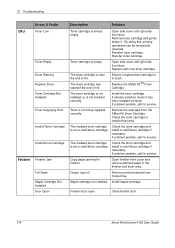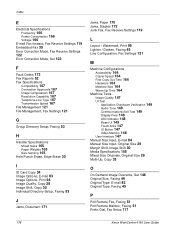Xerox 4150 - WorkCentre B/W Laser Support and Manuals
Get Help and Manuals for this Xerox item

Most Recent Xerox 4150 Questions
Toner Catridge
How to clear toner catridge I not compatible for this machine
How to clear toner catridge I not compatible for this machine
(Posted by abiolaolatunji10 8 years ago)
Xerox Work Centre 4150 Has Admin Password But Can't Remember The Password
my Xerox 4159 printer has an admin password but can't remember the password is there any way to do a...
my Xerox 4159 printer has an admin password but can't remember the password is there any way to do a...
(Posted by shevtec 9 years ago)
How To Disable The Transmission Report Workcentre 4150
(Posted by angca 9 years ago)
How To Save An Email Address On Workcentre 4150
(Posted by cbmatt 9 years ago)
How To Do Admin Login On Xerox 4150
(Posted by xteddi 9 years ago)
Xerox 4150 Videos
Popular Xerox 4150 Manual Pages
Xerox 4150 Reviews
We have not received any reviews for Xerox yet.