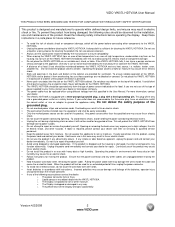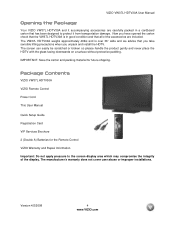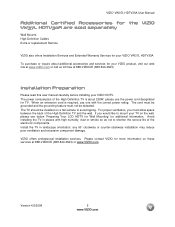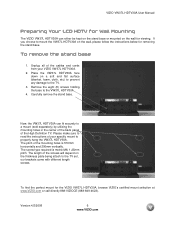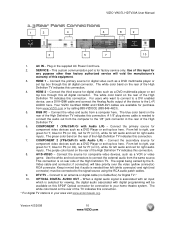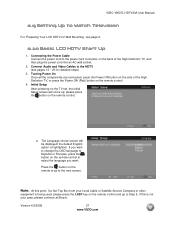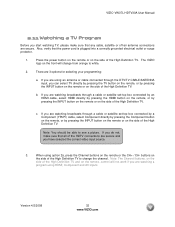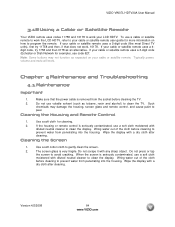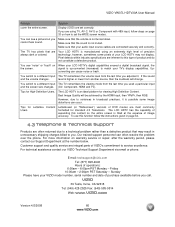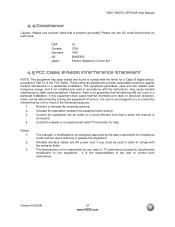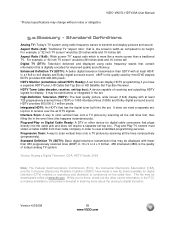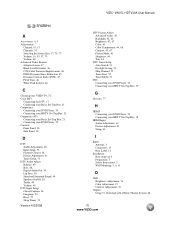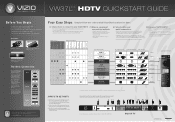Vizio VW37LHDTV40A - Class HD 720 p HDTV Support and Manuals
Get Help and Manuals for this Vizio item

View All Support Options Below
Free Vizio VW37LHDTV40A manuals!
Problems with Vizio VW37LHDTV40A?
Ask a Question
Free Vizio VW37LHDTV40A manuals!
Problems with Vizio VW37LHDTV40A?
Ask a Question
Most Recent Vizio VW37LHDTV40A Questions
Stand Screws
what size screws does it take to mount the stand back on the TV
what size screws does it take to mount the stand back on the TV
(Posted by kphillips59829 9 years ago)
Vizio Vw37lhdtv40a Vw37l40a-how To Set Up Channels
(Posted by BAj3 9 years ago)
Audio Hook Up To An External Stereo Or Headphones?
How do I hook up my Vizio to my stereo?
How do I hook up my Vizio to my stereo?
(Posted by lt332 10 years ago)
What The Total Wattage V110 Vizio Vw37l
(Posted by Anonymous-130882 10 years ago)
Vizio Owners Manual Vw37lhdtv40a
I have dolby dital going in to the tv I have used opital out to av reciever and can not get dolby di...
I have dolby dital going in to the tv I have used opital out to av reciever and can not get dolby di...
(Posted by thinkmink100 10 years ago)
Popular Vizio VW37LHDTV40A Manual Pages
Vizio VW37LHDTV40A Reviews
We have not received any reviews for Vizio yet.