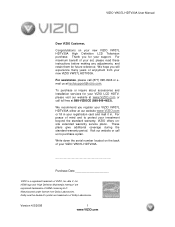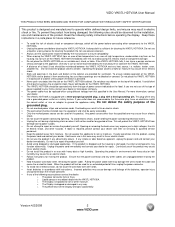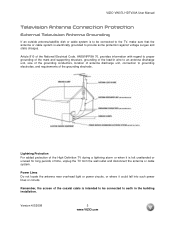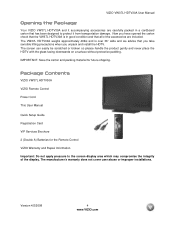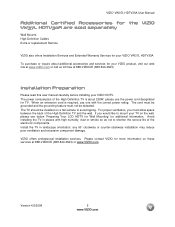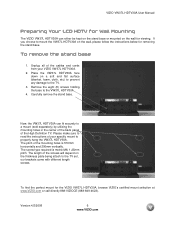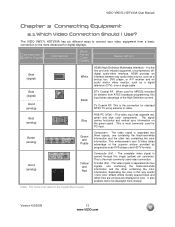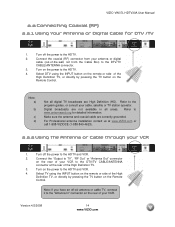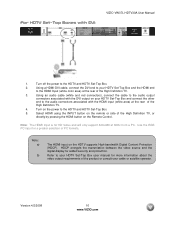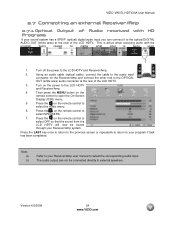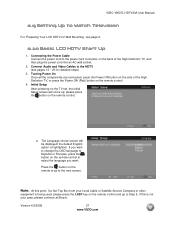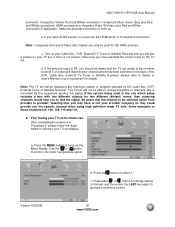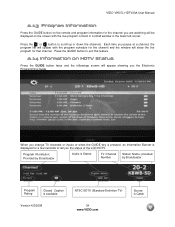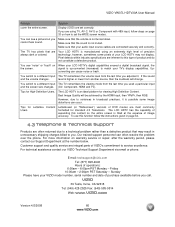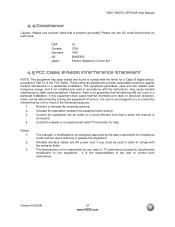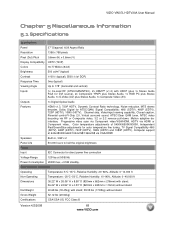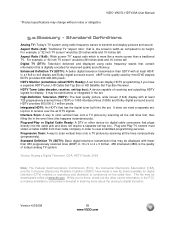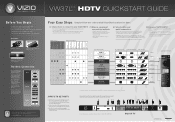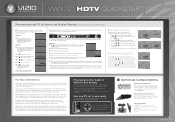Vizio VW37LHDTV40A Support Question
Find answers below for this question about Vizio VW37LHDTV40A - Class HD 720 p HDTV.Need a Vizio VW37LHDTV40A manual? We have 2 online manuals for this item!
Question posted by kphillips59829 on September 28th, 2014
Stand Screws
what size screws does it take to mount the stand back on the TV
Current Answers
Related Vizio VW37LHDTV40A Manual Pages
Similar Questions
Need Replacement Tv Stand
I am looking for a Base TV Stand for a Vizio Model # VL260M. Serial Number is .I would greatly appre...
I am looking for a Base TV Stand for a Vizio Model # VL260M. Serial Number is .I would greatly appre...
(Posted by Anonymous-153196 8 years ago)
I Need A Stand. U Sell One How Much How Long Dor.shipping???
(Posted by kittyrosestephenson 8 years ago)
What Size Are The 8 Screws Used To Attach The Base To The Tv. Vw42l
What size are the 8 screws used to attach the base to the tv. Model = VW42L
What size are the 8 screws used to attach the base to the tv. Model = VW42L
(Posted by Jbheader1 10 years ago)
What Is The Weight Of My Tv?
(Posted by Anonymous-32980 12 years ago)