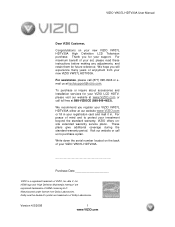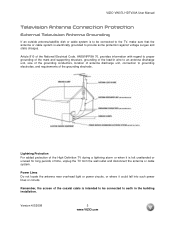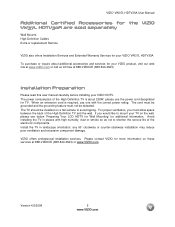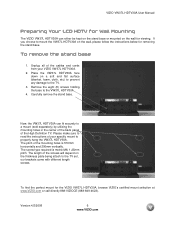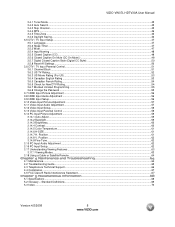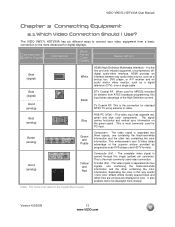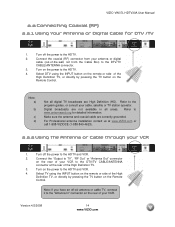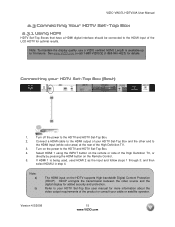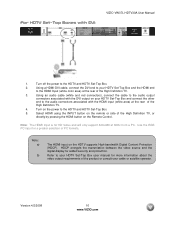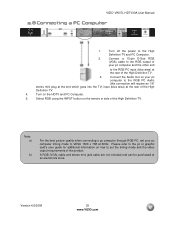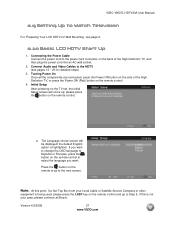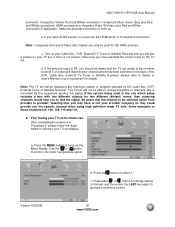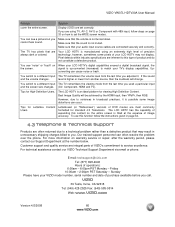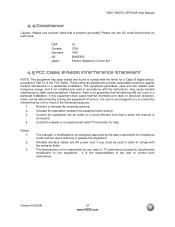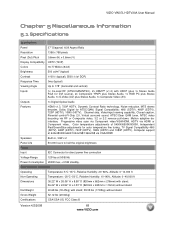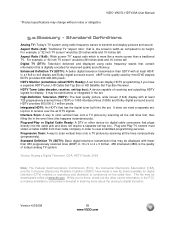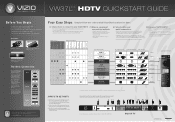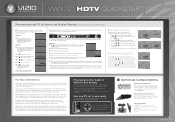Vizio VW37LHDTV40A Support Question
Find answers below for this question about Vizio VW37LHDTV40A - Class HD 720 p HDTV.Need a Vizio VW37LHDTV40A manual? We have 2 online manuals for this item!
Question posted by Anonymous-32980 on July 8th, 2011
What Is The Weight Of My Tv?
The person who posted this question about this Vizio product did not include a detailed explanation. Please use the "Request More Information" button to the right if more details would help you to answer this question.
Current Answers
Answer #1: Posted by kcmjr on July 8th, 2011 1:17 PM
40.68 lbs (18.45kg) with stand; 39.35 lbs (17.85kg) without stand
User manual where this info came from is here: http://vizio.com/documents/downloads/hdtv/VW37L40A/175Manual.pdf
Licenses & Certifications: Microsoft, Cisco, VMware, Novell, FCC RF & Amateur Radio licensed.
Related Vizio VW37LHDTV40A Manual Pages
Similar Questions
What The Total Wattage V110 Vizio Vw37l
(Posted by Anonymous-130882 10 years ago)
My Vm230xvt 23' Tv Will Not Turn On.
We had a storm last night and now my VM230XVT 23' TV will not turn on. It was off during the storm. ...
We had a storm last night and now my VM230XVT 23' TV will not turn on. It was off during the storm. ...
(Posted by baileysreb 12 years ago)
Tv Keeps Making Loud Noise, Screen Changes Colors And Then Shuts Off.
can this be fixed at a reasonable rate (less than a new unit)
can this be fixed at a reasonable rate (less than a new unit)
(Posted by tlb2x 13 years ago)
How Do I Get The Tv Off Analog?
Ive been trying to do a channel search and it keeps searching for analog channels instead of digital...
Ive been trying to do a channel search and it keeps searching for analog channels instead of digital...
(Posted by audrajdodson 14 years ago)