Vizio VW37LHDTV40A Support Question
Find answers below for this question about Vizio VW37LHDTV40A - Class HD 720 p HDTV.Need a Vizio VW37LHDTV40A manual? We have 2 online manuals for this item!
Question posted by tlb2x on April 18th, 2011
Tv Keeps Making Loud Noise, Screen Changes Colors And Then Shuts Off.
can this be fixed at a reasonable rate (less than a new unit)
Current Answers
There are currently no answers that have been posted for this question.
Be the first to post an answer! Remember that you can earn up to 1,100 points for every answer you submit. The better the quality of your answer, the better chance it has to be accepted.
Be the first to post an answer! Remember that you can earn up to 1,100 points for every answer you submit. The better the quality of your answer, the better chance it has to be accepted.
Related Vizio VW37LHDTV40A Manual Pages
VW37L40A User Manual - Page 3
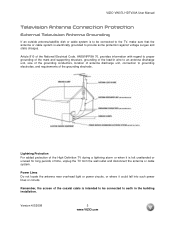
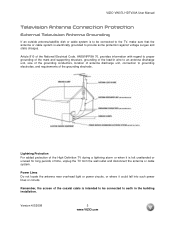
...
VIZIO VW37L HDTV30A User Manual
Television Antenna Connection Protection
External Television Antenna Grounding
If an outside antenna/satellite dish or cable system is to be connected to the TV, make sure that the antenna or cable system is intended to be connected to earth in wire to an antenna discharge unit, size of the grounding...
VW37L40A User Manual - Page 6
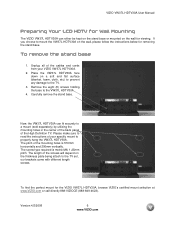
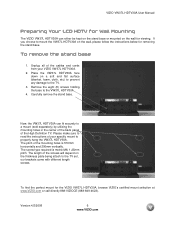
...510mm horizontally and 200mm vertically. To remove the stand base
1. Please make sure to read the instructions of your VIZIO VW37L HDTV30A.
2. ...6 www.VIZIO.com
VIZIO VW37L HDTV30A User Manual
Preparing Your LCD HDTV for Wall Mounting
The VIZIO VW37L HDTV30A can fit securely to a... in the center of the back panel of the High Definition TV. Now, the VW37L HDTV30A can either be kept on the stand...
VW37L40A User Manual - Page 7


... to Watch Television ...27 2.10 Basic LCD HDTV Start Up ...27 2.11 Watching a TV Program ...32 2.12 Adjusting Basic HDTV Settings ...33 2.13 Program Information...34 2.14 Information on HDTV Status ...34
3.1 Using the On Screen Display (OSD) ...35 3.2 DTV / TV Input Picture Adjustment...36 3.2.1 Picture Mode ...36 3.2.2 Backlight ...37 3.2.3 Brightness...37 3.2.4 Contrast ...38 3.2.5 Color ...38...
VW37L40A User Manual - Page 8
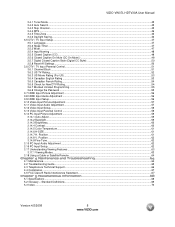
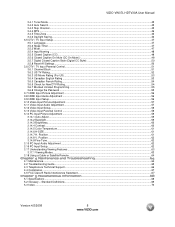
...TV Input Parental Control...51 3.6.1 Channel Block ...51 3.6.2 US TV Rating...52 3.6.3 US Movie Rating (For US) ...53 3.6.4 Canadian English Rating ...53 3.6.5 Canadian French Rating...54 3.6.6 Check for New DTV Rating...54 3.6.7 Blocked Unrated Programming...55 3.6.8 Change......60 3.14.5 Color Temperature...61 3.14.6...Class B Radio Interference Statement...67 5.1 Specifications ...68 5.2 Glossary -
VW37L40A User Manual - Page 10
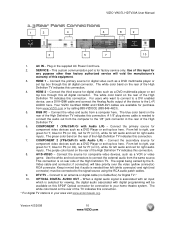
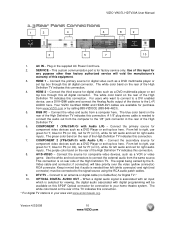
... with Audio L/R) - Connect the secondary source for purchase
from the same source. The purple color band on the rear of the High
Definition TV indicates this connection.
8. if connected, will void the manufacturer's
warranty of the High Definition TV. Keep in the rear of the device to connect the external audio from www.VIZIO...
VW37L40A User Manual - Page 11


...Keep in mind that the TV unit...input. TV - ...Screen Display (OSD) menus. MUTE - LAST - When selecting a digital channel directly, use within the OSD menus, pressing this button repeatedly will step you through the HDMI (HDMI1, and HDMI 2) different inputs MENU - Version 4/2/2008
11 www.VIZIO.com Press it a second time and the Electronic Programming Guide will make...Screen Display (OSD)....
VW37L40A User Manual - Page 27
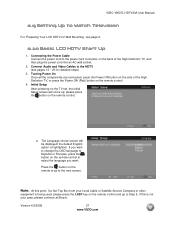
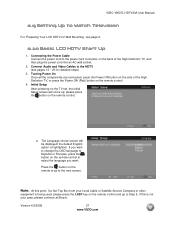
Initial Setup After powering on the remote control. The Language choice screen will come up;
Version 4/2/2008
27 www.VIZIO.com VIZIO VW37L HDTV30A User Manual
2.9 Setting Up to Watch Television
For 'Preparing Your LCD HDTV for Wall Mounting', see pages 13 ~ 25 for detailed steps)
3. Connecting the Power Cable Connect the power cord...
VW37L40A User Manual - Page 30
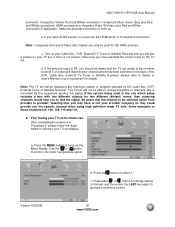
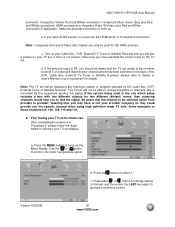
... scanning channels would help you should be aware that the channel to be used is not picture, make sure you have to change programs or channels; Press the button to the Color Temperature option. Note: The TV set will see a picture on your provider company so they could provide you may have selected the...
VW37L40A User Manual - Page 32
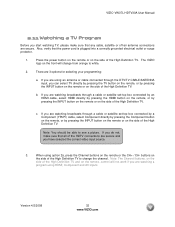
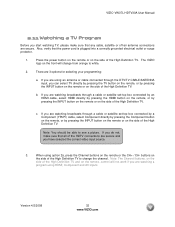
... pressing the INPUT button on the remote or on the side of the High Definition TV.
Note: You should be able to see a picture. VIZIO VW37L HDTV30A User Manual
2.11 Watching a TV Program
Before you start watching TV, please make sure that the power cord is plugged into a correctly grounded electrical outlet or surge...
VW37L40A User Manual - Page 33


... previous channel, or hold the VOL+ or VOLbutton on the HDTV. Press either the or button to select Setup (wrench look alike icon) options. TV Channels To step up or down to bring up and down... modes on the side of the LCD HDTV or remote control until the desired channel is reached. Press the MENU button on page 63. Note: Channel up the OSD screen. Viewing Modes, on the remote control ...
VW37L40A User Manual - Page 50


....
As Broadcaster and Custom. Press the button to reset the TV to the next screen.
VIZIO VW37L HDTV30A User Manual
3.5.7 Digital Closed Caption Style (...screen or repeatedly to return to your own taste or like : Font Size (letters size), Font Color (letters color) Font Opacity (transparency of the letters), Background Color (color of setting these parameters since you to change the color...
VW37L40A User Manual - Page 51


... can then be entered before the TV will continue with Parental settings. Selected programs, movies and channels can do this by the TV. If you are going to display...Make sure you should change the password.
Version 4/2/2008
51 www.VIZIO.com
Press the button to use the Parental Control feature you write down and store the new password in the factory is pressed, the On Screen...
VW37L40A User Manual - Page 55


...screen or repeatedly to return to your program if task has been completed.
3.6.8 Change the Password
Press the button to highlight the Access Code Edit selection.
Press the LAST key once to return to the previous screen...not have a rating. Enter it correctly. Version 4/2/2008
55 www.VIZIO.com Enter the new, 4-digit password using the number buttons on the remote. Note: Make sure you ...
VW37L40A User Manual - Page 65


... or
e-mail us at a time.
The picture has abnormal patterns. Make sure that headphones are missing, check the video cable to HD because your TV audio may be weak. No sound. Make sure the video cable supplied with the TV is black.
Wrong or abnormal colors If any cable you are inserted correctly
work . Control buttons...
VW37L40A User Manual - Page 66
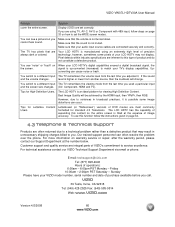
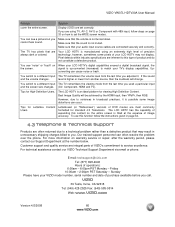
... product.
If you used a particular input and the screen size changes. (AV, Component, HDMI and TV).
signal is not muted.
The LCD HDTV is not turned down. Letterboxed (or "Widescreen") versions of operations:
6:00am - 6:00pm PST Monday - VIZIO VW37L HDTV30A User Manual
Problem cover the entire screen.
Make sure that your VIZIO model number, serial number...
VW37L40A User Manual - Page 69
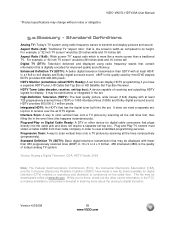
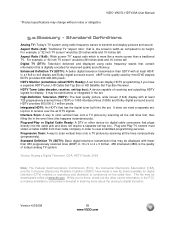
.... Integrated HDTV: An HDTV that is making available to consumers interested in order to view scrambled programming services. Standard Definition TV (SDTV): Basic digital television transmission that... new tip sheet available for display. The file may change without notice or obligation.
5.2 Glossary - For example, a "32 inch TV screen" would be downloaded online at least 720 ...
VW37L40A User Manual - Page 70
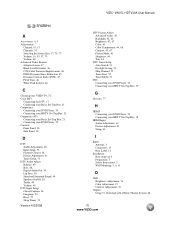
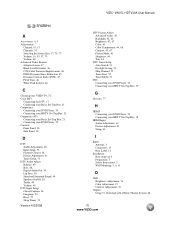
... Manual
5.3 Index
A
Accessories, 4, 5 Adjustments
Channel, 10, 13 Channels, 37 Selecting the Screen Size, 37, 70, 77 Volume, 10, 13, 37, 73 Volume, 48 Advanced Video Features Adaptive Luma, 47 Black Level Extender, 46 CTI (Color Transient Improvement, 46 DNR (Dynamic Noise Reduction, 45 Dynamic Contrast Ratio (DCR), 47 Flesh Tone, 46 White Peak...
VW37L40A User Manual - Page 71
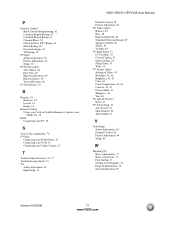
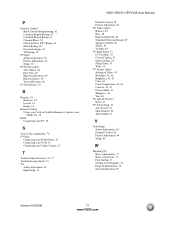
...Rating, 60 Canadian French Rating, 61 Channel Block, 58 Check for New DTV Rating, 61 Movie Rating, 60 Password change, 62 TV Rating...your VIZIO TV, 72
RGB Connecting your PC, 29
S
Screen Size explanation...TV Picture Adjust Advanced Video, 45 Backlight, 42, 66 Brightness, 42, 67 Color, 43 Color Temperature, 44, 68 Contrast, 43, 67 Picture Mode, 41 Sharpness, 44 Tint, 44 TV Special Features Reset, 57 TV...
VW37L40A HDTV QSG - Page 1
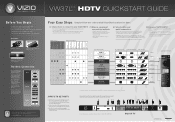
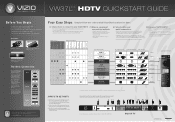
... colored connection method.
• Choose ONLY one method for Optional Components on back).
TV, AV and S-Video are the only inputs capable of Signal Source and any Additional Equipment you wish to connect to your local cable company (HD cable box required).
3) Satellite - Signal Sources
Additional Equipment
3) Select cables and
4) Use your VIZIO HDTV
make...
VW37L40A HDTV QSG - Page 2
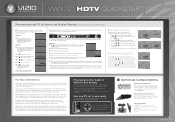
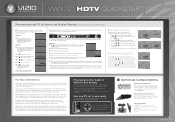
... it comes to find the signal. VW37L40A HDTV QUICKSTART GUIDE
TM TM
Programming your TV to accentuate your VIZIO HDTV. If this is not a
picture, make sure you have an HD service you should help to components and accessories, don't settle for your area. The Initial Setup menu screen should appear. If there is controlled by...
Similar Questions
What The Total Wattage V110 Vizio Vw37l
(Posted by Anonymous-130882 10 years ago)
Vizio Sb4021e-a0 Sub-woofer
My Vizio SB4021E-A0 subwoofer keeps making a popping sound. How do I stop it?
My Vizio SB4021E-A0 subwoofer keeps making a popping sound. How do I stop it?
(Posted by dcccf1ba 10 years ago)
What Is The Weight Of My Tv?
(Posted by Anonymous-32980 12 years ago)
How Do I Get The Tv Off Analog?
Ive been trying to do a channel search and it keeps searching for analog channels instead of digital...
Ive been trying to do a channel search and it keeps searching for analog channels instead of digital...
(Posted by audrajdodson 14 years ago)

