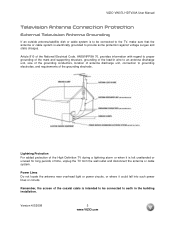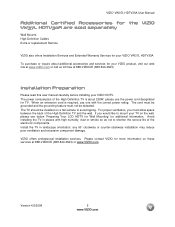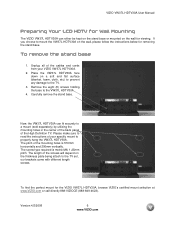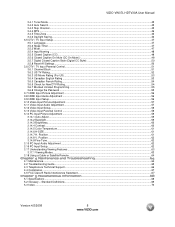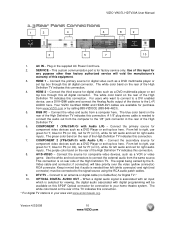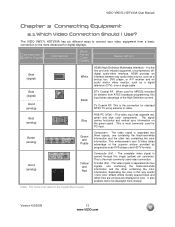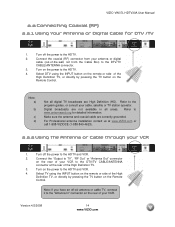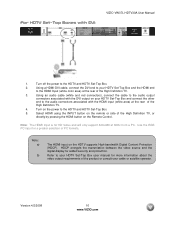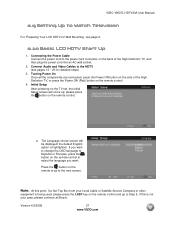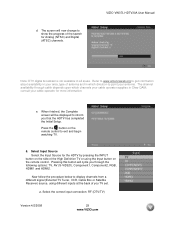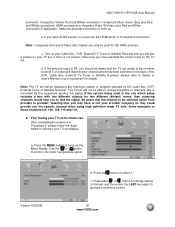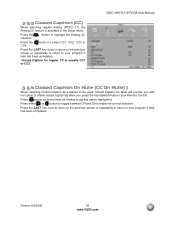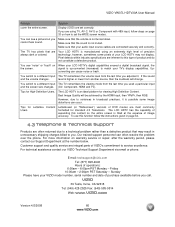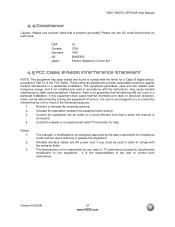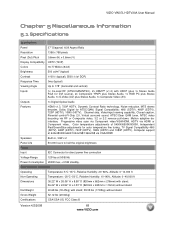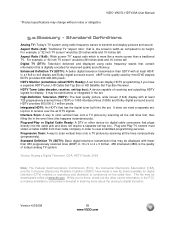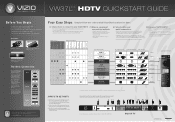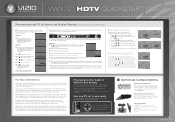Vizio VW37LHDTV40A Support Question
Find answers below for this question about Vizio VW37LHDTV40A - Class HD 720 p HDTV.Need a Vizio VW37LHDTV40A manual? We have 2 online manuals for this item!
Question posted by audrajdodson on April 17th, 2010
How Do I Get The Tv Off Analog?
Ive been trying to do a channel search and it keeps searching for analog channels instead of digital. I need to know how to stop this from happening. Thanks so much.
Requests for more information
Request from harley2low on October 25th, 2011 9:51 AM
Current Answers
Related Vizio VW37LHDTV40A Manual Pages
Similar Questions
What The Total Wattage V110 Vizio Vw37l
(Posted by Anonymous-130882 10 years ago)
Lost The Bolt That Attaches The Base To The Tv During A Move
Lost the bolt that attaches the base to the TV and need a replacement.
Lost the bolt that attaches the base to the TV and need a replacement.
(Posted by danferrena 11 years ago)
What Is The Weight Of My Tv?
(Posted by Anonymous-32980 12 years ago)
Tv Keeps Making Loud Noise, Screen Changes Colors And Then Shuts Off.
can this be fixed at a reasonable rate (less than a new unit)
can this be fixed at a reasonable rate (less than a new unit)
(Posted by tlb2x 13 years ago)