Vizio VA320E Support Question
Find answers below for this question about Vizio VA320E - 32" 720p LCD HDTV.Need a Vizio VA320E manual? We have 2 online manuals for this item!
Question posted by danferrena on March 4th, 2013
Lost The Bolt That Attaches The Base To The Tv During A Move
Lost the bolt that attaches the base to the TV and need a replacement.
Current Answers
There are currently no answers that have been posted for this question.
Be the first to post an answer! Remember that you can earn up to 1,100 points for every answer you submit. The better the quality of your answer, the better chance it has to be accepted.
Be the first to post an answer! Remember that you can earn up to 1,100 points for every answer you submit. The better the quality of your answer, the better chance it has to be accepted.
Related Vizio VA320E Manual Pages
VA320E HDTV User Manual - Page 3
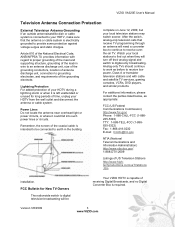
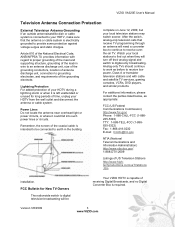
... voltage surges and static charges.
VIZIO VA320E User's Manual
Television Antenna Connection Protection
External Television Antenna Grounding If an outside antenna/satellite dish or cable system is connected to your HDTV, make sure that receive TV programming through an antenna will need a converter box to continue to receive overthe-air TV. Remember, the screen of the coaxial...
VA320E HDTV User Manual - Page 4


...the Setup settings 32!
Cleaning the ...Replacement Procedure 44! Index 45!
4 www.VIZIO.com Wall Mounting your HDTV Set-Top Box (Better 16! Using Your Antenna or Digital Cable for New TV...VA320E User's Manual
Table of Contents
FCC Bulletin for DTV /TV ... 14! Using HDMI 15! Rear and Side Panel Connections 8! Adjusting the TV settings 31! Using the Antenna or Cable through your HDTV...
VA320E HDTV User Manual - Page 5
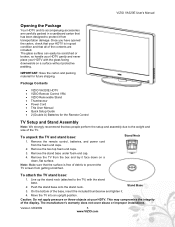
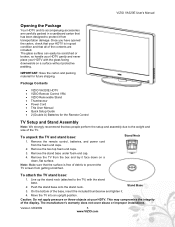
....
This may compromise the integrity of the base, insert the included thumbscrew and tighten it face down on a surface without protective padding. VIZIO VA320E User's Manual
Opening the Package
Your HDTV and its accompanying accessories are included.
Power Cord ! Line up the stand neck (attached to prevent the TV screen from transportation damage.
Remove the...
VA320E HDTV User Manual - Page 7
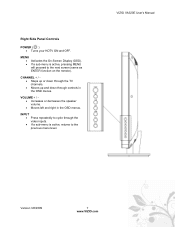
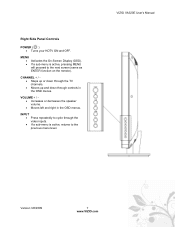
... Turns your HDTV ON and OFF. Steps up and down through the TV channels. !...
MENU ! CHANNEL + / ! Increases or decreases the speaker volume. ! Activates the On-Screen Display (OSD). ! If a sub-menu is active, returns to the next screen (same as ENTER function on the remote).
Press repeatedly to cycle through controls in the OSD menus. VIZIO VA320E...
VA320E HDTV User Manual - Page 11
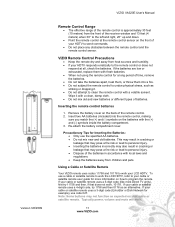
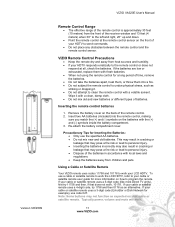
..., replace them...2009
VIZIO VA320E User's Manual
Remote Control Range
! If your HDTV responds erratically to work the LCD HDTV, refer to...remote uses a 5-digit code (like most Direct TV units), first try 1758 and then 0178 as ...attach the battery compartment cover. This may result in accordance with fresh batteries. ! If your HDTV to the left and right, 20° up and down.
! If your LCD HDTV...
VA320E HDTV User Manual - Page 12
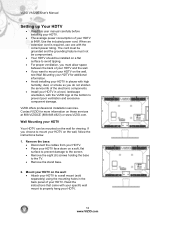
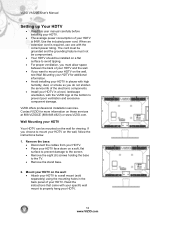
... to mount your HDTV for viewing.
Wall Mounting your HDTV.
12 www.VIZIO.com Attach your HDTV on the wall for additional information.
! Mount your HDTV to avoid tipping.
! Read the instructions that came with high humidity, dust, or smoke so you want to properly hang your HDTV
Your HDTV can be compromised.
!
Remove the base: ! If you...
VA320E HDTV User Manual - Page 15
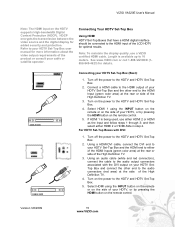
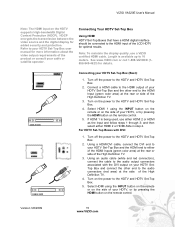
...TV.
3. Connecting Your HDTV Set-Top Box
Using HDMI HDTV Set-Top Boxes that have a HDMI digital interface should be connected to the HDMI input of the LCD HDTV for details. Turn off the power to the HDTV and HDTV...For HDTV Set-Top Boxes with the DVI output on the HDTV supports High-bandwidth Digital Content Protection (HDCP). VIZIO VA320E User's Manual
Note: The HDMI input on your HDTV SetTop...
VA320E HDTV User Manual - Page 18
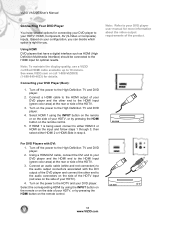
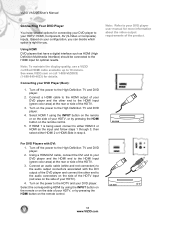
...player to your HDTV).
4. Select HDMI 1 using the INPUT button on the remote or on the power to the High Definition TV and DVD ...area) at the rear or side of the HDTV.
3. CD DVD
18 www.VIZIO.com VIZIO VA320E User's Manual
Connecting Your DVD Player
You have ...user manual for details. Based on the side of the product. Connect a HDMI cable to the HDMI output of your HDTV, or by using ...
VA320E HDTV User Manual - Page 21
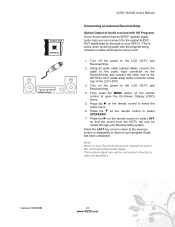
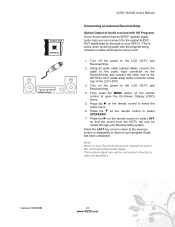
... connected directly to the optical AUDIO OUT (white area on the remote control to the LCD HDTV and Receiver/Amp.
4.
Turn on the Receiver/Amp and connect the other end to select... power to open the On-Screen Display (OSD) menu.
5. STEREO SYSTEM
VIZIO VA320E User's Manual
Connecting an external Receiver/Amp
Optical Output of the LCD HDTV.
3. Press the on the remote control to the...
VA320E HDTV User Manual - Page 23


... on how to set the TV timing mode to VESA 1366x768 at 60Hz for best picture quality (refer to a PC through the RGB PC input, set this timing mode).
VIZIO VA320E User's Manual
Preset PC Resolutions....18
640x480
75
37.50
75.00
N
N
31.50
720x400
70
31.46
70.08
N
P
28.32
800x600
60
37.88
60.32
P
P
40.00
800x600
75
46.88
75.00
P
P
49.50
1024x768
60
48.36
60.00...
VA320E HDTV User Manual - Page 32


... the CC option is not available. Your HDTV can be removed. ! See descriptions of...: ! Wide - Note: This does NOT reset the Parental Control Password.
32 www.VIZIO.com
Select the language displayed in page 35. 4. H/V Position... page 24 for the first time. V- VIZIO VA320E User's Manual
Adjusting the Setup settings When viewing a DTV / TV or an HDMI, Component, AV, or PC ...
VA320E HDTV User Manual - Page 33


...OSD screens are available within the Parental Control OSD menu. VIZIO VA320E User's Manual
Adjusting the Parental Control settings When viewing a DTV / TV or a component, or AV source, the following options are... available in the Parental menu: 1. Select the desired rating and press MENU to exit the OSD. Block TV shows based on ...
VA320E HDTV User Manual - Page 34


...TV shows based...time to confirm you change the password used to update the TV or Movie ratings table for a digital signal. No one...Movie Rating - Recommended for New DTV Rating - The Blocked Unrated TV option lets you write down and store the new password in your... Parental menu. It lets the parental guidance control feature in your HDTV to block (locked) or unblock (unlocked). If there is a...
VA320E HDTV User Manual - Page 36


... of the cloth before cleaning to clean the display. Insert the eight screws and tighten.
4. VIZIO VA320E User's Manual
Maintaining and Troubleshooting
Maintenance
Important
1. Wipe the display with diluted neutral
cleaner to clean your HDTV. 2.
Lift the TV to gently clean the screen. 2.
Make sure that the power cord is seriously contaminated, use...
VA320E HDTV User Manual - Page 38
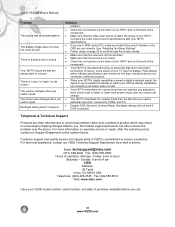
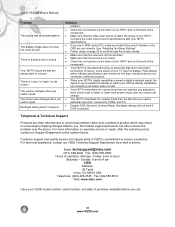
...2525 Fax: 949-585-9514 Web: www.vizio.com
Have your TV may result in the OSD are integral parts of the
component.
...
problem. ! For more information on page 32 to match your HDTV and on the back of operation: Monday - Sunday:...of your HDTVs display capabilities. Disable DCR (Dynamic Contrast Ratio). Customer support and quality service are set correctly. VIZIO VA320E User's Manual...
VA320E HDTV User Manual - Page 39


...
UL
Canada CSA
Germany VDE
UK
BASE/BS
Japan
Electric Appliance Control Act... occur in a particular installation. VIZIO VA320E User's Manual
Regulations and Specifications
Compliance.... 2. These limits are designed to radio or television reception, which the receiver is the responsibilities of ...and AC power cord, if any radio or TV interference caused by the party responsible for any...
VA320E HDTV User Manual - Page 40
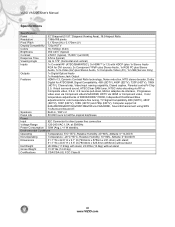
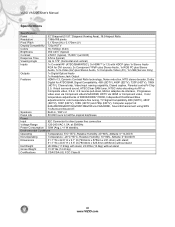
...VA320E User's Manual
Specifications
Specifications
Panel
32" Diagonal (31.51" Diagonal Viewing Area), 16:9 Aspect Ratio
Resolution
1366x768 pixels
Pixel Pitch
0.170mm (H) x 0.170mm (V)
Display Compatibility 720p HDTV...
Digital for color temperature fine tuning, TV Signal Compatibility 480i (SDTV), 480P
(EDTV), 720P (HDTV), 1080i (HDTV) and 720p (HDTV), Computer support at 50/60Hz
Power...
VA320E HDTV User Manual - Page 41
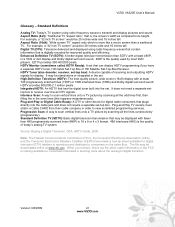
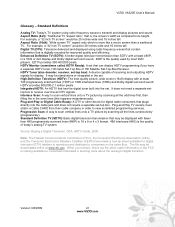
For example, a "32 inch TV screen" would be 25 inches wide and 19 inches tall. Aspect Ratio (16x9): "Wide screen TV" aspect ratio which is more about the analog to digital transition. Digital TV (DTV): Television delivered and displayed using radio frequency waves to receive over-the-air DTV signals. HDTV Tuner (also decoder, receiver, set-top...
VA320E HDTV User Manual - Page 45


...VA320E User's Manual
Index
AC IN jack, 8 access code
changing, 33 accessories, 5 Adjustments
Selecting the Screen Size, 40 advanced video settings
black level extender, 28 antenna
setting as TV...32 brightness adjusting, 28 cable setting as TV signal source, 30 CC (Closed Caption) selecting, 31 channel block selecting, 32...your HDTV Set-Top Box, 14 dynamic noise reduction, 28 FCC Bulletin for New TV ...
VA320E HDTV User Manual - Page 46
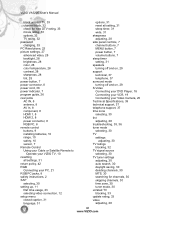
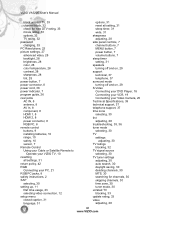
VIZIO VA320E User's Manual
block unrated TV, 33 channel block, 32 check for new DTV rating, 33 movie rating, 33 options, 32 TV rating, 32 password changing, 33 PC Resolutions, 22...tint adjusting, 28 troubleshooting, 35, 36 tuner mode selecting, 30 TV settings
adjusting, 30 TV ratings
blocking, 32 TV signal source
selecting, 30 TV tuner settings
adjusting, 30 auto search, 30 daylight saving, 30 ...
Similar Questions
Need Replacement Tv Stand
I am looking for a Base TV Stand for a Vizio Model # VL260M. Serial Number is .I would greatly appre...
I am looking for a Base TV Stand for a Vizio Model # VL260M. Serial Number is .I would greatly appre...
(Posted by Anonymous-153196 8 years ago)
Lost The Bolt That Attaches The Base To The Tv During A Move And Need To Replace
Lost the bolt that attaches the base to the TV and need a replacement.
Lost the bolt that attaches the base to the TV and need a replacement.
(Posted by danferrena 11 years ago)
How Do I Hook Up The Vizio Va32oe To My Cable Box
Cable box has red, yellow and white plugs , where do they go on tv
Cable box has red, yellow and white plugs , where do they go on tv
(Posted by jgoulet345 12 years ago)
My Vizio Vw26l Lcd Hdtv Is Having A Grey Screen Problem No Picture Need Help
(Posted by Anonymous-56098 12 years ago)

