Vizio VA320E Support Question
Find answers below for this question about Vizio VA320E - 32" 720p LCD HDTV.Need a Vizio VA320E manual? We have 2 online manuals for this item!
Question posted by danferrena on March 4th, 2013
Lost The Bolt That Attaches The Base To The Tv During A Move And Need To Replace
Lost the bolt that attaches the base to the TV and need a replacement.
Current Answers
There are currently no answers that have been posted for this question.
Be the first to post an answer! Remember that you can earn up to 1,100 points for every answer you submit. The better the quality of your answer, the better chance it has to be accepted.
Be the first to post an answer! Remember that you can earn up to 1,100 points for every answer you submit. The better the quality of your answer, the better chance it has to be accepted.
Related Vizio VA320E Manual Pages
VA320E HDTV User Manual - Page 3
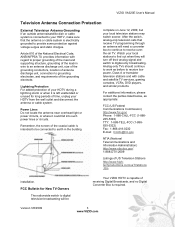
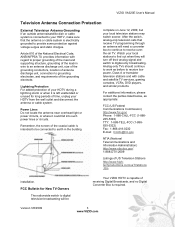
... the antenna or cable system.
VIZIO VA320E User's Manual
Television Antenna Connection Protection
External Television Antenna Grounding If an outside antenna/satellite dish or cable system is connected to your HDTV, make sure that receive TV programming through an antenna will need a converter box to continue to receive overthe-air TV. Remember, the screen of the grounding...
VA320E HDTV User Manual - Page 4


...26!
Adjusting the Setup settings 32!
Maintenance 36! Important 36!
Warranty Replacement Procedure 44!
INFO - Using the Antenna or Cable through your HDTV Set-Top Box (Better 16... HDTV 12! Adjusting the Audio Settings 30! Understanding Viewing Modes 35! Mail-In Warranty Repair Procedure 44! VIZIO VA320E User's Manual
Table of Contents
FCC Bulletin for DTV /TV ...
VA320E HDTV User Manual - Page 5
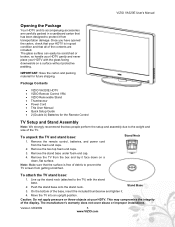
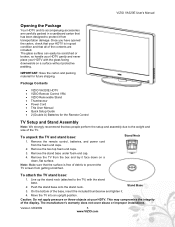
... it from the foam end caps.
2.
Thumbscrew ! Power Cord ! Stand Neck
To attach the TV stand base:
1. Move the TV into an upright position. Once you have opened the carton, check that all of the TV. VIZIO VA320E HDTV ! To unpack the TV and stand base:
1. Remove the remote control, batteries, and power cord from transportation damage.
On the...
VA320E HDTV User Manual - Page 11
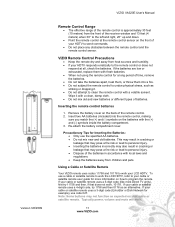
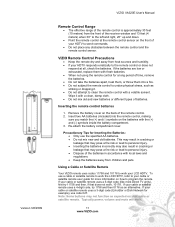
... TV...LCD HDTV. Version 3/6/2009
VIZIO VA320E User's Manual
Remote Control Range
! The effective range of the remote control is approximately 30 feet (10 meters) from the front of the batteries in cracking or leakage that may not function as an alternative.
Re-attach... the battery compartment cover. Do not mix new and old batteries. If the batteries are low or exhausted, replace...
VA320E HDTV User Manual - Page 12
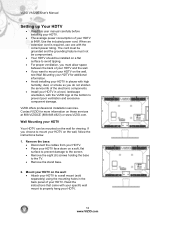
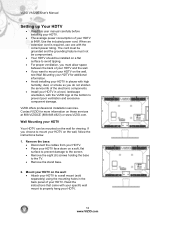
... VA320E User's Manual
Setting up Your HDTV
! Read this user manual carefully before installing your HDTV.
12 www.VIZIO.com Remove the base: ! If you do not shorten the service life of your HDTV in a level, landscape orientation, with your specific wall mount to the TV. ! Read the instructions that came with the VIZIO logo at...
VA320E HDTV User Manual - Page 15
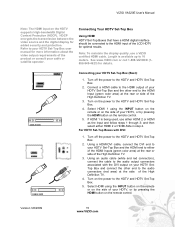
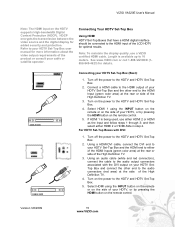
... button on the remote control. VIZIO VA320E User's Manual
Note: The HDMI input on your HDTV SetTop Box and connect the other end to the HDMI Input (green color area) at the rear or side of the High Definition TV.
3. Connecting Your HDTV Set-Top Box
Using HDMI HDTV Set-Top Boxes that have a HDMI...
VA320E HDTV User Manual - Page 18
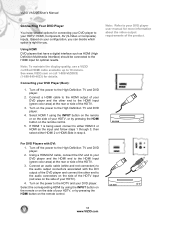
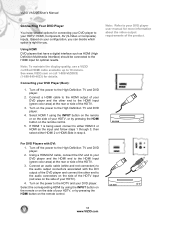
...High Definition Multimedia Interface) should be connected to the High Definition TV and DVD player.
2. Note: Refer to the audio output...connectors) to your DVD player user manual for optimal results. Based on the remote control. Turn on the side of your ... step 4. Connecting your HDTV, or by pressing the HDMI button on the power to 10 meters. VIZIO VA320E User's Manual
Connecting Your...
VA320E HDTV User Manual - Page 23


... the table below for questions on how to set the TV timing mode to VESA 1366x768 at 60Hz for best picture quality...32
P
P
40.00
800x600
75
46.88
75.00
P
P
49.50
1024x768
60
48.36
60.00
N
N
65.00
1024x768
75
60.02
75.03
P
P
78.75
*1360X768
60
47.55
59.81
P
P
85.50
NOTES: N = Negative, P = Positive, * = Primary Mode
Version 3/6/2009
23 www.VIZIO.com VIZIO VA320E...
VA320E HDTV User Manual - Page 26


...HDTV needs to be selected varies from provider to the User's Manual of your HDTV. Fine-tuning the picture
1. Press MENU on the back of your HDTV to match the channel on your HDTV... VA320E User's Manual
Selecting Inputs
1. Press !or " to change programs or channels. Some examples of your equipment for two different (distant) rooms, then scanning channels will display the television ...
VA320E HDTV User Manual - Page 32


...descriptions of the screen. ! Position - Adjust the overall width of these modes in page 35. 4. Your HDTV can be removed. ! CC - Select Off, CC1, CC2, CC3, or CC4. 5. Position -Adjust ... the Parental Control Password.
32 www.VIZIO.com Adjust the position of the screen left or right. ! VIZIO VA320E User's Manual
Adjusting the Setup settings When viewing a DTV / TV or an HDMI, Component,...
VA320E HDTV User Manual - Page 33


... Control OSD menu. block individual channels. 2. Block TV shows based on parental controls. Mature audience
TV Rating Content Definitions
A - Sexual situations V - Parental Control options are...) or unblock (unlock). Strongly cautioned MA - VIZIO VA320E User's Manual
Adjusting the Parental Control settings When viewing a DTV / TV or a component, or AV source, the following options...
VA320E HDTV User Manual - Page 34


...from the factory is not activated in your HDTV to access the Parental menu. Enter the new 4-digit password using the number buttons on their rating.
Block TV shows based on the remote. Select the desired rating and...is 0000. Access Code Edit - Check for a digital signal. VIZIO VA320E User's Manual
3. Enter the password a second time to block (locked) or unblock (unlocked).
VA320E HDTV User Manual - Page 36


... the socket before cleaning your HDTV. Position the neck base by lining up the eight screw holes with any debris.
2. Lay the TV face down on the back ...4. VIZIO VA320E User's Manual
Maintaining and Troubleshooting
Maintenance
Important
1. Cleaning the Housing and Remote Control
1. Do not use a soft cloth moistened with a dry cloth after cleaning.
Reattaching the base
1. Use...
VA320E HDTV User Manual - Page 37
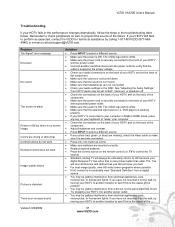
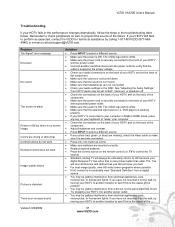
... moving your HDTV to another location to "wake" your HDTV and on the remote control (i.e. Replace expired batteries. ! Standard, analog TV will see...TV to select a different source.
! You will always be getting interference from a device on the back of your computer.
! You may be getting interference from electrical appliances, cars, motorcycles, or fluorescent lights. VIZIO VA320E...
VA320E HDTV User Manual - Page 38
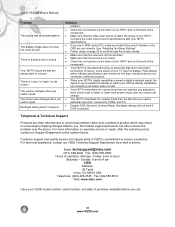
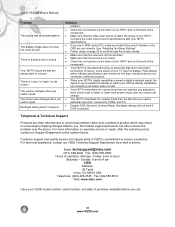
...32 to match your HDTV. However, some pixels of your HDTV and on the back of your HDTV specifications.
! Your HDTV remembers the volume level from the last time you used a particular input (AV, Component, HDMI, and TV... which may not display. Disable DCR (Dynamic Contrast Ratio). VIZIO VA320E User's Manual
Problem
The picture has abnormal patterns
The display image does ...
VA320E HDTV User Manual - Page 39


... or TV interference caused by turning the equipment off and on a circuit different from that to radio or television reception,...not installed and used in a residential installation. VIZIO VA320E User's Manual
Regulations and Specifications
Compliance
Caution: Always use ...Country Power Cord
USA
UL
Canada CSA
Germany VDE
UK
BASE/BS
Japan
Electric Appliance Control Act
FCC Class B Radio...
VA320E HDTV User Manual - Page 40
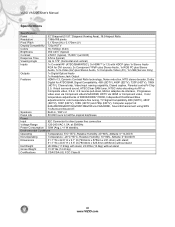
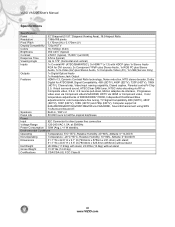
...VA320E User's Manual
Specifications
Specifications
Panel
32" Diagonal (31.51" Diagonal Viewing Area), 16:9 Aspect Ratio
Resolution
1366x768 pixels
Pixel Pitch
0.170mm (H) x 0.170mm (V)
Display Compatibility 720p HDTV... for color temperature fine tuning, TV Signal Compatibility 480i (SDTV), 480P
(EDTV), 720P (HDTV), 1080i (HDTV) and 720p (HDTV), Computer support at 50/60Hz
Power Consumption ...
VA320E HDTV User Manual - Page 41
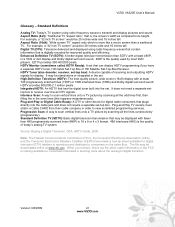
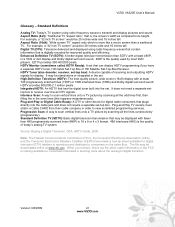
... 720 progressively scanned lines (720P) or 1080 interlaced lines (1080i) and Dolby digital surround sound. Interlace Scan: A way to its height. Plug-and-Play TV owners must obtain a Cable CARD from their cable company in the set -top box): A device capable of today's analog TV system. Source: Buying a Digital Television, CEA, HDTV Guide, 2005
Note...
VA320E HDTV User Manual - Page 42


...fee or whether the product should be replaced with new or recertified parts, or the entire unit may be provided without charge.
VIZIO VA320E User's Manual
VIZIO LIMITED PRODUCT WARRANTY
VIZIO... defect. reseller and that are thirty (30) inches and larger generally will provide, when needed, service labor to date information, please visit www.VIZIO.com. You must provide the model...
VA320E HDTV User Manual - Page 44


...while in materials and/or workmanship, and/or at the customer's expense and with the replacement unit.
The customer will be provided with a return authorization number and mail-in repair may... of purchase is required to confirm the product is not economically possible, based on -site swap of the product. VIZIO VA320E User's Manual
Return authorization numbers are valid for only fifteen (15)...
Similar Questions
Need Replacement Tv Stand
I am looking for a Base TV Stand for a Vizio Model # VL260M. Serial Number is .I would greatly appre...
I am looking for a Base TV Stand for a Vizio Model # VL260M. Serial Number is .I would greatly appre...
(Posted by Anonymous-153196 8 years ago)
Lost The Bolt That Attaches The Base To The Tv During A Move
Lost the bolt that attaches the base to the TV and need a replacement.
Lost the bolt that attaches the base to the TV and need a replacement.
(Posted by danferrena 11 years ago)
How Do I Hook Up The Vizio Va32oe To My Cable Box
Cable box has red, yellow and white plugs , where do they go on tv
Cable box has red, yellow and white plugs , where do they go on tv
(Posted by jgoulet345 12 years ago)
My Vizio Vw26l Lcd Hdtv Is Having A Grey Screen Problem No Picture Need Help
(Posted by Anonymous-56098 12 years ago)

