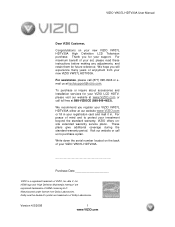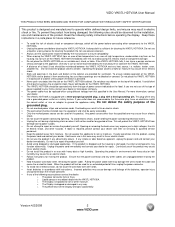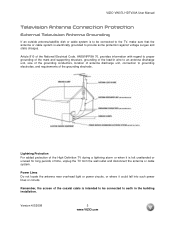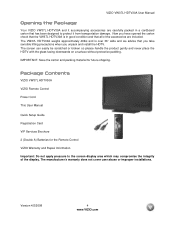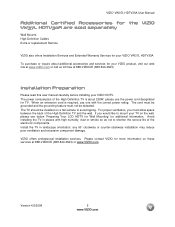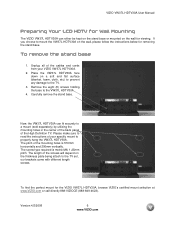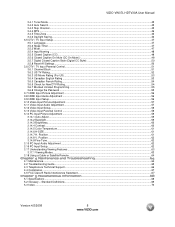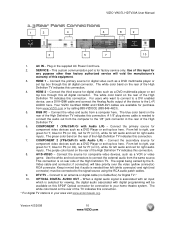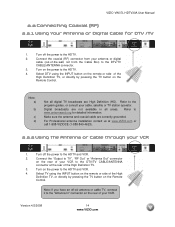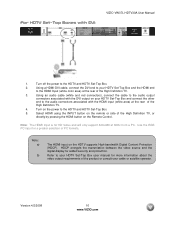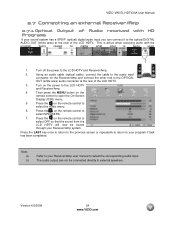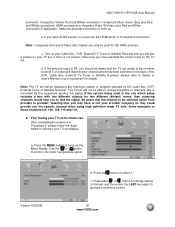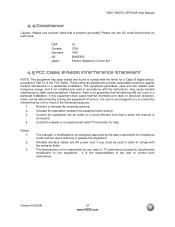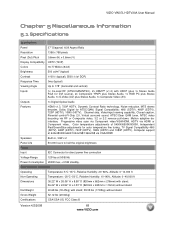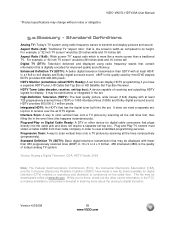Vizio VW37LHDTV40A Support Question
Find answers below for this question about Vizio VW37LHDTV40A - Class HD 720 p HDTV.Need a Vizio VW37LHDTV40A manual? We have 2 online manuals for this item!
Question posted by Anonymous-130882 on February 13th, 2014
What The Total Wattage V110 Vizio Vw37l
The person who posted this question about this Vizio product did not include a detailed explanation. Please use the "Request More Information" button to the right if more details would help you to answer this question.
Current Answers
Related Vizio VW37LHDTV40A Manual Pages
Similar Questions
Does Vizio E3d320vx 32-inch Class Theater 3d Lcd Hdtv Have Coaxial Connection
(Posted by mirajo 9 years ago)
Vizio Vw37l Hdtv40a Weight
What is the weight of the 37" vizio VW37L HDTV40A. How many pounds is it.
What is the weight of the 37" vizio VW37L HDTV40A. How many pounds is it.
(Posted by lindasecondofseven 11 years ago)
How Can I Authorize My Vizo To Hd. An Electrical Failure Damage It
After an electrical failure is showing a message that I'm not athorize tomuse HD
After an electrical failure is showing a message that I'm not athorize tomuse HD
(Posted by Biomedical 11 years ago)
Hd Tv
I GOT THIS TV IN hd. But do not have HD service. Will it work..
I GOT THIS TV IN hd. But do not have HD service. Will it work..
(Posted by danijam8 12 years ago)