Vizio VL260M Support Question
Find answers below for this question about Vizio VL260M - Full HD 1080p LCD HDTV.Need a Vizio VL260M manual? We have 2 online manuals for this item!
Question posted by DEE49 on November 10th, 2012
My Vizio 1080p Full Hd
MY VIZIO 1080P FULL HD HAS NO PICTURE
Current Answers
There are currently no answers that have been posted for this question.
Be the first to post an answer! Remember that you can earn up to 1,100 points for every answer you submit. The better the quality of your answer, the better chance it has to be accepted.
Be the first to post an answer! Remember that you can earn up to 1,100 points for every answer you submit. The better the quality of your answer, the better chance it has to be accepted.
Related Vizio VL260M Manual Pages
VL260M User Manual - Page 1
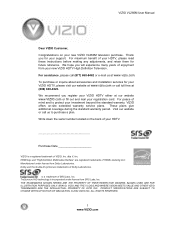
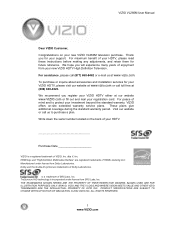
...to protect your new VIZIO HDTV High Definition Television. dba V, Inc. is incorporated under license from SRS Labs, Inc. For maximum benefit of your new VIZIO VL260M television purchase. We recommend ... ONLY. TruSurround HD technology is a trademark of VIZIO, Inc. ALL RIGHTS RESERVED.
1 www.VIZIO.com VIZIO VL260M User Manual
Dear VIZIO Customer, Congratulations on your HDTV. Thank you ...
VL260M User Manual - Page 2
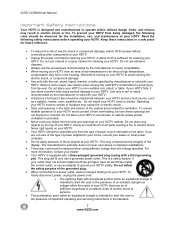
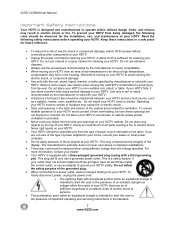
... exclamation point within defined design limits, and misuse may compromise the integrity of the display. Your HDTV is equipped with a three-pronged grounded plug (a plug with your HDTV. VIZIO VL260M User Manual
Important Safety Instructions
Your HDTV is designed and manufactured to operate within an equilateral triangle is intended to alert the user to the...
VL260M User Manual - Page 3
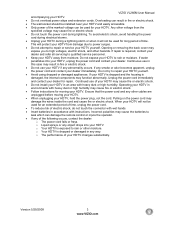
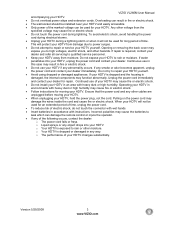
...power cord fails or frays. If any other moisture. Continued use your HDTV. ! Ensure that the power cord and any smoke or odor becomes ...HDTV will not be used for moving your HDTV if any object drops into your HDTV, unplug the power cord and contact your HDTV yourself. Version 5/29/2009
3 www.VIZIO.com VIZIO VL260M User Manual
accompanying your HDTV yourself. ! If your HDTV...
VL260M User Manual - Page 4
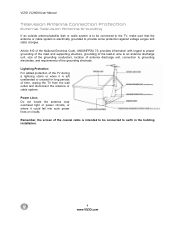
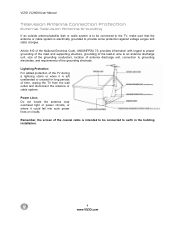
... to grounding electrodes, and requirements of the TV during a lightning storm or when it could fall into such power lines or circuits. VIZIO VL260M User Manual
Television Antenna Connection Protection
External Television Antenna Grounding If an outside antenna/satellite dish or cable system is electrically grounded to provide some protection against voltage surges and...
VL260M User Manual - Page 5
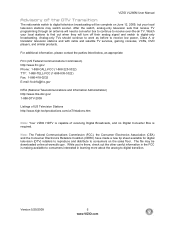
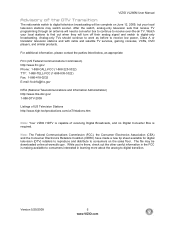
...gov/ 1-888-DTV-2009
Listings of US Television Stations http://www.high-techproductions.com/usTVstations.htm
Note: Your VIZIO HDTV is capable of the DTV Transition
The nationwide... available for digital television (DTV) retailers to reproduce and distribute to digital television broadcasting will need a converter box to continue to digital-only broadcasting. VIZIO VL260M User Manual
Advisory of...
VL260M User Manual - Page 6


VIZIO VL260M User Manual
Table of Contents
Important Safety Instructions...2 Television Antenna Connection Protection 4 Advisory of the DTV Transition...5 Opening the Package ...8 TV Setup and Stand Assembly ...9 Setting Up Your HDTV ...10 Wall Mounting your HDTV ...10
CHAPTER 1 BASIC CONTROLS AND CONNECTIONS 11
Front Panel ...11 Side Panel Controls...11 Rear Panel Connections...12 VIZIO Remote ...
VL260M User Manual - Page 8
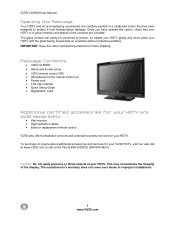
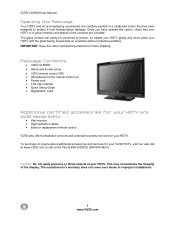
... a surface without protective padding. High Definition cables ! This may compromise the integrity of the contents are sold separately:
! Stand and thumb screw ! VIZIO VL260M User Manual
Opening the Package
Your HDTV and its accompanying accessories are carefully packed in good condition and that has been designed to protect it from transportation damage. Power...
VL260M User Manual - Page 10


..., follow the instructions below for more information on bottom.
2. VIZIO VL260M User Manual
Setting Up Your HDTV
! Place your HDTV is required, use one with your specific wall mount to properly hang your HDTV on a soft, flat surface to prevent damage to mount your HDTV.
10 www.VIZIO.com Read the instructions that came with the correct...
VL260M User Manual - Page 11


... the OSD menus. While the OSD is active, pressing this button will return to turn the HDTV off . This button activates the On Screen Display (OSD). VIZIO VL260M User Manual
Chapter 1 Basic Controls and Connections
Front Panel
POWER 'VIZIO' LIGHT-
Connect your headphones here for the best response to step up and down the...
VL260M User Manual - Page 15


... cable or coaxial cable to the Quick Start Guide
Version 5/29/2009
15 www.VIZIO.com RGB PC (VGA) - Component video provides a sharper image than composite video...player, or A/V receiver and a digital television (DTV), over a single cable.
VIZIO VL260M User Manual
Chapter 2 Connecting Equipment
Which Video Connection Should I Use? The VIZIO HDTV has six different ways to connect your video...
VL260M User Manual - Page 23


This is active when receiving audio with HD Programs
STEREO SYSTEM
If your sound system has a SPDIF (optical) digital ... the
back of the HDTV.
VIZIO VL260M User Manual
Optical Output of audio received with the programs being viewed no matter what input is being used.
Note: !
!
!
Turn off the power to the HDTV and Computer.
5. For a better picture quality when connecting a PC...
VL260M User Manual - Page 27


VIZIO VL260M User Manual
Turn on your Cable Box, VCR, External TV Tuner or Satellite Receiver and you will display the television station or program selected by pressing the INPUT button on the HDTV. Note: Your HDTV will see a picture on the back of the VCR, Cable Box, External TV Tuner or Satellite Receiver; Version 5/29/2009...
VL260M User Manual - Page 30


... which the program is broadcast (480i SD, 480P SD, 720P HD, 1080i HD), audio channel 1/2 or 2/2 (omitted if alternate channel is not...VIZIO VL260M User Manual
Adjusting Basic HDTV Settings
Volume To adjust the volume, press and hold it . 5.
Press MENU to go to bring up or down will function as follows: !
When a channel is selected, an information header is shown over the picture...
VL260M User Manual - Page 34


...the selected frequency to choose from On or Off. SRS TSHD This option sets the SRS TruSurround HD surround sound process.
Speakers Turn the internal speakers On or Off. A screen will be displayed ...the program being viewed so that it .
34 www.VIZIO.com
VIZIO VL260M User Manual
Audio Menu
1.
Press the MENU button on the remote control and the Picture menu will not be shown on . or " on ...
VL260M User Manual - Page 41
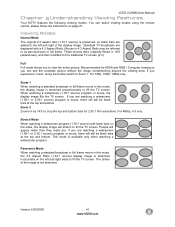
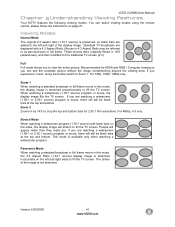
... "noise" along the border switch to view the entire picture. For 720p, 1080i, 1080p only.
Standard TV broadcasts are .
For 480i/p, 4:3 only. These movies were originally filmed in this mode, the display image is not stretched. VIZIO VL260M User Manual
Chapter 5 Understanding Viewing Features
Your HDTV features the following viewing modes. You can see the...
VL260M User Manual - Page 44
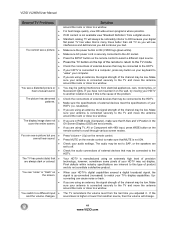
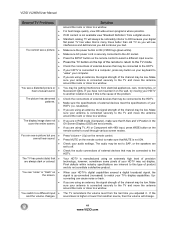
.... If the sound level is securely connected to a window.
The picture has abnormal ! patterns. !
! the screen.
! If HD content is connected securely to the TV and move the antenna around the...cannot hear sound. ! !
! You switch to the HDTV. If your computer.
Check the connections of the channel may be low. VIZIO VL260M User Manual
General TV Problems
! ! ! The display image...
VL260M User Manual - Page 45
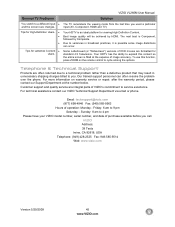
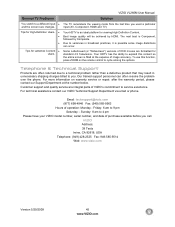
...Users. Your HDTV is Component, followed by HDMI.
For technical assistance contact our VIZIO Technical Support ...Televisions. Some Letterboxed (or "Widescreen") versions of DVD movies are integral parts of operation: Monday - Email: techsupport@vizio.com (877) 698-4946 Fax: (949) 585-9563 Hours of VIZIO...VIZIO VL260M User Manual
Solution
The TV remembers the viewing mode from the last time...
VL260M User Manual - Page 47
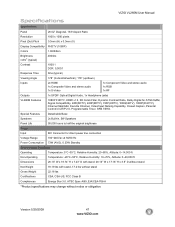
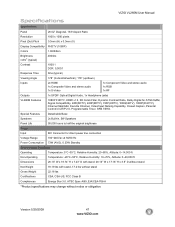
...47 www.VIZIO.com
VIZIO VL260M User Manual
Specifications
Specifications
Panel
26.02" Diagonal, 16:9 Aspect Ratio
Resolution
1920 x 1080 pixels
Pixel (Dot) Pitch
0.3mm (H) x 0.3mm (V)
Display Compatibility FHDTV (1080P)
Colors
... Signal Compatibility, 480I(SDTV), 480P(EDTV), 720P(HDTV), 1080I(HDTV), 1080P(FHDTV), Channel Skip/Add, Favorite Channel, Video/Input Naming Capability, Closed Caption,...
VL260M QSG - Page 1
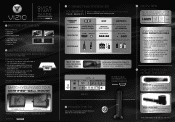
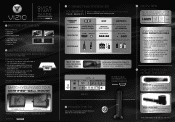
...PICTURE QUALITY
HIGHEST DIGITAL QUALITY PICTURE
CONNECTION TYPE
HDMI DTV/TV
GOOD
ANALOG HD QUALITY PICTURE
COMPONENT
COMPATIBLE
LOW RESOLUTION NOT RECOMMENDED
AV/S-VIDEO
CONNECTOR IMAGE
MAKE THE BEST HIGH DEFINITION CONNECTION! Visit www.VIZIO... S TA R T GUIDE
VL260M HDTV
1 BEFORE YOU BEGIN
What's In the Box
• VIZIO HDTV • Base Plate • VIZIO Remote Control
(including 2 AA...
VL260M QSG - Page 2
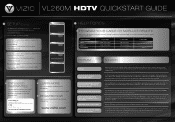
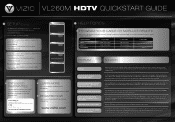
VL260M
5 SETUP (Cont.)
Fig. 1
1. IF YOU'RE CONNECTING USING A CABLE FROM
Fig. 4
THE WALL OR ANTENNA:
1. Note... CODES 1758, 0178, 0128 1758, 0178, 0128
3-DIGIT CODES 627
PROBLEM
SOLUTION
No Power
Picture is ON (the VIZIO logo glows white).
For the best image quality, view HD wide screen programs where possible. Standard analog TV will not be on your service provider. The...
Similar Questions
Need Replacement Tv Stand
I am looking for a Base TV Stand for a Vizio Model # VL260M. Serial Number is .I would greatly appre...
I am looking for a Base TV Stand for a Vizio Model # VL260M. Serial Number is .I would greatly appre...
(Posted by Anonymous-153196 8 years ago)
How To Connect Vizio Hdtv Hdmi Vw26l To Headphones
(Posted by jwiowsabd 9 years ago)
Is There Any Firmware Update Available For Vizio Vl420m Television 42 Inch?
is there any firmware update available for vizio vl420m television 42 inch?
is there any firmware update available for vizio vl420m television 42 inch?
(Posted by rinsun2010 11 years ago)
Why Do Does It Flicker Only Till It Gets Warmed Up?
(Posted by 4slickrick20 11 years ago)
My Vizio Vw26l Lcd Hdtv Is Having A Grey Screen Problem No Picture Need Help
(Posted by Anonymous-56098 11 years ago)

