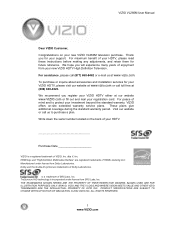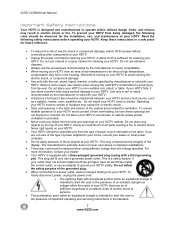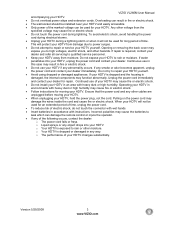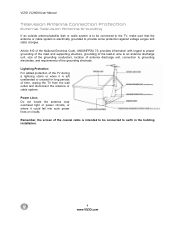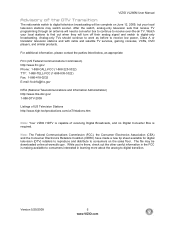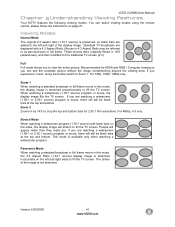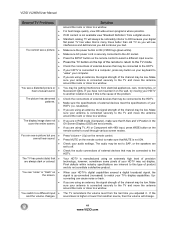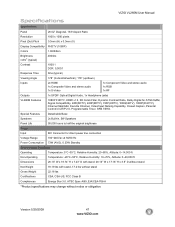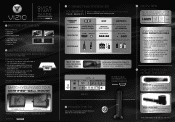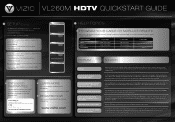Vizio VL260M Support Question
Find answers below for this question about Vizio VL260M - Full HD 1080p LCD HDTV.Need a Vizio VL260M manual? We have 2 online manuals for this item!
Question posted by dcccf1ba on December 29th, 2013
Vizio Sb4021e-a0 Sub-woofer
My Vizio SB4021E-A0 subwoofer keeps making a popping sound. How do I stop it?
Current Answers
Related Vizio VL260M Manual Pages
Similar Questions
Can I Plug My Xbox 360 Into Vizio 42 Class 1080p Lcd Hdtv E422ar
(Posted by sthmonc 9 years ago)
How To Connect Vizio Hdtv Hdmi Vw26l To Headphones
(Posted by jwiowsabd 9 years ago)
Why Do Does It Flicker Only Till It Gets Warmed Up?
(Posted by 4slickrick20 11 years ago)
My Vizio Vw26l Lcd Hdtv Is Having A Grey Screen Problem No Picture Need Help
(Posted by Anonymous-56098 12 years ago)