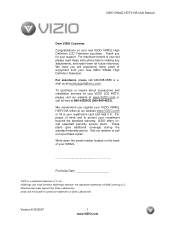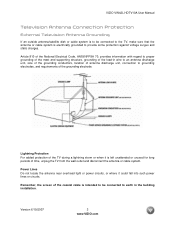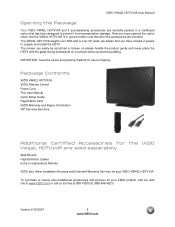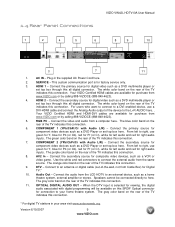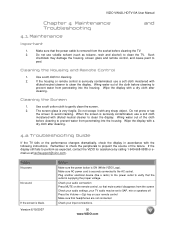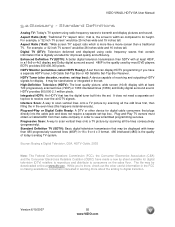Vizio VW42L - 42 Inch LCD HDTV Support and Manuals
Get Help and Manuals for this Vizio item

Most Recent Vizio VW42L Questions
What Size Are The 8 Screws Used To Attach The Base To The Tv. Vw42l
What size are the 8 screws used to attach the base to the tv. Model = VW42L
What size are the 8 screws used to attach the base to the tv. Model = VW42L
(Posted by Jbheader1 10 years ago)
My Vizio 42 Inch Hdmi Tv When On Is Flickering Lick Blinking While On.
(Posted by lromero67 11 years ago)
My Vizio 42 Inch Hdmi Tv When On Is Flickering Lick Blocking While On.
(Posted by lromero67 11 years ago)
Vizio VW42L Videos
Popular Vizio VW42L Manual Pages
Vizio VW42L Reviews
We have not received any reviews for Vizio yet.