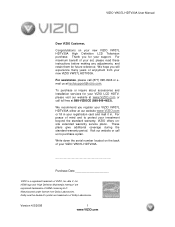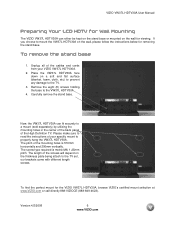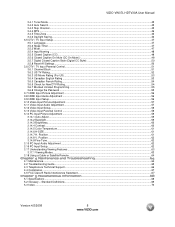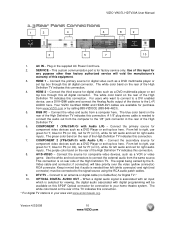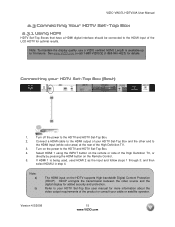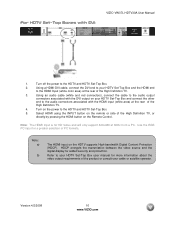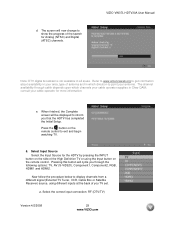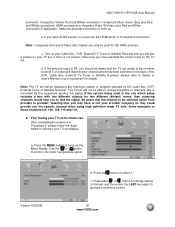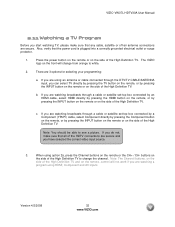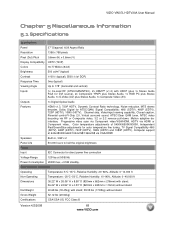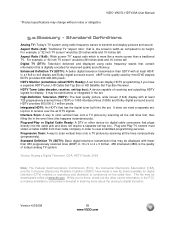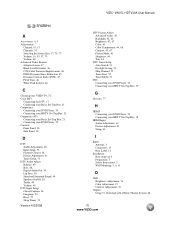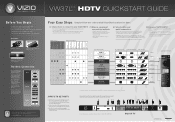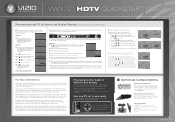Vizio VW37LHDTV40A Support Question
Find answers below for this question about Vizio VW37LHDTV40A - Class HD 720 p HDTV.Need a Vizio VW37LHDTV40A manual? We have 2 online manuals for this item!
Question posted by BAj3 on September 4th, 2014
Vizio Vw37lhdtv40a Vw37l40a-how To Set Up Channels
The person who posted this question about this Vizio product did not include a detailed explanation. Please use the "Request More Information" button to the right if more details would help you to answer this question.
Current Answers
Related Vizio VW37LHDTV40A Manual Pages
Similar Questions
Tv Stuck In Language Set Up Mode
how do I get out of language set up modeHave remoteh
how do I get out of language set up modeHave remoteh
(Posted by Bil1161 8 years ago)
How Do I Play A Video On This Set?
(Posted by Bertshowfety 9 years ago)
Stand Screws
what size screws does it take to mount the stand back on the TV
what size screws does it take to mount the stand back on the TV
(Posted by kphillips59829 9 years ago)
Vizio Owners Manual Vw37lhdtv40a
I have dolby dital going in to the tv I have used opital out to av reciever and can not get dolby di...
I have dolby dital going in to the tv I have used opital out to av reciever and can not get dolby di...
(Posted by thinkmink100 10 years ago)
What Is The Weight Of My Tv?
(Posted by Anonymous-32980 12 years ago)