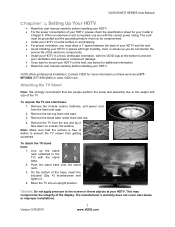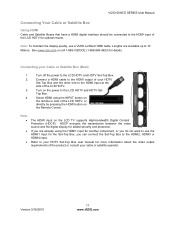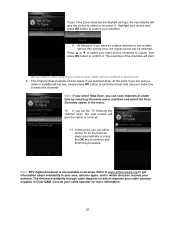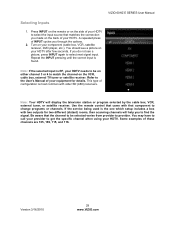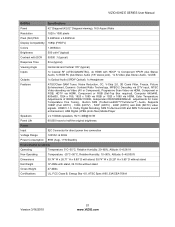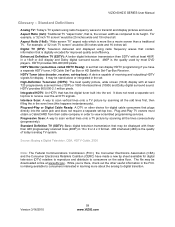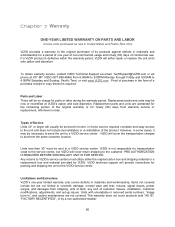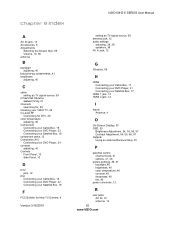Vizio E370VA Support and Manuals
Get Help and Manuals for this Vizio item

View All Support Options Below
Free Vizio E370VA manuals!
Problems with Vizio E370VA?
Ask a Question
Free Vizio E370VA manuals!
Problems with Vizio E370VA?
Ask a Question
Most Recent Vizio E370VA Questions
My Screen Is Stuck On Vizio
(Posted by shaliena 2 years ago)
What Size Screws Are Needed To Reattach The Television To Its Base Stand?
What size screws are needed to reattach the television to its base stand?
What size screws are needed to reattach the television to its base stand?
(Posted by saramagen85 5 years ago)
Looking For Thumb Screw.
I've taken my unit off the wall & need to attach the stand. Have all parts to assemble the stand...
I've taken my unit off the wall & need to attach the stand. Have all parts to assemble the stand...
(Posted by trishskillman 6 years ago)
How To Fix Screen Stuck On Vizio Logo
How to fix screen stuck on vizio logo
How to fix screen stuck on vizio logo
(Posted by bredingjeremy123 8 years ago)
What Size Screws Are Used To Attached The Base To The Tv. I Have Vizio E370va.
What size screws are used to attached the base to the TV. I have Vizio E370VA.
What size screws are used to attached the base to the TV. I have Vizio E370VA.
(Posted by lars1836 8 years ago)
Popular Vizio E370VA Manual Pages
Vizio E370VA Reviews
We have not received any reviews for Vizio yet.