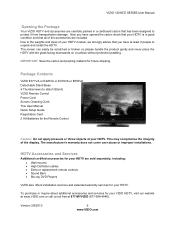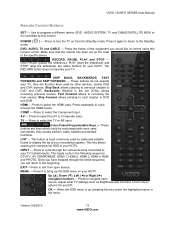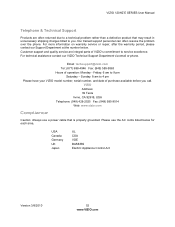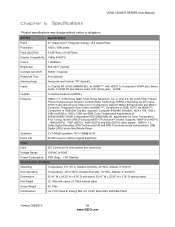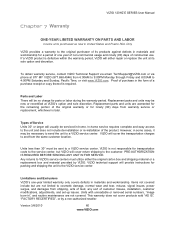Vizio E371VA Support and Manuals
Get Help and Manuals for this Vizio item

View All Support Options Below
Free Vizio E371VA manuals!
Problems with Vizio E371VA?
Ask a Question
Free Vizio E371VA manuals!
Problems with Vizio E371VA?
Ask a Question
Most Recent Vizio E371VA Questions
Is This Model Compatible With Tv Ears?
Is there an Audio output in back of TV and is this model compatible with TV Ears?
Is there an Audio output in back of TV and is this model compatible with TV Ears?
(Posted by darleneduffield 9 years ago)
Vizio E371va Wont Show Screen
cant get the screen to lite up
cant get the screen to lite up
(Posted by wildbillsadventures 9 years ago)
Firmware Update To Fix Sound And Picture For Visio E371va
my TV's volume increases at times followed by TV turning off. Is there a firmware update and where d...
my TV's volume increases at times followed by TV turning off. Is there a firmware update and where d...
(Posted by dibo985 9 years ago)
Is There A Firmware Update For Vizio E371va
(Posted by smcnmhm 9 years ago)
How To Remove Stand From Vizio E371va
(Posted by CFmicha 9 years ago)
Popular Vizio E371VA Manual Pages
Vizio E371VA Reviews
We have not received any reviews for Vizio yet.