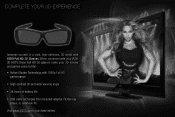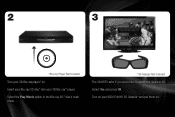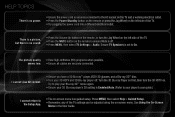Vizio XVT3D424SV Support and Manuals
Get Help and Manuals for this Vizio item

View All Support Options Below
Free Vizio XVT3D424SV manuals!
Problems with Vizio XVT3D424SV?
Ask a Question
Free Vizio XVT3D424SV manuals!
Problems with Vizio XVT3D424SV?
Ask a Question
Most Recent Vizio XVT3D424SV Questions
Picture Anomaly .have Not A Clue
there is a central inversion from all for corners the vizio symbol looks like a dimond it begain in ...
there is a central inversion from all for corners the vizio symbol looks like a dimond it begain in ...
(Posted by dylanfior 9 years ago)
Wifi Board
what is the part number for the WIFI board for this set
what is the part number for the WIFI board for this set
(Posted by Barmstr507 12 years ago)
Vizio XVT3D424SV Videos
Popular Vizio XVT3D424SV Manual Pages
Vizio XVT3D424SV Reviews
We have not received any reviews for Vizio yet.