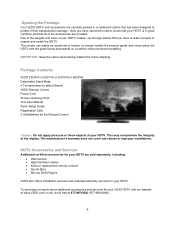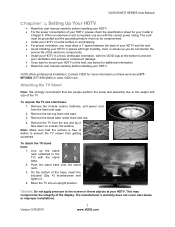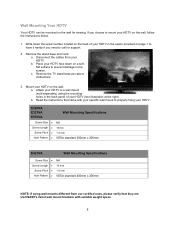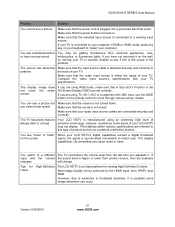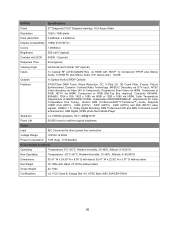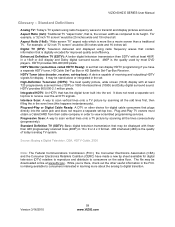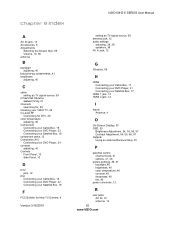Vizio E370VA Support Question
Find answers below for this question about Vizio E370VA.Need a Vizio E370VA manual? We have 2 online manuals for this item!
Question posted by shaliena on February 1st, 2022
My Screen Is Stuck On Vizio
The person who posted this question about this Vizio product did not include a detailed explanation. Please use the "Request More Information" button to the right if more details would help you to answer this question.
Current Answers
Answer #1: Posted by techyagent on February 3rd, 2022 4:40 AM
Unplug the power cord from the outlet or the wall (whichever is more accessible). Hold the power button on the side of the TV down for 3-5 seconds. Plug the TV's power cord back in, and power on the TV.
https://support.vizio.com/s/article/How-to-fix-display-issues?language=en_US#:~:text=Unplug%20the%20power%20cord%20from,and%20power%20on%20the%20TV.
Thanks
Techygirl
Related Vizio E370VA Manual Pages
Similar Questions
Picture Fades To White, Then Back To Color.
I have a 5 year old vizio tv that has never given me any trouble. Just yesterday, the picture slowly...
I have a 5 year old vizio tv that has never given me any trouble. Just yesterday, the picture slowly...
(Posted by leashaali 7 years ago)
How To Fix Screen Stuck On Vizio Logo
How to fix screen stuck on vizio logo
How to fix screen stuck on vizio logo
(Posted by bredingjeremy123 8 years ago)
What Size Screws Are Used To Attached The Base To The Tv. I Have Vizio E370va.
What size screws are used to attached the base to the TV. I have Vizio E370VA.
What size screws are used to attached the base to the TV. I have Vizio E370VA.
(Posted by lars1836 8 years ago)
How Do I Play Video Off Of The Usb Port On A Vizio E370va
(Posted by sharoRB 9 years ago)
E320vp Led Edge Light Failed. Can You Help Me Repair/find Parts?
LED edge-lighting has failed on right side. I have swapped connectors Right and Left to determine th...
LED edge-lighting has failed on right side. I have swapped connectors Right and Left to determine th...
(Posted by rrlohr 11 years ago)