ViewSonic VG170m Support and Manuals
Get Help and Manuals for this ViewSonic item
This item is in your list!

View All Support Options Below
Free ViewSonic VG170m manuals!
Problems with ViewSonic VG170m?
Ask a Question
Free ViewSonic VG170m manuals!
Problems with ViewSonic VG170m?
Ask a Question
Popular ViewSonic VG170m Manual Pages
Brochure - Page 1


...º for SOHO, corporate, education and government users. With exceptional performance, reliability and outstanding service and support, the VG170m is the ideal choice for VESA®compliant wall mounting, making conversion between desktop and wall mount applications easy.
ViewSonic®
VG170m LCD Display
• Full 17.0" viewable screen
• 1280x1024 optimum resolution
Scalable...
Brochure - Page 2


.../03_0M] VG170m-1 size,
H. ViewSonic Corporation • 381 Brea Canyon Road, Walnut, CA 91789 Phone (800) 888-8583 or (909) 444-8888 • In Canada (866) 262-1967 • Fax (909) 839-7922 • SalesInfo@ViewSonic.com • ViewSonic.com
*Adapter may vary by the British Standards Institution. Specifications subject to head
AUDIO
Speakers
2 x 2 watts
POWER
Voltage
AC...
User Manual - Page 2


...Using the ViewPanel Display
Setting the Timing Mode 6 OSD and Power Lock Settings 6 Adjusting the Screen Image 7 Main Menu Controls 9
Other Information
Specifications 12 Troubleshooting 13 Customer Support 14 Cleaning the ViewPanel Display 15 Limited Warranty 16
Appendix
Safety Guidelines 17 Compliance Information for U.S.A 18 CE Conformity for Europe 18
07/25/02 A
ViewSonic VG170m 1
User Manual - Page 4


...Power cord • AC/DC power adapter • Video cable • ViewSonic Wizard CD-ROM
NOTE: The CD jacket contains the Quick Start Guide, and the CD includes the User Guide PDF files and INF/ICM display optimization files. Your ViewPanel display contains high-voltage parts... if you install both files. Orient your ViewPanel display away from your dealer or ViewSonic.
NOTE: The...
User Manual - Page 5
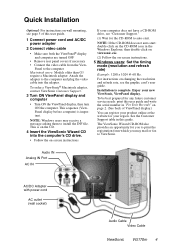
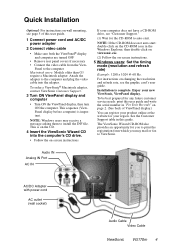
... -screen instructions.
5 Windows users: Set the timing mode (resolution and refresh rate)
Example: 1280 x 1024 @ 60 Hz. To be best prepared for the CD-ROM to the computer Macintosh users: Models older than G3 require a Macintosh adapter. Audio IN Analog IN Port AC IN
AC/DC Adapter with power cord
AC outlet (wall socket)
Audio Cable Video Cable
ViewSonic VG170m 4
User Manual - Page 7


...: Right-click on the Windows desktop > Properties >
Settings > set the resolution. 2 Set the refresh rate: See your computer to : VESA 1280 x 1024@ 60 Hz. WARNING: Do not set your ViewPanel display. doing so may result in your graphic card's user guide for instructions. If the power button is restored. • Power Button Unlock: Press and hold [1] and the down...
User Manual - Page 9


...ViewSonic VG170m 8 Do the following tips may help you optimize your display:
• Adjust your computer's graphic card so that it outputs a video signal 1280 x 1024 @ 60 Hz to the ViewPanel. (Look for instructions...button [1].
2 To highlight a control you can do next - in your graphic card's user guide.)
• If necessary, make small adjustments using H POSITION and V POSITION until the ...
User Manual - Page 10


...). Adds blue to eliminate waviness and distortion. Default setting. 5400K -
NOTE: Auto Image Adjust works with fluorescent lighting). 6500K - User Color - Main Menu Controls
Adjust the menu items ...setting for a darker color. Adds green to the screen image for this function does not work on your ViewPanel®, then lower the video refresh rate to 60 Hz and set value. ViewSonic VG170m...
User Manual - Page 11


... the screen image. Horizontal moves the screen image to the left or to the right. ViewSonic VG170m 10 Control Explanation Information displays the timing mode (video signal input) coming from the graphics card in your graphic card's user guide for instructions on changing the resolution and refresh rate (vertical frequency). Position adjusts horizontal and vertical...
User Manual - Page 12


... used in this user guide. After selecting Resolution Notice, a sub menu appears asking if you can also view open software applications, or the Windows desktop.
This means that while making adjustments from the OSD control screens you want the Resolution Notice to move the on -screen display screen is displayed. ViewSonic VG170m 11 NOTE...
User Manual - Page 13


Other Information
Specifications
LCD
Type
Color Filter Glass surface
17.0" (full 17.0" viewable diagonal area), TFT (Thin Film Transistor), Active Matrix SXGA ... (TTL) fh:30-82 kHz, fv:50-75 Hz
Compatibility
PC Macintosh1
Up to 1280 x 1024 Non-interlaced Power Macintosh up to 1280 x 1024
Resolution
Recommended and supported
1280 x 1024 @ 60, 75 Hz 1152 x 870 @ 75 Hz 1024 x 768 @ 60 Hz 832 ...
User Manual - Page 14


... DC power supply
and the power supply is firmly connected to the ViewPanel® display. • Plug another computer. • If you have an older graphics card, contact ViewSonic for a non-DDC adapter. Wrong or abnormal colors • If any colors (red, green, or blue) are using an Macintosh older than G3, you need a Macintosh adapter. ViewSonic VG170m 13...
User Manual - Page 15


... T: 886 2 2246 3456 service.ap@ F: 886 2 8242 3668 viewsonic.com
ViewSonic VG170m 14 NOTE: You will need the product serial number. Country/ Region
Web site
T = Telephone Email F = FAX
United States
viewsonic.com/ support
T: (800) 688-6688 service.us@ F: (909) 468-1202 viewsonic.com
Canada
viewsonic.com/ support
T: (800) 688-6688 service.ca@ F: (909) 468-1202 viewsonic.com
United Kingdom...
User Manual - Page 17


.... Removal, installation, and set-up service charges.
ANY OTHER DAMAGES, WHETHER INCIDENTAL, CONSEQUENTIAL OR OTHERWISE.
3. ViewSonic LCD Warranty (V2.0)
Release Date: 10-15-1999
ViewSonic VG170m 16 c. Any damage of the product.
To obtain service under warranty, contact ViewSonic Customer Support. Exclusion of supplies or parts not meeting ViewSonic's specifications. and...
User Manual - Page 18


.... Please consult the table below for the selection criteria for power cords used to the terminal in your unit. IF THE FITTED MOULDED PLUG IS UNSUITABLE FOR THE SOCKET OUTLET THEN THE PLUG SHOULD BE CUT OFF AND DISPOSED OF SAFELY.
ViewSonic VG170m 17
For units which is a NEMA5-15 style (Figure A2), UL...
ViewSonic VG170m Reviews
Do you have an experience with the ViewSonic VG170m that you would like to share?
Earn 750 points for your review!
We have not received any reviews for ViewSonic yet.
Earn 750 points for your review!
