ViewSonic E70FSB-2 - E 70F+SB - 17" CRT Display Support and Manuals
Get Help and Manuals for this ViewSonic item
This item is in your list!
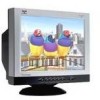
View All Support Options Below
Free ViewSonic E70FSB-2 manuals!
Problems with ViewSonic E70FSB-2?
Ask a Question
Free ViewSonic E70FSB-2 manuals!
Problems with ViewSonic E70FSB-2?
Ask a Question
Popular ViewSonic E70FSB-2 Manual Pages
E70fB, E70fSB User Guide, English - Page 2


... Information 2 Product Registration 2
Geeting Started
Package Contents ...3 Precautions ...3 Quick Installation ...4
Using the Monitor
Setting the Timing Mode 5 Adjusting the Screen Image 6 OSD Lock Settings 7 Main Menu Controls 8
Other Information
Specifications ...10 Troubleshooting...11 Cusomer Support...12 Cleaning the Monitor 13 Limited Warranty ...14
ViewSonic E70fB/E70fSB
i
E70fB, E70fSB User Guide, English - Page 3
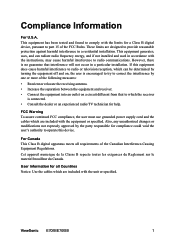
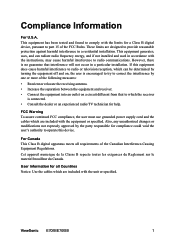
... a residential installation. User Information for help. If this device. Also, any unauthorized changes or modifications not expressly approved by one or more of the Canadian Interference-Causing Equipment Regulations. Cet appareil numeique de la Classe B repecte toutes les exigences du Reglement sur le materiel brouilleur du Canada.
ViewSonic E70fB/E70fSB
1
However...
E70fB, E70fSB User Guide, English - Page 5


... viewing conditions sit at least • Place your fingers.
The
clean and free of a ViewSonic® color monitor.
It is dangerous to remove.
• Ensure the area around the monitor is present, immediately switch
sunlight to direct • Do not place heavy objects on the
• Avoid touching the screen with your monitor in this user guide...
E70fB, E70fSB User Guide, English - Page 6
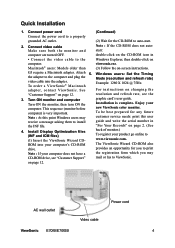
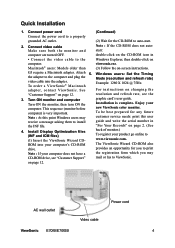
... Optimization files (INF and ICM files) (1) Insert the ViewSonic Wizard CD- Quick Installation
1.
This sequence (monitor before
graphic card's user guide.
Example: 1280 X 1024 @ 75Hz. ROM into the adapter. on -screen instructions.
See
For instructions on changing the
"Customer Support" on page 2. (See
4. back of monitor.) To register your computer's CD-ROM
The...
E70fB, E70fSB User Guide, English - Page 11


... to the screen image for cooler white (used in this user guide.
Individual adjustments for this type are most of the computer. Language allows you to choose from the graphics card of fice settings with the User Color control. Memory Recall returns adjustments to adjust red (R), green (G), and blue (B). ViewSonic E70fB/E70fSB
9 Interference patterns...
E70fB, E70fSB User Guide, English - Page 12


...models prior to provide the product serial number. To order a ViewSonic® Macintosh adapter, contact Customer Support. You will need to G3 require a Macintosh adapter.
Note : This product was designed for operation in the magnetic fields of the hemisphere where it was purchased. ViewSonic E70fB/E70fSB...kg / 33.1 lb (monitor only)
MPR II, FCC-B, ICES-B, DHHS
< 75W typical; (Green...
E70fB, E70fSB User Guide, English - Page 13
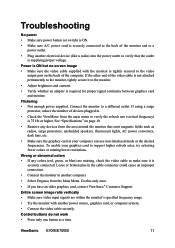
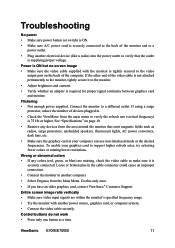
...; Not enough power supplied. Entire screen image rolls vertically • Make sure video input signals are missing, check the video cable to support higher refresh rates, try selecting fewer...could cause an improper connection.
• Connect the monitor to the video
output port on the back of the computer. ViewSonic E70fB/E70fSB
11 Troubleshooting
No power • Make sure power button (or...
E70fB, E70fSB User Guide, English - Page 14
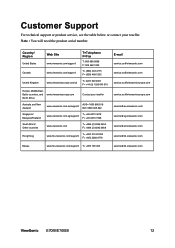
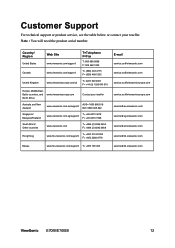
...
www.hk.viewsonic.com/support/
T= +852 310 22 900 F= +852 2268 6778
E-mail
service.us@viewsonic.com service.ca@viewsonic.com service[email protected] service[email protected] service@au.viewsonic.com service@sg.viewsonic.com service@sd.viewsonic.com service@hk.viewsonic.com
Macau
www.hk.viewsonic.com/support/ T= +853 700 303
service@hk.viewsonic.com
ViewSonic E70fB/E70fSB
12
E70fB, E70fSB User Guide, English - Page 15
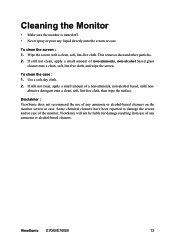
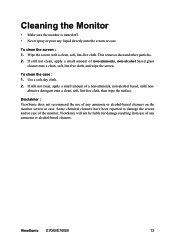
... a clean, soft, lint-free cloth, then wipe the surface. ViewSonic E70fB/E70fSB
13 Wipe the screen with a clean, soft, lint-free cloth.
ViewSonic will not be liable for damage resulting from use of any ammonia or alcohol-based cleaners on the monitor screen or case. Disclaimer : ViewSonic does not recommend the use of non-ammonia, non-alcohol...
E70fB, E70fSB User Guide, English - Page 16
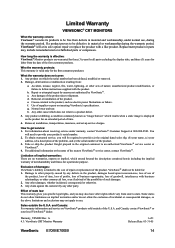
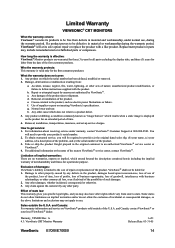
...d. Removal or installation of the product. 3. You
will need to the product, such as "image burn-in the original container to follow instructions supplied with business relationships, or other damages, whether incidental, consequential or otherwise. 3. To obtain warranted service, you . Exclusion of damages: ViewSonic's liability is effective: ViewSonic® Monitor products are no...
Service Manual - Page 4


... connect a jumper between each exposed metallic part on ". 4-3 Measure the resistance value with all of the following safety checks and servicing guide lines.
2. Do not use by anyone... remove all parts which have been overheated as the associated flyback and yoke circuits.
3. 1. This service information is designed for experience repair technicians only and is found, replace all foreign ...
Service Manual - Page 5


...E70f-5_E70fB-5_E70fSB-5 Note: High voltage is present when this CRT display is no possibility of X-Radiation problem. AC VOLTMETER
TO INSTRUMENT'S EXPOSED METAL PARTS
0.15 F 1500 10W
(EARTH GROUND)
6. These parts... displays
which case any exposed metallic part to avoid damage and
scratching during installation.
Use only Panasonic replacement picture tubes.
7. Note:...
Service Manual - Page 10


... Not Copy E70f-5_E70fB-5_E70fSB-5 Do the following to adjust the screen image:
1 To display the Main Menu, press button [1].
2 To select a control you want to adjust, press the arrow buttons on the face of your monitor and scroll through the choices. When the control you want is highlighted, press button [2]. OSD Lock Settings
You have...
Service Manual - Page 12


... and User Color which allows you to adjust red (R), green (G), and blue (B). ViewSonic Corporation
9
Confidential - Do Not Copy E70f-5_E70fB-5_E70fSB-5 Moire reduces interference patterns that can be harmful to the display. Memory Recall returns adjustments to degauss the monitor manually.
Interference patterns of this control again. Language allows you to move the on...
Service Manual - Page 103


... below, for return to the Director, Quality Systems & Processes (marc.maupin@viewsonic.com)
ViewSonic Corporation
100
Confidential - Front Panel Function Control Description
4. Recommended Spare Parts List
8.
Service Manual Content
2.
Schematic Diagrams
11.PCB Layout Diagrams
B. Specification
3. Assessment
A. Reader's basic dada:
Name:
Title:
Company:
Add:
Tel:
Fax...
ViewSonic E70FSB-2 Reviews
Do you have an experience with the ViewSonic E70FSB-2 that you would like to share?
Earn 750 points for your review!
We have not received any reviews for ViewSonic yet.
Earn 750 points for your review!
