ViewSonic G70F - 17" CRT Display Support and Manuals
Get Help and Manuals for this ViewSonic item
This item is in your list!

View All Support Options Below
Free ViewSonic G70F manuals!
Problems with ViewSonic G70F?
Ask a Question
Free ViewSonic G70F manuals!
Problems with ViewSonic G70F?
Ask a Question
Popular ViewSonic G70F Manual Pages
User Manual - Page 2


... ...3 Quick Installation ...4
Using your monitor ...5
Setting the Timing Mode ...5 OSD Lock Settings ...5 Adjusting the Screen Image ...6
Other Information ...10
Specifications ...10 Troubleshooting ...11 Customer Support ...12 Cleaning the Monitor ...13 Limited Warranty ...14
Appendix ...15
Safety Guidelines ...15 Compliance Information ...16 CE Conformity ...16
ViewSonic
G70fm/G70fmb
1
User Manual - Page 3
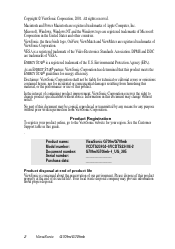
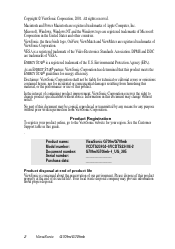
...
G70fm/G70fmb See the Customer Support table in this product. Microsoft, Windows, Windows NT and the Windows logo are registered trademarks of this document may provide information about the preservation of Microsoft Corporation in this document may be liable for technical or editorial errors or omissions contained herein, nor for energy efficiency. No part of ViewSonic...
User Manual - Page 4


... serious injury if you touch these parts. • Avoid exposing the monitor to Microsoft Windows 95, NT, 98, 2000 and Me (Millennium).
The monitor contains high voltage parts. Package Contents
G70fm/G70fmb monitor Power cord D-sub video cable (attached) Audio cable Microphone cable Quick Start Guide ViewSonic Wizard CD-ROM (includes User Guide PDF and INF/ICM display optimization...
User Manual - Page 5


... Macintosh desktop, double-click on the "ViewSonic Wizard" folder, then double-click on page 12.)
3
4
Connect the microphone and speaker audio cables to install the INF file. This sequence (monitor before computer) is on -screen instructions. This is important. Follow the on the CD. Windows users: Set the timing mode (see Setting up the Timing Mode on your...
User Manual - Page 6


.... Select the resolution by moving the slider, which displays in the Desktop area or Screen area in the window.
ViewSonic G70fm/G70fmb
5 Using your monitor
Setting the Timing Mode
Setting the timing mode is important for 10 seconds.
For the best picture quality set the Resolution:
1 2 3 4
Right-click on the drop-down arrow M again for maximizing the quality of...
User Manual - Page 7
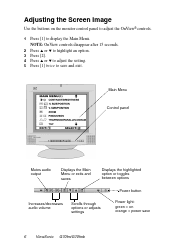
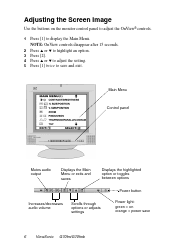
... option or toggles between options Power button Power light: green = on the monitor control panel to adjust the OnView® controls.
1 2 3 4 5
Press [1] to save
Increases/decreases audio volume
Scrolls through options or adjusts settings
6
ViewSonic
G70fm/G70fmb Press L or M to adjust the setting. Adjusting the Screen Image
Use the buttons on orange = power save and exit.
User Manual - Page 8


ViewSonic G70fm/G70fmb
7 Menu Options
i
Control
Explanation
Contrast adjusts the difference between the image background (black level) and the foreground (white level).
Horizontal Size adjusts width of the screen image.
Pincushion curves the vertical sides of the screen image. Trapezoid adjusts the top and bottom of the screen image until they have equal length.
...
User Manual - Page 9
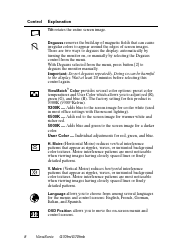
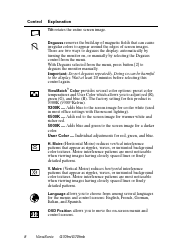
...manually by selecting the Degauss control from the menu. V. OSD Position allows you to degauss the display: automatically by turning the monitor on -screen menus and
control screens.
8
ViewSonic
G70fm/G70fmb H. Control
Explanation
Tilt rotates the entire screen...the screen image for cooler white (used in most office settings with fluorescent lighting). 6500K - Adds red to the screen ...
User Manual - Page 10


ViewSonic G70fm/G70fmb
9 i
Viewmeter® displays information regarding the current input
signal coming from the graphics card of page 10.) Exception: This control does not affect changes made with the User Color control. Control
Explanation
Memory Recall returns adjustments to the original factory
settings if the display is operating in a Preset Timing Mode. (See the...
User Manual - Page 11
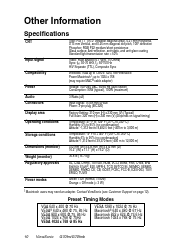
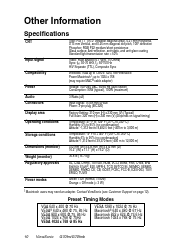
..., fv: 50-150 Hz H/V Separate (TTL), Composite Sync Windows: VGA up to 1280 x 1024, non-interlaced Power Macintosh1:... (x2) Input Signal: 15 pin mini D-sub Power: 3-pin plug (IEC320) Factory Setting: 310 mm (H) x 230 mm (V) (Typical) Full Scan: 320 mm (H) x .../ ERGO, TUV/S Green = On (normal, Other Information
Specifications
CRT
Type: Full 17" (16.0" viewable diagonal area), 0.21 mm Horizontal, 0....
User Manual - Page 12


...verify the refresh rate (vertical frequency) is securely connected. ViewSonic G70fm/G70fmb 11 Flickering • Not enough power supplied. Wrong or...ViewSonic® Customer Support. To enable your computer can use non-interlaced mode at a time. Entire screen image rolls vertically • Make sure video input signals are missing, check the video cable to make sure it to the monitor...
User Manual - Page 13
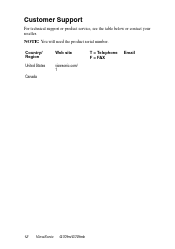
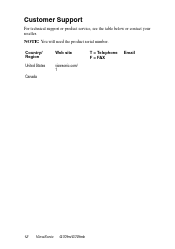
Customer Support
For technical support or product service, see the table below or contact your reseller.
NOTE: You will need the product serial number.
Country/ Region
United States Canada
Web site
viewsonic.com/ 1
T = Telephone F = FAX
Email
12
ViewSonic
G70fm/G70fmb
User Manual - Page 15


... do not allow the exclusion of damages: VIEWSONIC'S LIABILITY IS LIMITED TO THE COST OF REPAIR OR REPLACEMENT OF THE PRODUCT. and Canada: For warranty information and service on which the serial number has been defaced, modified or removed. 2. ViewSonic Monitor Warranty (V2.0) Release Date: 10-15-1999
14
ViewSonic
G70fm/G70fmb Damage, deterioration or malfunction resulting from state...
User Manual - Page 16
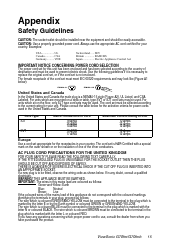
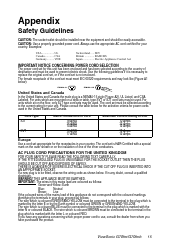
...to replace the original cord set, or if the cord set appropriate... 16 AWG 14 AWG 18 AWG 17 AWG Maximum Current Rating of this ...-AND-YELLOW must be used . ViewSonic G70fm/G70fmb
15 For units which are coloured as...sets may look like (Figure A1 below . Appendix
Safety Guidelines
CAUTION: The socket-outlet should be installed near the equipment and should be fitted, observe the wiring code...
User Manual - Page 17


...interference will not occur in a particular installation. Compliance Information
This equipment has been tested and found to comply with the instructions, may cause harmful interference to radio ... and if not installed and used in a residential installation. However, there is
16
ViewSonic
G70fm/G70fmb If this equipment does cause harmful interference to part 15 of the FCC Rules.
ViewSonic G70F Reviews
Do you have an experience with the ViewSonic G70F that you would like to share?
Earn 750 points for your review!
We have not received any reviews for ViewSonic yet.
Earn 750 points for your review!
