ViewSonic P225FB - 22" CRT Display Support and Manuals
Get Help and Manuals for this ViewSonic item
This item is in your list!

View All Support Options Below
Free ViewSonic P225FB manuals!
Problems with ViewSonic P225FB?
Ask a Question
Free ViewSonic P225FB manuals!
Problems with ViewSonic P225FB?
Ask a Question
Popular ViewSonic P225FB Manual Pages
User Manual - Page 2


...Your Records 2
Getting Started
Package Contents 3 Precautions 3 Quick Installation 4
Using the Monitor
Setting the Timing Mode 5 OSD Lock Setting 6 Adjusting the Screen Image 7
Other Information
Specifications 12 Troubleshooting 13 Customer Support 14 Cleaning the Monitor 15 Limited Warranty 16
Appendix
Power Cord Safety Guidelines 17 FCC Information 18
09/02/04 E
ViewSonic P225f 1
User Manual - Page 3
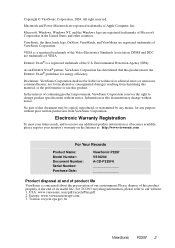
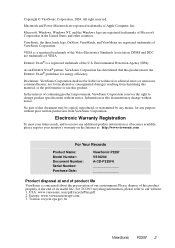
... trademarks of VESA.
USA: www.viewsonic.com/pdf/recyclePlus.pdf 2.
Copyright © ViewSonic Corporation, 2004. Electronic Warranty Registration
To meet your monitor's warranty on the Internet at: http://www.viewsonic.com
For Your Records
Product Name: Model Number: Document Number: Serial Number: Purchase Date:
ViewSonic P225f VS10284 A-CD-P225f-6
Product disposal at the end of...
User Manual - Page 4
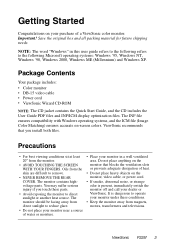
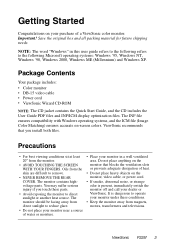
... adequate dissipation of a ViewSonic color monitor. The monitor contains highvoltage parts. The monitor should be facing away from direct sunlight to reduce glare.
• Do not place your monitor near a source of water or moisture.
• Place your dealer or ViewSonic. It is present, immediately switch the monitor off and call your monitor in this user guide refers to the following...
User Manual - Page 5
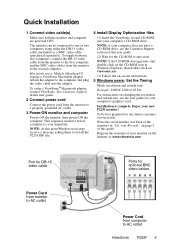
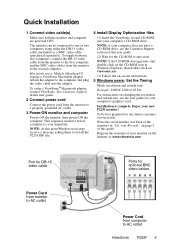
... rate, see the user guide for optional BNC video cables
Power Cord from monitor to AC outlet
LINE INPUT
VHBGR
ViewSonic
Ports for your new P225f monitor! To order a ViewSonic® Macintosh adapter, contact ViewSonic. See Customer Support in this guide. NOTE: if the CD-ROM does not auto-start . For instructions on the Internet at: www.viewsonic.com
Port for DB...
User Manual - Page 6
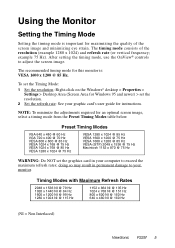
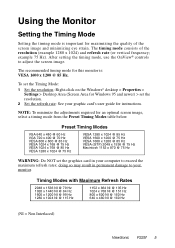
...>
Settings > Desktop Area (Screen Area for instructions.
...ViewSonic P225f 5
doing so may result in your graphic card's user guide for Windows 95 and newer) > set the graphics card in permanent damage to adjust the screen image. The timing mode consists of the screen image and minimizing eye strain. After setting the timing mode, use the OnView® controls to your monitor...
User Manual - Page 7


ViewSonic P225f 6 The message "OSD LOCK" will then display briefly, indicating that the OSD image settings are now unlocked.
OSD Lock Settings
You have the option of using the On Screen Display (OSD) locking feature, OSD LOCK, to prevent unwanted changes to the current image settings. • OSD Lock: Press and hold the [1] and [▼] buttons again for 5 seconds. The message "OSD ...
User Manual - Page 9
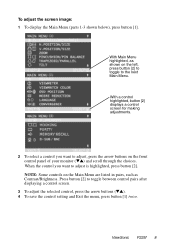
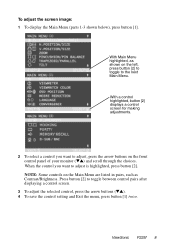
... the Main Menu (parts 1-3 shown below), press button [1]. ViewSonic P225f 8 With a control highlighted, button [2] displays a control screen for making adjustments.
2 To select a control you want to toggle between control pairs after displaying a control screen.
3 To adjust the selected control, press the arrow buttons (▼▲). 4 To save the control setting and Exit the menu...
User Manual - Page 11
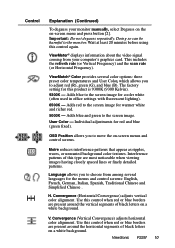
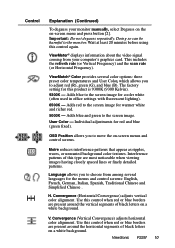
... Frequency).
Convergence (Vertical Convergence) adjusts horizontal color alignment. ViewSonic P225f 10 Adds blue to the screen image. User Color - Moire reduces interference patterns that appear as ripples,... your monitor manually, select Degauss on the on -screen menus and control screens. V.
Language allows you to move the on -screen menu and press button [2]. H. OSD Position ...
User Manual - Page 12
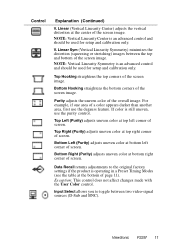
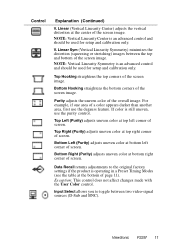
... setup and calibration only.
Data Recall returns adjustments to toggle between the top and bottom of screen. V. Bottom Hooking straightens the bottom corners of the screen image.
ViewSonic P225f ...made with the User Color control.
Input Select allows you to the original factory settings if the product is an advanced control and should be used for setup and calibration only...
User Manual - Page 13
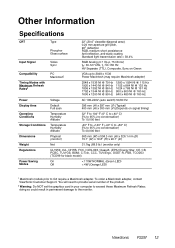
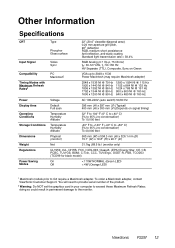
ViewSonic P225f 12 You will need to provide serial number of the product.
2 Warning: Do NOT set the graphics card in permanent damage to exceed these Maximum Refresh Rates; doing so could result in your computer to the monitor. To order a Macintosh adapter, contact ViewSonic Customer Support. Other Information
Specifications
CRT
Input Signal
Compatibility Timing Modes with Maximum ...
User Manual - Page 14
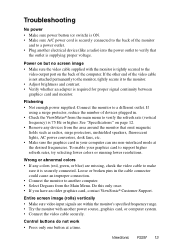
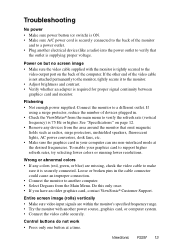
... from the Main Menu. See "Specifications" on page 12. • Remove any colors (red, green, or blue) are within the monitor's specified frequency range. • Try the monitor with the monitor is securely connected. Do this only once. • If you have an older graphics card, contact ViewSonic® Customer Support. ViewSonic P225f 13
Flickering • Not enough...
User Manual - Page 15


.../Thailand
T: 65 273 4018 F: 65 273 1566
service@sg. Customer Support
For technical support or product service, see the table below or contact your reseller
service.eu@ viewsoniceurope.com
Australia and New www.viewsonic.com.au Zealand
T: +61 2 9906 6277 service@au. F: 886 2 8242 3668 viewsonic.com
T: 886 2 2246 3456 service@hk. F: 886 2 8242 3668 viewsonic.com
ViewSonic P225f 14
User Manual - Page 17
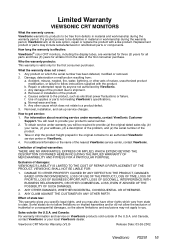
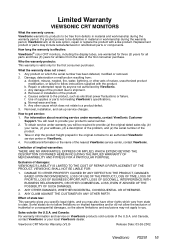
.... and Canada, contact ViewSonic or your product's serial number.
2.
c. h. Removal, installation, and set-up service charges. DAMAGE TO OTHER...instructions supplied with a like product. ANY OTHER DAMAGES, WHETHER INCIDENTAL, CONSEQUENTIAL OR OTHERWISE.
3. Limited Warranty
VIEWSONIC CRT MONITORS
What the warranty covers: ViewSonic warrants its sole option, repair or replace...
User Manual - Page 18
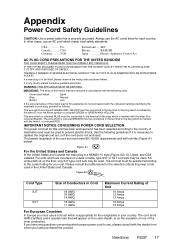
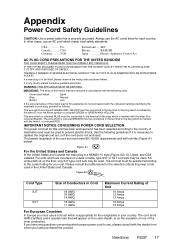
...not correspond with the following guidelines if it is necessary to replace the original cord set, or if the cord set must be connected to the country of Unit
10 Amps ... be fitted, please observe the wiring code as follows:
The wire which is marked with the letter N or coloured BLACK. If you have purchased the product
ViewSonic P225f 17 Appendix
Power Cord Safety Guidelines
CAUTION...
User Manual - Page 19
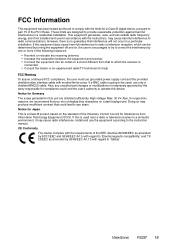
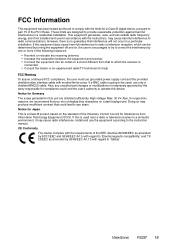
...part 15 of the FCC Rules. Doing so may cause radio interference. These limits are shielded sufficiently. FCC Warning To assure continued FCC compliance, the user must use the equipment according to the instruction manual...user is no guarantee that could void the user's authority to operate this device. Notice for help. ViewSonic P225f...that to eye strain. Install and use grounded power ...
ViewSonic P225FB Reviews
Do you have an experience with the ViewSonic P225FB that you would like to share?
Earn 750 points for your review!
We have not received any reviews for ViewSonic yet.
Earn 750 points for your review!
