ViewSonic E220 - 21" CRT Display Support and Manuals
Get Help and Manuals for this ViewSonic item
This item is in your list!
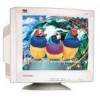
View All Support Options Below
Free ViewSonic E220 manuals!
Problems with ViewSonic E220?
Ask a Question
Free ViewSonic E220 manuals!
Problems with ViewSonic E220?
Ask a Question
Popular ViewSonic E220 Manual Pages
User Guide - Page 2


... Records 2
Getting Started
Package Contents 3 Precautions 3 Quick Installation 4
Using the Monitor
Setting the Timing Mode 5 OSD Lock Mode 5 Adjusting the Screen Image 6 Main Menu Controls 8
Other Information
Specifications 11 Troubleshooting 12 Customer Support 13 Cleaning the Monitor 14 Limited Warranty 15
Appendix
Safety Guidelines 16 Compliance Information 17
ViewSonic E220 1
User Guide - Page 3
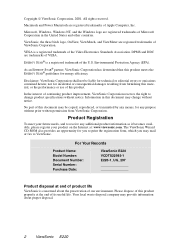
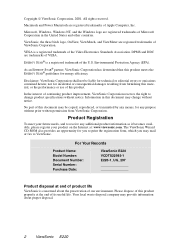
...® is a registered trademark of Microsoft Corporation in this document may change product specifications without prior written permission from furnishing this material, or the performance or use of product life
ViewSonic is a registered trademark of Apple Computer, Inc.
No part of this product properly at the end of this document may be liable...
User Guide - Page 4


... Me (Millennium). Save the original box and all packing material for operation in the magnetic fields of the hemisphere where it .
• Place your monitor in this user guide refers to continue using the monitor. ViewSonic E220 3 You may suffer serious injury if you install both files.
Getting Started
Congratulations on -screen colors.
The monitor contains high voltage parts.
User Guide - Page 5
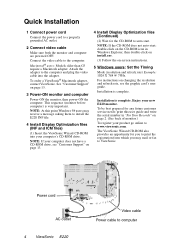
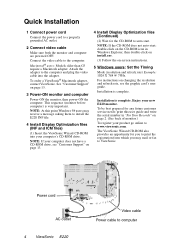
... "Customer Support" on -screen instructions.
5 Windows users: Set the Timing
Mode (resolution and refresh rate) Example: 1024 X 768 @ 75Hz.
Enjoy your computer's CD-ROM drive. Macintosh® users: Models older than G3 require a Macintosh adapter. Attach the adapter to auto-start. Installation is very important. Quick Installation
1 Connect power cord
Connect the power cord to ViewSonic...
User Guide - Page 6
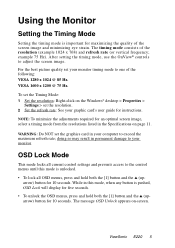
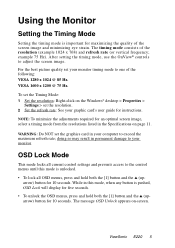
...screen image, select a timing mode from the resolutions listed in your monitor timing mode to exceed the maximum refresh rate; arrow) button for 10 seconds. While in permanent damage to your graphic card's user guide for instructions. After setting the timing mode, use the OnView® ...
This mode locks all OSD menus, press and hold both the [1] button and the (up -
ViewSonic E220 5
User Guide - Page 8
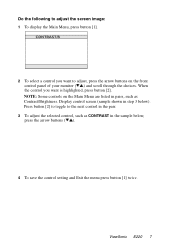
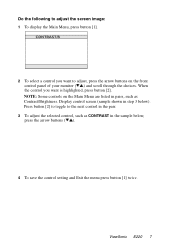
.... NOTE: Some controls on the front control panel of your monitor ( ) and scroll through the choices. Press button [2] to toggle to adjust, press the arrow buttons on the Main Menu are listed in pairs, such as CONTRAST in the sample below ). ViewSonic E220 7
Do the following to adjust the screen image: 1 To display...
User Guide - Page 10


... the monitor on, or manually by selecting the Degauss control from the menu, press button [2] to degauss the monitor manually. Interference patterns of this type are most office settings with ...several color options: several preset color temperatures and User Color which allows you to adjust red (R), green (G), and blue (B). ViewSonic E220 9 Doing so can cause irregular colors to ...
User Guide - Page 11


... does not affect changes made with the User Color control.
10 ViewSonic E220 OSD Position allows you to choose from the graphics card of the computer. Memory Recall returns adjustments to the original factory settings if the display is operating in a factory preset timing mode listed in this user guide.
Control
Explanation (Continued)
Language allows you...
User Guide - Page 12


... may require Macintosh cable
adapter)
Resolution
Recommended and supported
VESA 1600 x 1200 @ 75... Do not set the graphics card in permanent damage to the ViewPanel.
1 Macintosh models prior to G3 require a Macintosh adapter. Other Information
Specifications
CRT
Type Dot Pitch
Phosphor Glass surface
21" (20" ...ViewSonic E220 11 You will need to provide the product serial number.
To order...
User Guide - Page 13
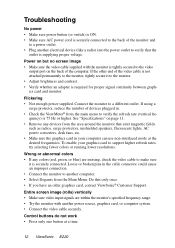
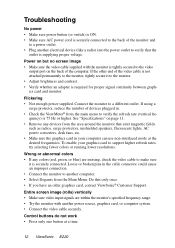
.... • Verify whether an adapter is 75 Hz or higher.
Connect the monitor to support higher refresh rates, try selecting fewer colors or running lower resolutions. Do this only once. • If you have an older graphics card, contact ViewSonic® Customer Support. Flickering • Not enough power supplied. To enable your computer can use...
User Guide - Page 14
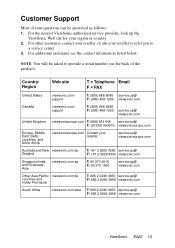
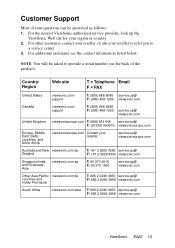
... F: 65 273 1566
service.sg@ viewsonic.com
Other Asia/Pacific viewsonic.com.tw countries and Indian Peninsula
T: 886 2 2246 3456 service.ap@ F: 886 2 8242 3668 viewsonic.com
South Africa
viewsonic.com/asia T: 886 2 2246 3456 service.ap@ F: 886 2 8242 3668 viewsonic.com
ViewSonic E220 13 For additional assistance see the contact information listed below. Customer Support
Most of the product...
User Guide - Page 15


..., soft, lint-free cloth, then wipe the surface. ViewSonic will not be liable for damage resulting from use of any ammonia or alcohol-based cleaners.
14 ViewSonic E220 To clean the case: 1 Use a soft, dry ...the monitor screen or case. Cleaning the Monitor
• MAKE SURE THE MONITOR IS TURNED OFF. • NEVER SPRAY OR POUR ANY LIQUID DIRECTLY ONTO THE
SCREEN OR CASE. DISCLAIMER ViewSonic®...
User Guide - Page 16


...
This warranty gives you specific legal rights, and you . Removal or installation of supplies or parts not meeting ViewSonic's specifications. h.
and Canada:
For warranty information and service on ViewSonic products sold outside the U.S.A. Limited Warranty
VIEWSONIC MONITORS
What the warranty covers:
ViewSonic® warrants its sole option, repair or replace the product with the...
User Guide - Page 17
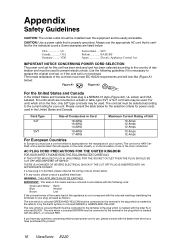
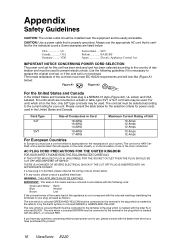
...have purchased the product.
16 ViewSonic E220 Appendix
Safety Guidelines
CAUTION: The socket-outlet should be installed near the equipment and be.... The wire which are listed below .
Use the following code:
Green-and-Yellow: Earth
Blue:
Neutral
Brown:
Live
If... coloured BLUE must be connected to replace the original cord set, or if the cord set which proper power cord to the...
User Guide - Page 18


... interference will not occur in a residential installation.
Install and use only a shielded BNC(5) cable.
Notice for Japan
This is going to be determined by turning the equipment off and on, the user is encouraged to try to correct the interference by the party responsible for help. ViewSonic E220 17 However, there is no guarantee that...
ViewSonic E220 Reviews
Do you have an experience with the ViewSonic E220 that you would like to share?
Earn 750 points for your review!
We have not received any reviews for ViewSonic yet.
Earn 750 points for your review!
