ViewSonic VE170B Support and Manuals
Get Help and Manuals for this ViewSonic item
This item is in your list!

View All Support Options Below
Free ViewSonic VE170B manuals!
Problems with ViewSonic VE170B?
Ask a Question
Free ViewSonic VE170B manuals!
Problems with ViewSonic VE170B?
Ask a Question
Popular ViewSonic VE170B Manual Pages
User Manual - Page 2


... this product. No part of this User Guide as it becomes available, please register your purchase to receive any purpose without notice. Keep this document may change product specification without prior written permission from furnishing this material, or the performance or use this product propersly at the end of ViewSonic Corporation. ViewSonic VE170/VE170b
1 As an ENERGY...
User Manual - Page 3


...
Specifications 14 Troubleshooting 15 Customer Support 16 Cleaning the ViewPanel 17 Warranty 18
Appendix
Power Cord Safety Guidelines 19 FCC Information 20 CE Conformity 20
*To meet your future needs, and to receive any additional product information as it becomes available, please register your monitor's warranty on the Internet at: http://www.viewsonic.com.
2
ViewSonic VE170/VE170b
User Manual - Page 4


... refers to the AC
supply.
• Power cord/SCHUKO type for future shipping needs. NOTE: The word "Windows®" in the Quick Installation section.
ViewSonic VE170/VE170b
Getting Started 3 Connects wall outlet to DC Power supply
• Setup Guide
• Detachable video cable (15 pin D-sub)
Required to the back of a ViewSonic VE170/VE170b color ViewPanel®!
Save the...
User Manual - Page 5


..., video cable, or power cord. The
ViewPanel off and call your dealer or
ViewPanel should be facing away from the ViewPanel. E
Precautions
N G
• For best viewing conditions sit at least
• Place your ViewPanel with care
when moving it.
4 Getting Started
ViewSonic VE170/VE170b Oils from making adjustments unnecessarily.
injury if you touch these parts. • Avoid...
User Manual - Page 6


To order an
E N
G
L
I
S
H
ViewSonic VE170/VE170b
5
VMAC-1) to the video cable, then to the video input on the back of the display. 1 Connect video cable
Make sure that both the ViewPanel® and the computer are powered OFF. Macintosh® users: Connect a Macintosh
adapter (part No. Connect the video cable from the back of your computer to the ViewPanel.
User Manual - Page 7


...x 480 NI @ 75 Hz
(NI= Non Interlaced)
WARNING: Do NOT set the resolution (example 1280 x 1024 @
H
60Hz).
2 Set the refresh rate: See your ViewPanel.
6 Using the ViewPanel®
ViewSonic VE170/VE170b The recommended timing mode for each resolution shown below .
NOTE: To minimize the adjustments required for instructions.
Preset Timing Modes
VGA 640 x 350 @ 70Hz VGA 640 x 400...
User Manual - Page 14


... a "30 second" setting, if a control is not pushed within 30 seconds, the display screen disappears. ViewSonic V E 1 7 ...guide.
OSD Position allows you to move the on -screen display screen is operating in a factory Preset Timing Mode listed in the menus and control screens. OSD Timeout sets...Setup Menu
The Setup Menu takes you to the original factory settings if the display is displayed.
User Manual - Page 15


... t io n s
LC D
Type
17.0" (full viewable diagonal area),
TFT (Thin Film Transistor), Active Matrix
SXGA LCD, 0.264mm pixel pitch
Color Filter
RGB vertical... NI Power Macintosh® up to 1280 x 1024
P ow er
Voltage
90-264 VAC, 50/60 Hz (auto switch) DC Power Supply (AC Adapter)
D... x 229mm (D)
ViewPanel® only 17.64" (W) x18.66" (H) x 9.02" (D)
W e ig h t
Net
8.1 kg (17.8 lbs)
R...
User Manual - Page 16
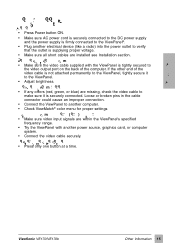
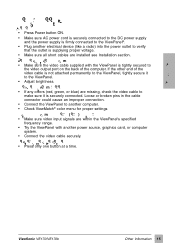
...8226; Press Power button ON.
• Make sure AC power cord is securely connected to the DC power supply and the power supply is firmly connected to the ViewPanel®.
• Plug another power source, graphics card, or computer system.
• Connect the video cable securely. C o n trol b u tto n s d o n o t w o rk • Press only one button at a time.
ViewSonic VE170/VE170b
Other...
User Manual - Page 17


...1 Check the T r o u b l e s h o o t i n g section of this manual (on the previous page).
2 For assistance contact your reseller.
3 For further assistance see the contact information listed ...viewsonic.com.tw
South Africa
T : 27-11-314-0002 F : 27-11-314-0002
[email protected]
1 6 Other Information
ViewSonic VE170/VE170b C u s to m e r S u p p o rt
For the most expedient answer to a service...
User Manual - Page 19


...1 8 Other Information
ViewSonic VE170/VE170b
Any product on V i e w S o n i c products sold outside of the product.
3. e. Causes external to a product defect.
3.
E x c l u s io n o f d a m a g e s:
VIEWSONIC'S LIABILITY IS LIMITED TO THE COST OF REPAIR OR REPLACEMENT OF THE PRODUCT. and Canada, contact V i e w S o n i c or your address, (d) a description of the problem, and (e) the...
User Manual - Page 20
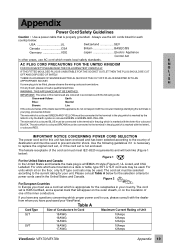
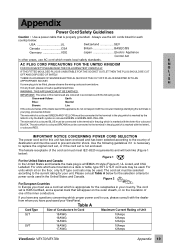
...
18AWG
17AWG
10Amps 12Amps
ViewSonic VE170/VE170b
Appendix 19
The cord set must use , please consult with the following guidelines if it is appropriate for
power cords used to the terminal in the plug which sit on a desk or table, type SVT or SJT cord sets may be selected
according to replace the original cord set, or if the cord set which is marked...
User Manual - Page 21
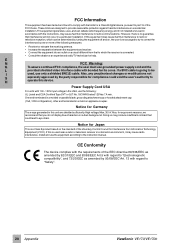
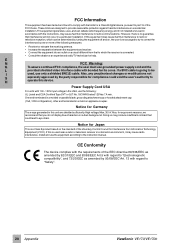
...with regard to "Safety".
20 Appendix
ViewSonic VE170/VE170b Notice for compliance could lead to eye...Install and use grounded power supply cord and the
L
provided shielded video interface cable with the instructions, may produce insufficient contrast that interference will not occur in a mold-on the standard of the Voluntary Control Council for a Class B digital device, pursuant to part...
Brochure - Page 1


... recycling and power management while saving costs through automatic power savings mode.
• Slim 3.5" profile (panel only)
• Weighs 17.9 pounds
...ViewSonic VE170, with its slim 3.5"panel profile, delivers brilliant, color-rich images along with ViewSonic's optional wall mount kit (WM-U1) available at an amazingly affordable price. ViewSonic®
VE170/ VE170b LCD Display
17.0" TFT LCD...
Brochure - Page 2


...see your ViewSonic representative for easy, troublefree configuration and setup.
• PC and Mac® compatible*
• Three-year limited warranty and customer service included
24/7 free technical support.
17" VIEWABLE COLOR TFT LCD DISPLAY IN CHOICE OF TWO COLORS
VIEWPANEL Type
SXGA TFT active matrix (16.7 million colors)
Display Area 13.3" horizontal x 10.6" vertical, 17.0" diagonal...
ViewSonic VE170B Reviews
Do you have an experience with the ViewSonic VE170B that you would like to share?
Earn 750 points for your review!
We have not received any reviews for ViewSonic yet.
Earn 750 points for your review!
