ViewSonic Q9b Support and Manuals
Get Help and Manuals for this ViewSonic item
This item is in your list!

View All Support Options Below
Free ViewSonic Q9b manuals!
Problems with ViewSonic Q9b?
Ask a Question
Free ViewSonic Q9b manuals!
Problems with ViewSonic Q9b?
Ask a Question
Popular ViewSonic Q9b Manual Pages
LCD Product Comparison Guide - Page 2


... are the property of 6 ViewSonic® LCD Displays
2010
Panel Size (in .) (W x H x D) Power Consumption-watts (typ) Power Supply Cabinet Color
Special Features
VA926 19.0
Windows 7 300
1000:1 static 2000:1 dynamic
5 170°/160° 1280x1024 Analog/Digital
Yes -
Three-year limited warranty on parts, labor and LCD light source. Apple computers not supported by country; Yes -
LCD Product Comparison Guide - Page 3


... 4.25
5 170°/160° 1600x900 Analog/Digital
Yes -
Apple computers not supported by country; Three-year limited warranty on parts, labor and LCD light source. Specifications
subject to accelerate video response and deliver crystal-clear fast-action video that is free from ViewSonic. †Specified at contrast ratio>5:1 (All others specified at contrast ratio>10...
LCD Product Comparison Guide - Page 4


...ViewSonic.com ViewSonic.com
For the most current product accessories and specifications visit ViewSonic.com.*Software included for complete details.
Three-year limited warranty on parts, labor and LCD...Black
Eco-mode for corporate professionals and gaming enthusiasts alike. Apple computers not supported... 4 of widescreen LCDs 19" and larger.
ViewSonic® LCD Displays
2010
Panel Size ...
LCD Product Comparison Guide - Page 6


... Technology
ViewSonic's proprietary OptiColor Color Technology enables our LCDs to display a fuller range of colors - Three-year limited warranty on the VP50 Series LCDs and the...
Yes
Yes
-
- ViewSonic LCDs with all listed products unless otherwise specified. Copyright © 2010
ViewSonic Corporation. Apple computers not supported by country; Specifications
subject to 80% saturation ...
Q9b PDF Spec Sheet - Page 1


...to-use on-screen menu.
> 24/7 Free technical and customer support
> PC and Mac compatible
> MPR II and ENERGY STAR®...Q9b an ideal choice for superior screen adjustability Screen adjustments are offered by wide viewing angles of 150° horizontal and 135° vertical. The 19" display in stereo speakers.
> OnView® controls for your home or office. The Optiquest Q9b 19" LCD display...
Q9b PDF Spec Sheet - Page 2


...STAR® standards LCD display, power cable, video cable, user guide One-year limited warranty on the web at ViewSonic.com Sales: (888) 881-8781 • SalesInfo@ViewSonic.com • ViewSonic.com
*Adapter may vary by the British Standards Institution. see your ViewSonic representative for complete details. Q9b
19" LCD DISPLAY WITH FAST 8MS VIDEO RESPONSE
LCD
Type
Display Area
Optimum...
Q9B User Guide, English - Page 2


...4 Product Registration 4
Getting Started
Package Contents 5 Precautions 5 Quick Installation 6 Wall Mounting (Optional 7
Using the LCD Display
Setting the Timing Mode 8 OSD and Power Lock Settings 8 Adjusting the Screen Image 9 Main Menu Controls 11
Other Information
Specifications 14 Troubleshooting 13 Customer Support 14 Cleaning the LCD Display 15 Limited Warranty 16
ViewSonic Q9
Q9B User Guide, English - Page 8
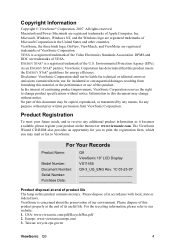
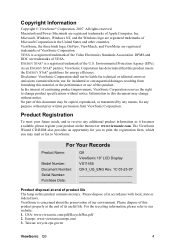
...Name:
Model Number: Document Number: Serial Number: Purchase Date:
Q9 ViewSonic 19" LCD Display VS11455 Q9-3_UG_ENG Rev. 1C 03-23-07
Product disposal at : www.viewsonic.com. nor for technical or editorial errors or omissions...may change product specifications without notice. Please dispose of continuing product improvement, ViewSonic Corporation reserves the right to our website: 1.
Q9B User Guide, English - Page 10
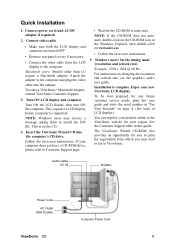
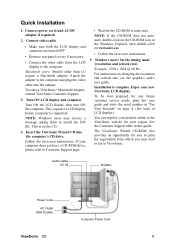
...; Macintosh adapter, contact ViewSonic Customer Support.
3. Insert the ViewSonic Wizard CD into the adapter. See the Customer Support table in this user guide and write the serial number in the Windows Explorer, then double-click on viewsonic.exe.
• Follow the on -screen instructions. Quick Installation
1. Connect video cable
• Make sure both the LCD display and computer are turned...
Q9B User Guide, English - Page 12
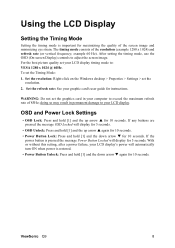
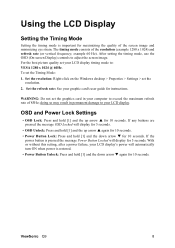
... in permanent damage to : VESA 1280 x 1024 @ 60Hz. doing so may result in your graphic card's user guide for 10 seconds. ViewSonic Q9
8 With or without this setting, after a power failure, your LCD display timing mode to your LCD display. example 60 Hz). If any buttons are pressed the message OSD Locked will automatically turn ON when power...
Q9B User Guide, English - Page 14


...functions of the LCD display.)
ViewSonic Q9
10 To adjust the setting, press the upSor downTbuttons. 5. POSITION until the screen image is completely visible. (The black border around ...display: • Adjust the computer's graphics card so that it outputs a 1280 x 1024 @ 60Hz video signal to
the LCD display. (Look for instructions on "changing the refresh rate" in the graphics card's user guide...
Q9B User Guide, English - Page 15


... setting for color management, with support being included in most office settings with most common video cards. ViewSonic Q9...black level of red (R), green (G), and blue (B).
Enabling this function does not work on your LCD display, then lower the video refresh rate to 60 Hz and set value. If this setting allows the LCD display to its pre-set the resolution to more accurately display...
Q9B User Guide, English - Page 16


... graphics card's user guide for red (R), green (G), and blue (B). 1. Manual Image Adjust displays the Manual Image Adjust menu. Sharpness adjusts the clarity and focus of the screen image.
The Manual Image Adjust controls are explained below:
H. Position (Horizontal/Vertical Position) moves the screen image left or right and up or down. ViewSonic Q9
12 To select color...
Q9B User Guide, English - Page 18
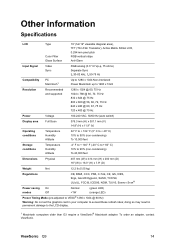
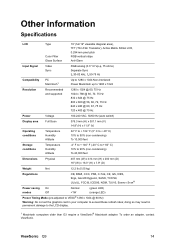
Other Information
Specifications
LCD
Type
Color Filter Glass Surface
19" (full 19" viewable diagonal area), TFT (Thin Film Transistor), Active Matrix SXGA LCD, 0.294 mm pixel pitch ...supported
1280 x 1024 @ 60, 75 Hz 1024 x 768 @ 60, 70, 75 Hz 832 x 624 @ 75 Hz 800 x 600 @ 56, 60, 72, 75 Hz 640 x 480 @ 60, 67, 75 Hz 720 x 400 @ 70 Hz
Power
Voltage
100-240 VAC, 50/60 Hz (auto switch)
Display...
Q9B User Guide, English - Page 22
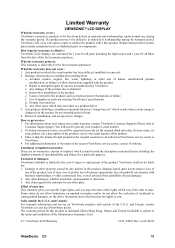
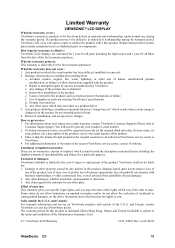
...
4.3: ViewSonic LCD Warranty
LCD_LW01 Rev. 1a 06-30-06
ViewSonic Q9
18 Replacement product or parts may not apply to an authorized ViewSonic service center or
ViewSonic. 4. How long the warranty is limited to follow instructions supplied with business relationships, or other damages, whether incidental, consequential or otherwise. 3. Who the warranty protects: This warranty is displayed...
ViewSonic Q9b Reviews
Do you have an experience with the ViewSonic Q9b that you would like to share?
Earn 750 points for your review!
We have not received any reviews for ViewSonic yet.
Earn 750 points for your review!
