ViewSonic E50 - 15" CRT Display Support and Manuals
Get Help and Manuals for this ViewSonic item
This item is in your list!

View All Support Options Below
Free ViewSonic E50 manuals!
Problems with ViewSonic E50?
Ask a Question
Free ViewSonic E50 manuals!
Problems with ViewSonic E50?
Ask a Question
Popular ViewSonic E50 Manual Pages
User Guide - Page 2


... of RoHS Compliance 3 Copyright Information 4 Product Registration 4
Getting Started
Package Contents 5 Precautions ...5 Quick Installation 6
Using the Monitor
Setting the Timing Mode 7 Adjusting the Screen Image 8 Main Menu Controls 10
Other Information
Specifications 12 Troubleshooting 13 Customer Support 14 Cleaning the Monitor 15 Limited Warranty 16
ViewSonic E50/E50B
User Guide - Page 4
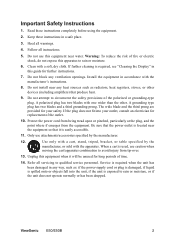
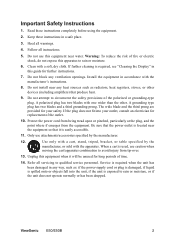
... circumvent the safety provisions of time.
14. Refer all servicing to rain or moisture.
6. Install the equipment in a safe place.
3. The wide blade and the third prong are provided for your outlet, consult an electrician for further instructions.
7. When a cart is easily accessible.
11. ViewSonic E50/E50B
2 A grounding type plug has two blades and a third grounding...
User Guide - Page 6


... or consequential damages resulting from ViewSonic Corporation. Information in accordance with local, state or federal laws. Copyright Information
Copyright © ViewSonic® Corporation, 2007. All rights reserved. For Your Records
Product Name:
Model Number: Document Number: Serial Number: Purchase Date:
E50/E50B ViewSonic 15" CRT Monitor VS10623 E50/E50B-7_UG_ENG Rev. 1B 02-08...
User Guide - Page 7
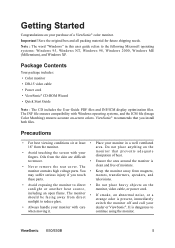
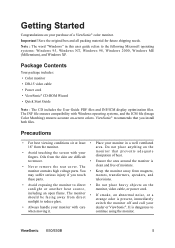
...; Color monitor • DB-15 video cable • Power cord • ViewSonic® CD-ROM Wizard • Quick Start Guide
Note : The CD includes the User Guide PDF fi... monitor to
when moving it.
You • Keep the monitor away from the monitor. ViewSonic E50/E50B
5 including an open flame.
Getting Started
Congratulations on your monitor with care
dealer or ViewSonic&#...
User Guide - Page 8
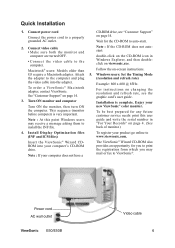
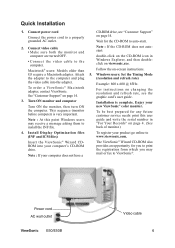
... : At this user guide and write the serial number in Windows Explorer, and then doubleclick on -screen instructions.
5.
Power cord AC wall outlet
ViewSonic E50/E50B
Video cable 6 Connect video cable • Make sure both the monitor and computer are turned OFF.
• Connect the video cable to www.viewsonic.com. Macintosh® users: Models older than G3...
User Guide - Page 9
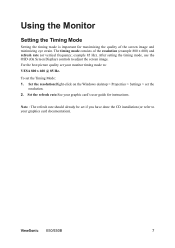
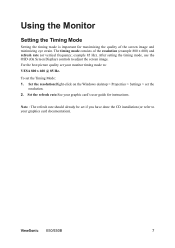
... installation (or refer to adjust the screen image. Set the resolution:Right-click on the Windows desktop > Properties > Settings > set the Timing Mode: 1.
ViewSonic E50/E50B
7
To set the
resolution. 2. The timing mode consists of the screen image and minimizing eye strain. After setting the timing mode, use the OSD (On Screen Display) controls to your graphic card's user guide...
User Guide - Page 10
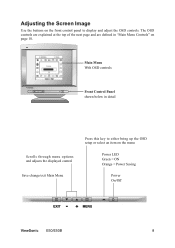
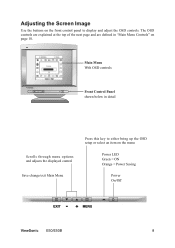
... buttons on the front control panel to either bring up the OSD setup or select an item on page 10. The OSD controls are explained at the top of the next page and... and adjust the OSD controls.
ViewSonic
1
2
Main Menu With OSD controls
Front Control Panel shown below in "Main Menu Controls" on the menu
Power LED Green = ON Orange = Power Saving
Power On/Off
1
2
ViewSonic E50/E50B
8
User Guide - Page 11


To select a control you want to adjust the screen image: 1. To save the control setting and Exit the menu press button "EXIT" twice. To adjust the selected control, such as CONTRAST in the sample above, press the arrow buttons.
4. ViewSonic E50/E50B
9 When the control you want is highlighted, press button "MENU".
3. To display the...
User Guide - Page 12


...shown below by pressing the Shuttle Knob.
TRAPEZOID Adjust the picture's trapezoid distortion. ViewSonic E50/E50B
10
CENTER
Adjust the vertical position of the picture. SIZE ZOOM PINCUSHION
Adjust ...the picture contrast. H- SIZE
Adjust the picture's horizontal size. It presents two different color sets on the screen. V-
USER COLOR (Red / Blue)
If the 9300°K normal ...
User Guide - Page 13


... reduce setting. EXIT
Close OSD window. ViewSonic E50/E50B
11 In some cases, you like.
Press the Shuttle Knob to the optimum condition.
SELECT LANGUAGE
Select the language as you may find the moire very noticeable. Note: Too high of interference between the phosphor layout and the video signal. Press RECALL to restore the monitor...
User Guide - Page 14


...; Macintosh adapter, contact Customer Support. ViewSonic E50/E50B
12 Macintosh models prior to provide the product serial number. Note : This product was designed for operation in the magnetic fields of the hemisphere where it was ...
User Guide - Page 15


... Hz or higher.
Troubleshooting
No power • Make sure power button (or switch) is ON. • Make sure A/C power cord is securely connected to the back of the monitor and to a
power outlet. • Plug another power source, graphics card, or computer system. • Connect the video cable securely. ViewSonic E50/E50B
13 Power is...
User Guide - Page 16


....ap.viewsonic.com
T= 886 2 2246 3456 F= 886 2 2249 1751
service@sd.viewsonic.com
India
www.in.viewsonic.com
T= 1800 11 9999
service@in.viewsonic.com
Hong Kong
www.hk.viewsonic.com
T= 852 3102 2900
service@hk.viewsonic.com
Macau
www.hk.viewsonic.com
T= 853 700 303
service@hk.viewsonic.com
Korean
www.kr.viewsonic.com
T= 080 333 2131
service@kr.viewsonic.com
ViewSonic E50/E50B
14...
User Guide - Page 17


... the monitor is turned off. • Never spray or pour any ammonia or alcohol-based cleaners. Wipe the screen with a clean, soft, lint-free cloth. This removes dust and other particles. 2. alcohol based glass cleaner onto a clean, soft, lint-free cloth, and wipe the screen. Use a soft, dry cloth. 2.
ViewSonic E50/E50B
15 Disclaimer : ViewSonic®...
User Guide - Page 18
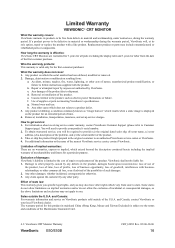
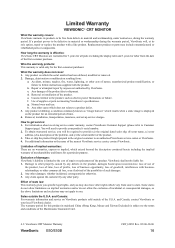
... ViewSonic dealer.
If a product proves to a product defect. 3. Replacement product or parts may...ViewSonic. Effect of the Maintenance Guarantee Card.
4.3: ViewSonic CRT Monitor Warranty
ViewSonic E50/E50B
CRT_LW03 Rev. 1D 06-30-06
16 Sales outside of the nearest ViewSonic service center, contact ViewSonic. and Canada, contact ViewSonic or your
address, (d) a description of the problem...
ViewSonic E50 Reviews
Do you have an experience with the ViewSonic E50 that you would like to share?
Earn 750 points for your review!
We have not received any reviews for ViewSonic yet.
Earn 750 points for your review!
