ViewSonic VE150mb Support and Manuals
Get Help and Manuals for this ViewSonic item
This item is in your list!

View All Support Options Below
Free ViewSonic VE150mb manuals!
Problems with ViewSonic VE150mb?
Ask a Question
Free ViewSonic VE150mb manuals!
Problems with ViewSonic VE150mb?
Ask a Question
Most Recent ViewSonic VE150mb Questions
No Blue Output In/on The Display
other colors are displayed ok but no blue
other colors are displayed ok but no blue
(Posted by linciccarelli 3 years ago)
Popular ViewSonic VE150mb Manual Pages
User Manual - Page 2


... 3 Precautions 3 Quick Installation 4
Using the LCD display
Setting the Timing Mode 5 OSD and Power Lock Settings 5 Adjusting the Screen Image 6 Main Menu Controls 8 Specifications 11 Troubleshooting 12 Customer Support 13 Cleaning the LCD display 14 Limited Warranty 15
Appendix
Safety Guidelines 16 Compliance Information 17 CE Conformity 17
06/28/02
ViewSonic VE150m/VE150mb 1
User Manual - Page 3


..., Windows, Windows NT, and the Windows logo are registered trademarks of the Video Electronics Standards Association.
ENERGY STAR® is a registered trademark of ViewSonic Corporation.
Note: The Serial Number may change product specifications without notice. For Your Records
Product Name: Model Number: Document Number:
Serial Number:*
Purchase Date:
ViewSonic VE150m/VE150mb...
User Manual - Page 4


... Microsoft operating systems: Windows '95, Windows NT, Windows '98, Windows 2000 and Windows Me (Millennium).
It is dangerous to direct sunlight or another heat source.
Package Contents
Your VE150m/VE150mb package includes: • VE150m/VE150mb LCD display
• Quick Start Guide
• Power cord
• Video cable (attached)
• AC/DC Adapter
• ViewSonic Wizard CD-ROM...
User Manual - Page 5
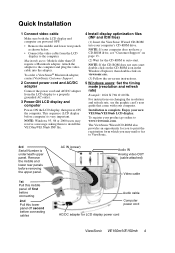
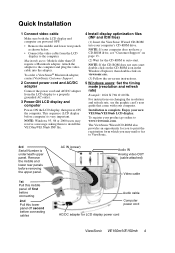
... instructions.
5 Windows users: Set the timing mode (resolution and refresh rate)
Example: 1024 X 768 @ 60 Hz.
Macintosh users: Models older than G3 require a Macintosh adapter. NOTE: Windows 95, 98 or 2000 users may mail or fax to ViewSonic.
3rd Serial Number is underneath upper panel.
To order a ViewSonic® Macintosh adapter, contact ViewSonic Customer Support.
2 Connect power...
User Manual - Page 6


... frequency - ViewSonic VE150m/VE150mb 5 doing so may result in your computer to your LCD display's power will display for
10 seconds. For best picture quality set the resolution. 2 Set the refresh rate: See the user guide for 10
seconds. If the power button is pressed the message Power Button Locked will automatically turn on the Windows® desktop > Properties >
Settings > Desktop...
User Manual - Page 7


...=ON Orange=Power
Saving
ViewSonic VE150m/VE150mb 6 Displays control screen for Auto Image Adjust.
The OnView controls are explained at the top of controls). Also, toggles between two controls, on page 8. Power On/Off
Scrolls through options and also increases or decreases a value....)
Decreases or Increases Volume
Displays Main Menu or exits control screen and saves settings.
User Manual - Page 11


... in the menus and control screens. For example, with the User Color control. ViewSonic VE150m/VE150mb 10
Language Select allows you to choose the language used in this user guide. Exception: This control does not affect changes made with a "15 second" setting, if a control is displayed. OSD Position allows you to move the on -screen...
User Manual - Page 12
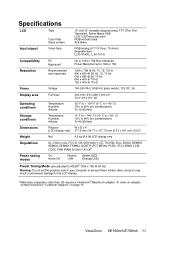
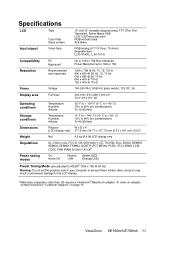
Specifications
LCD
Type
Color Filter Glass surface
15" (full 15" viewable diagonal area), TFT (Thin Film Transistor), Active Matrix XGA LCD, 0.297mm pixel pitch RGB vertical stripe Anti-Glare
Input ...Power Macintosh up to 1024 x 768
Resolution
Recommended and supported
1024 x 768 @ 60, 70, 72, 75 Hz 800 x 600 @ 56, 60, 72, 75 Hz 640 x 480 @ 60, 75 Hz 640 x 400 @ 70 Hz 720 x 400 @ 70 Hz
Power...
User Manual - Page 13
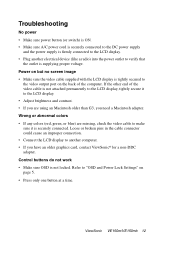
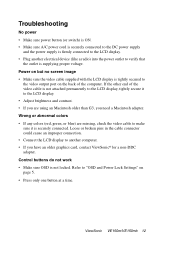
... end of the computer. Troubleshooting
No power • Make sure power button (or switch) is ON. • Make sure A/C power cord is securely connected to the DC power supply
and the power supply is firmly connected to the LCD display. • Plug another computer. • If you have an older graphics card, contact ViewSonic® for a non-DDC...
User Manual - Page 14


...8242 3668 viewsonic.com
South Africa
viewsonic.com/asia T: 886 2 2246 3456 service.ap@ F: 886 2 8242 3668 viewsonic.com
ViewSonic VE150m/VE150mb 13 NOTE: You will need the product serial number. Country/ Region
Web site
T = Telephone Email F = FAX
United States
viewsonic.com/ support
T: (800) 688-6688 service.us@ F: (909) 468-1202 viewsonic.com
Canada
viewsonic.com/ support
T: (800) 688...
User Manual - Page 16
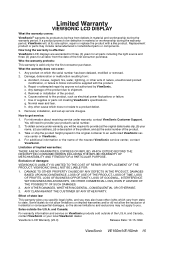
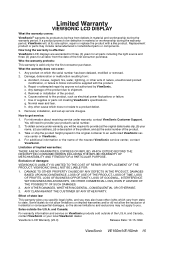
... product. h. Removal, installation, and set-up service charges.
To obtain service under warranty, contact ViewSonic Customer Support. Sales outside of the product.
3. and Canada, contact ViewSonic or your product's serial number.
2. c. Removal or installation of supplies or parts not meeting ViewSonic's specifications. For information about receiving service under warranty...
User Manual - Page 17


... selected according to use a cord set must be operated with the original power supply, part number: HASU05F, SA3012V or ADP-40TB
CAUTION: The socket-outlet should be installed near the equipment and should be selected according to be used . The cord set is HARCertified, and a special mark that is a NEMA5-15 style (Figure A2), UL Listed...
User Manual - Page 18


... experienced radio/TV technician for help.
Install and use grounded power supply cord and the provided shielded video...instruction manual. If a BNC cable is used near a radio or television receiver in accordance with the instructions, may cause radio interference. ViewSonic VE150m/VE150mb... for a Class B digital device, pursuant to part 15 of the EEC directive 89/336/EEC as amended...
Brochure - Page 1


... flicker. At only 1.9-inches thin, this display is perfect for government, real estate or medical offices and financial industries where space is wall mounted. The ViewSonic VE150m and VE150mb LCD displays are made via an on-screen menu using simple controls.
• AutoTune® function
Automatically monitors video input and optimizes display settings without requiring user...
Brochure - Page 2


... Universal Wall Mount provides full ViewPanel® tilt, side-to 1024x768)
CONNECTORS
Analog RGB 15-pin mini D-sub (attached)
Power
DC IN into head
Audio Input Stereo mini jack
AUDIO
Speaker
Two 1.5W speakers
• VE150mb black case version†
• ViewSonic Wizard
The ViewSonic Wizard software provides user-friendly installation. ViewSonic Corporation's QMS\EMS has been...
ViewSonic VE150mb Reviews
Do you have an experience with the ViewSonic VE150mb that you would like to share?
Earn 750 points for your review!
We have not received any reviews for ViewSonic yet.
Earn 750 points for your review!
