Toshiba Tecra M9-S5512X Support and Manuals
Get Help and Manuals for this Toshiba item
This item is in your list!

View All Support Options Below
Free Toshiba Tecra M9-S5512X manuals!
Problems with Toshiba Tecra M9-S5512X?
Ask a Question
Free Toshiba Tecra M9-S5512X manuals!
Problems with Toshiba Tecra M9-S5512X?
Ask a Question
Popular Toshiba Tecra M9-S5512X Manual Pages
User Guide - Page 1
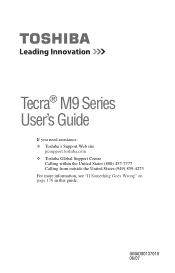
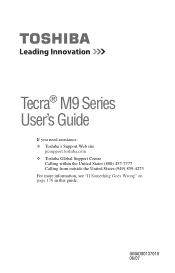
GMAD00137010 06/07 Tecra® M9 Series User's Guide
If you need assistance: ❖ Toshiba's Support Web site
pcsupport.toshiba.com ❖ Toshiba Global Support Centre
Calling within the United States (800) 457-7777 Calling from outside the United States (949) 859-4273 For more information, see "If Something Goes Wrong" on page 176 in this guide.
User Guide - Page 2
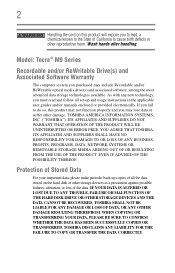
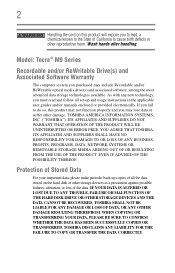
... BE UNINTERRUPTED OR ERROR FREE. TOSHIBA DISCLAIMS ANY LIABILITY FOR THE FAILURE TO COPY OR TRANSFER THE DATA CORRECTLY. Protection of Stored Data
For your important data, please make periodic back-up copies of all set-up and usage instructions in the applicable user guides and/or manuals enclosed or provided electronically. Model: Tecra® M9 Series
Recordable and...
User Guide - Page 5


...
The goal of the telephone company is to the fax software instructions installed on the first page of the transmission, the date and time...service. If the equipment is causing harm to the telephone network, the telephone company may not be required. If trouble is experienced with this computer. If Problems Arise
If this change. or an authorized representative of Toshiba, or the Toshiba Support...
User Guide - Page 31
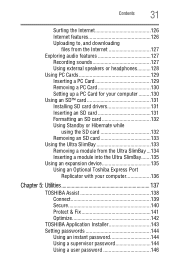
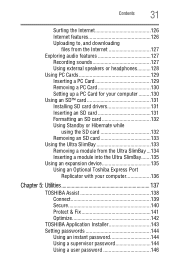
...Card 130 Setting up a PC Card for your computer .........130 Using an SD™ card 131 Installing SD card drivers 131 ...Toshiba Express Port
Replicator with your computer 136
Chapter 5: Utilities 137
TOSHIBA Assist 138 Connect 139 Secure 140 Protect & Fix 141 Optimize 142
TOSHIBA Application Installer 143 Setting passwords 144
Using an instant password 144 Using a supervisor password...
User Guide - Page 64


... and applications
(Available on certain models) The Toshiba Application Installer (available on -screen prompts to complete the installation
process. 64
Getting Started
Using the Toshiba Dual Pointing Device
Checking the HDD operating status
After restoring your computer. To reinstall drivers and applications: 1 Double-click the Toshiba Application Installer icon on the
Windows® desktop...
User Guide - Page 120
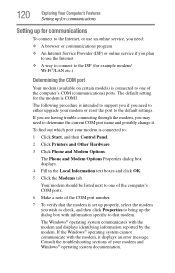
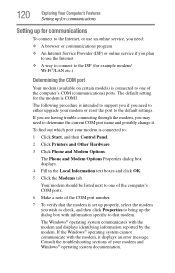
....
2 Click Printers and Other Hardware.
3 Click Phone and Modem Options. Consult the troubleshooting sections of the computer's COM (communications) ports. 120
Exploring Your Computer's Features
Setting up for communications
Setting up the dialog box with information specific to that the modem is set up properly, select the modem you wish to check, and then click...
User Guide - Page 131
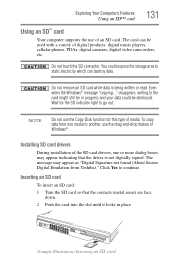
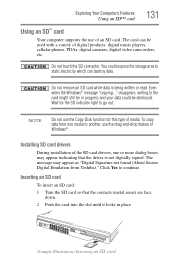
...as "Digital Signature not found (About Secure Digital Emulation from Toshiba)." Click Yes to static electricity which can be in place.... to another, use of an SD card. Installing SD card drivers
During installation of the SD card drivers, one media to the card might still be...8482; card
131
Using an SD™ card
Your computer supports the use the drag-and-drop feature of Windows®. ...
User Guide - Page 144


...an instant password.
❖ A power-on password functions.
Toshiba supports several types of passwords on your Windows® account to use an instant password, press Fn + F1.
When you set before the user password, or the user password must enter the password before you can be set up under the supervisor password.
❖ The supervisor password must be set a password, you must...
User Guide - Page 145
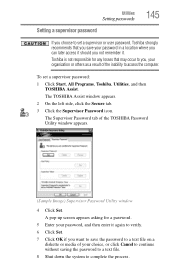
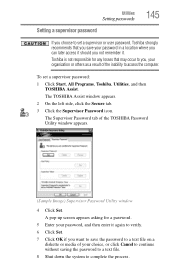
...others as a result of the TOSHIBA Password Utility window appears.
(Sample Image) Supervisor Password Utility window
4 Click Set. Utilities
Setting passwords
Setting a supervisor password
145
If you choose to set a supervisor password: 1 Click Start, All Programs, Toshiba, Utilities, and then
TOSHIBA Assist. To set a supervisor or user password, Toshiba strongly recommends that may occur to...
User Guide - Page 146
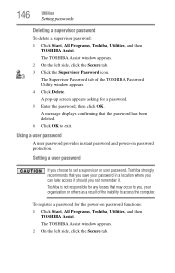
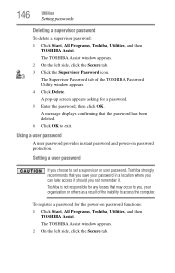
... tab of the inability to exit.
Using a user password
A user password provides instant password and power-on password functions: 1 Click Start, All Programs, Toshiba, Utilities, and then
TOSHIBA Assist. Setting a user password
If you choose to set a supervisor or user password, Toshiba strongly recommends that may occur to you not remember it should you , your organization or...
User Guide - Page 147


..., click the Secure tab. 3 Click the User Password icon. 4 Click Delete. 5 Follow the on-screen instructions to exit.
NOTE This will remove the user password only. The Toshiba Password Utility window appears.
147
(Sample Image) Toshiba Password Utility window
4 Click Set. 5 Enter your password, and then enter it again to verify. 6 Click Set. 7 Click OK if you want to save...
User Guide - Page 180
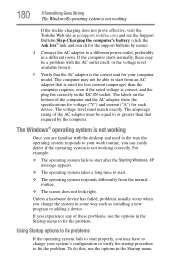
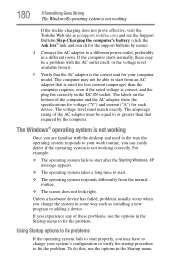
... show the specifications for voltage ("V") and current ("A") for the support bulletin by...model. If you experience any of the AC adaptor must match exactly. Unless a hardware device has failed, problems..., visit the Toshiba Web site at pcsupport.toshiba.com and see the Support Bulletin Step-Charging... as installing a new program or adding a device.
The amperage rating of these problems, use...
User Guide - Page 197
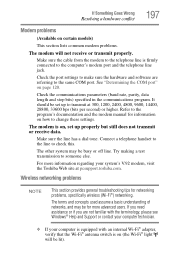
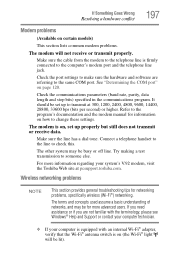
...'s documentation and the modem manual for networking problems, specifically wireless (Wi-Fi®) networking. Check the port settings to make sure the hardware and software are not familiar with the terminology, please see Windows® Help and Support or contact your computer technician.
❖ If your system's V.92 modem, visit the Toshiba Web site at 300...
User Guide - Page 198
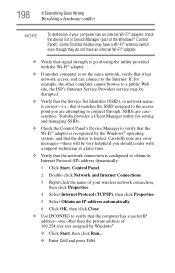
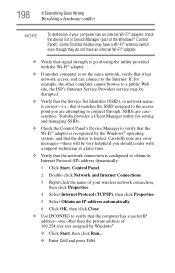
...support technician at a later time.
❖ Verify that the network connection is correct-i.e., that signal strength is good using the utility provided with the Wi-Fi® adapter.
❖ If another computer is loaded. Carefully note any error messages-these will be disrupted.
❖ Verify that the Service Set...® Control Panel). Some Toshiba models may be very helpful if ...
User Guide - Page 204
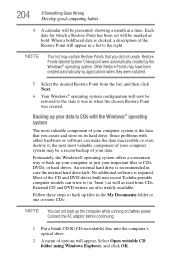
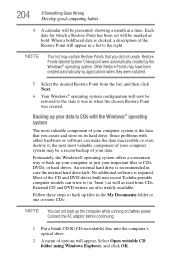
... recent Toshiba portable computer models can not back up your data to the state it , the next most valuable component of your computer system is clicked, a description of the Restore Point will appear in case the internal hard drive fails. Restore Points labeled System Checkpoint were automatically created by applications when they were installed.
5 Select...
Toshiba Tecra M9-S5512X Reviews
Do you have an experience with the Toshiba Tecra M9-S5512X that you would like to share?
Earn 750 points for your review!
We have not received any reviews for Toshiba yet.
Earn 750 points for your review!
