Toshiba Tecra M9 PTM90C-TG309C Support and Manuals
Get Help and Manuals for this Toshiba item
This item is in your list!

View All Support Options Below
Free Toshiba Tecra M9 PTM90C-TG309C manuals!
Problems with Toshiba Tecra M9 PTM90C-TG309C?
Ask a Question
Free Toshiba Tecra M9 PTM90C-TG309C manuals!
Problems with Toshiba Tecra M9 PTM90C-TG309C?
Ask a Question
Popular Toshiba Tecra M9 PTM90C-TG309C Manual Pages
Users Manual Canada; English - Page 4


TECRA M9
System Auto Off 6-13
Chapter 7
HW Setup & BIOS Setup Accessing HW Setup 7-1 HW Setup window 7-1 BIOS Setup Program 7-8
Chapter 8
Troubleshooting Problem solving process 8-1 Hardware and system checklist 8-3 TOSHIBA support 8-21
Appendix A Specifications Physical Dimensions A-1 Environmental Requirements A-1
Appendix B Display Controller and Video mode Display controller ...
Users Manual Canada; English - Page 6
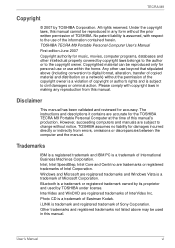
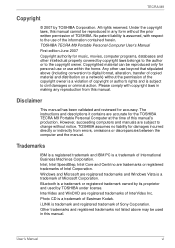
... permission of the copyright owner is a violation of copyright or author's rights and is trademark and registered trademark of this manual. TECRA M9
Copyright
© 2007 by TOSHIBA under license. However, succeeding computers and manuals are registered trademarks and Windows Vista is a trademark of Eastman Kodak. Trademarks
IBM is a registered trademark and IBM PC is...
Users Manual Canada; English - Page 7
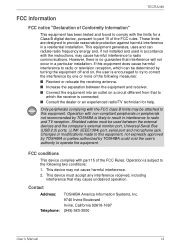
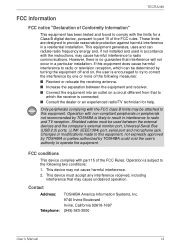
... Irvine Boulevard Irvine, California 92618-1697 (949) 583-3000
User's Manual
vii Only peripherals complying with the instructions, may cause undesired operation. This device may be used in a residential installation. This device must be attached to this equipment, not expressly approved by TOSHIBA or parties authorized by one or more of the following two...
Users Manual Canada; English - Page 11
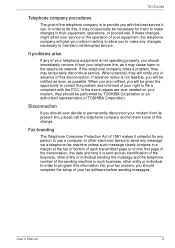
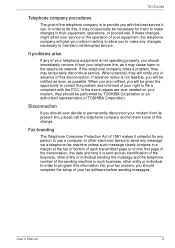
When practical, they may temporarily discontinue service. User's Manual
xi TECRA M9
Telephone company procedures
The goal of the telephone company is not operating properly, you should immediately remove it from its present line, please call the telephone company and let them to file a complaint with the best service it can. In order to do this...
Users Manual Canada; English - Page 17
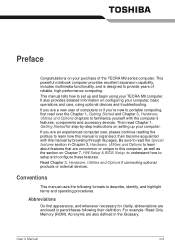
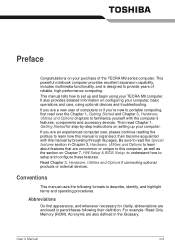
...and Options chapters to familiarize yourself with this manual by -step instructions on setting up and begin using optional devices and troubleshooting. It also provides detailed information on configuring... Setup & BIOS Setup, to understand how to set up your TECRA M9 computer. Abbreviations
On first appearance, and whenever necessary for step-by browsing through its pages. User's Manual...
Users Manual Canada; English - Page 95
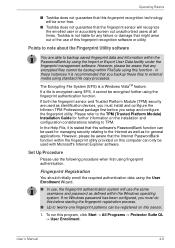
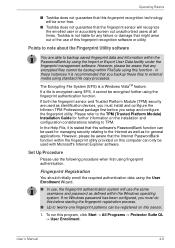
... registered on this sensor.
1. If no Windows password has been configured, you must install and configure the Infineon TPM Professional package first before starting the fingerprint registration process.
■ Up to twenty-one fingerprint patterns can be encrypted further using fingerprint authentication. User's Manual
4-6 Toshiba is encrypted using standard file copy processes. Points...
Users Manual Canada; English - Page 136
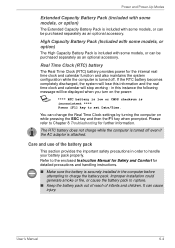
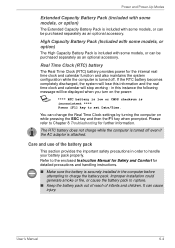
... is
inconsistent ****
Press [F1] key to handle your battery pack properly. Refer to the enclosed Instruction Manual for Safety and Comfort for detailed precautions and handling instructions.
■ Make sure the battery is securely installed in order to set Date/Time.
Please refer to rupture.
■ Keep the battery pack out of reach of the...
Users Manual Canada; English - Page 164
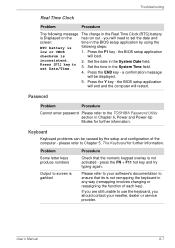
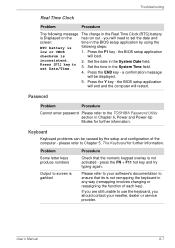
....
5. Please refer to your reseller, dealer or service provider.
a confirmation message
will need to the TOSHIBA Password Utility section in the BIOS setup application by the setup and configuration of each key). Problem Some letter keys produce numbers
Output to ensure that the numeric keypad overlay is
will restart.
Set the time in the System Date field...
Users Manual Canada; English - Page 174


... display when turned on the external monitor. When the external monitor is firmly attached. When the display panel and an external monitor are set for further information. Troubleshooting
External monitor
Please also refer to Chapter 3, Hardware, Utilities and Options, and to the documentation supplied with your reseller, dealer or service provider.
User's Manual
8-17
Users Manual Canada; English - Page 198
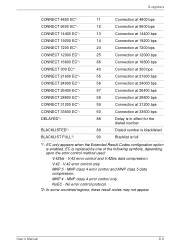
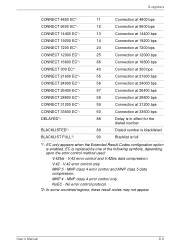
User's Manual
D-6 V.42 error control and V.42bis data compression. No error control protocol.
*2: In some countries/regions, these result codes may not appear.
NoEC - MNP 5 - MNP 4 - V.42 -
V.42 error control only.
EC is enabled. MNP class 4 error control and MNP class 5 data compression. MNP class 4 error control only. S-registers
CONNECT 4800 EC*1
11
Connection at ...
Users Manual Canada; English - Page 201


... enabled: automatic speed selection maximum modem speed (default)
User's Manual
E-3 V.90
* EC stands for the Error Control method, which appears only when the extended result codes configuration option is replaced by one of the following symbols, depending on the error control method used. EC is enabled.
V42bis
V.42 error control and V.42bis data compression
V42
V.42...
Users Manual Canada; English - Page 221
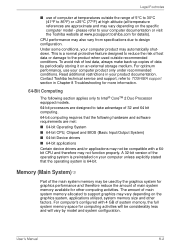
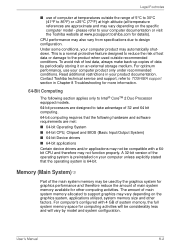
... 4 GB of 32 and 64 bit computing.
64-bit computing requires that the operating system is preinstalled on the specific computer model - Read additional restrictions in Chapter 8 Troubleshooting for details). Contact Toshiba technical service and support, refer to the product when used by the graphics system for graphics performance and therefore reduce the amount of data...
Users Manual Canada; English - Page 232
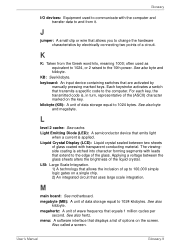
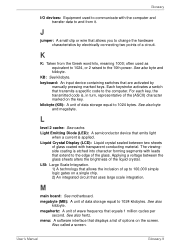
... a screen.
Each keystroke activates a switch that allows you to change the hardware characteristics by
manually pressing marked keys.
See also hertz. J
jumper: A small clip or wire that transmits a specific code to the computer. For each key, the transmitted code is applied. Applying a voltage between two sheets
of data storage equal to 1024 kilobytes. kilobyte...
Users Manual Canada; English - Page 239
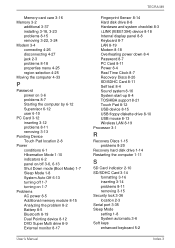
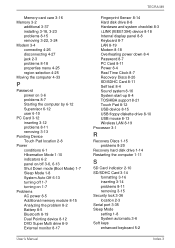
...
User's Manual
TECRA M9
Fingerprint Sensor 8-14 Hard disk drive 8-8 Hardware and system checklist 8-3 i.LINK (IEEE1394) device 8-18 Internal display panel 8-8 Keyboard 8-7 LAN 8-19 Modem 8-18 Overheating power down 8-4 Password 8-7 PC Card 8-11 Power 8-4 Real Time Clock 8-7 Recovery Discs 8-20 SD/SDHC Card 8-11 Self test 8-4 Sound system 8-16 System start-up 8-4 TOSHIBA support 8-21 Touch...
Detailed Specs for Tecra M9 PTM90C-TG309C English - Page 1
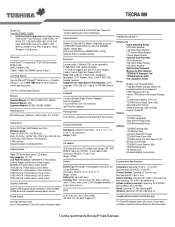
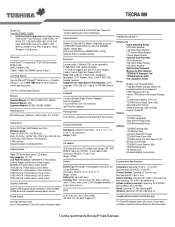
..., DDC, PnP, VESA, DPMS, SM BIOS v2.4, PCI BIOS Support V2.1. Intel High Definition Audio Built-in Intel PRO/Wireless 3945ABG (802.11a/b/g) Bluetooth Antenna (module required)
Expansion
2 memory slots (1 filled with a three (3) year parts and labour Limited International Warranty. TECRA M9
Model (s):
Tecra M9 PTM90C-TG309C ƒ Intel® Centrino Pro processor technology featuring
Intel®...
Toshiba Tecra M9 PTM90C-TG309C Reviews
Do you have an experience with the Toshiba Tecra M9 PTM90C-TG309C that you would like to share?
Earn 750 points for your review!
We have not received any reviews for Toshiba yet.
Earn 750 points for your review!
