Toshiba M9 PTM90C-TG309C Support and Manuals
Get Help and Manuals for this Toshiba item
This item is in your list!

View All Support Options Below
Free Toshiba M9 PTM90C-TG309C manuals!
Problems with Toshiba M9 PTM90C-TG309C?
Ask a Question
Free Toshiba M9 PTM90C-TG309C manuals!
Problems with Toshiba M9 PTM90C-TG309C?
Ask a Question
Popular Toshiba M9 PTM90C-TG309C Manual Pages
Users Manual Canada; English - Page 4


TECRA M9
System Auto Off 6-13
Chapter 7
HW Setup & BIOS Setup Accessing HW Setup 7-1 HW Setup window 7-1 BIOS Setup Program 7-8
Chapter 8
Troubleshooting Problem solving process 8-1 Hardware and system checklist 8-3 TOSHIBA support 8-21
Appendix A Specifications Physical Dimensions A-1 Environmental Requirements A-1
Appendix B Display Controller and Video mode Display controller ...
Users Manual Canada; English - Page 6
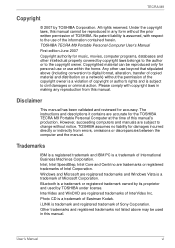
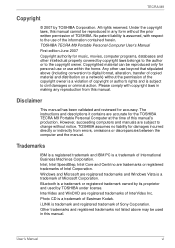
...errors, omissions or discrepancies between the computer and the manual. i.LINK is a trademark of Eastman Kodak. Any other intellectual property covered by its proprietor and used in this manual...or indirectly from this manual. TECRA M9
Copyright
© 2007 by TOSHIBA under license. Copyrighted material can be used by TOSHIBA Corporation. The instructions and descriptions it ...
Users Manual Canada; English - Page 11
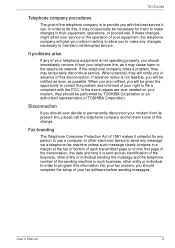
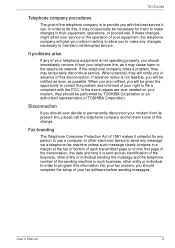
...repairs are notified, you in advance of your fax software before sending messages. Fax branding
The Telephone Consumer Protection Act of 1991 makes it may cause harm to maintain uninterrupted service. In order to program this , it unlawful for them know of TOSHIBA Corporation. If problems..., you should complete the setup of the sending machine or such business, other electronic device to...
Users Manual Canada; English - Page 17
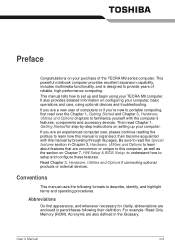
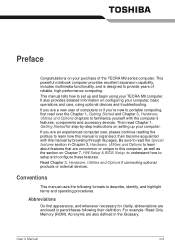
... TECRA M9 computer. Be sure to setup and configure these features. If you are a new user of reliable, high-performance computing. For example: Read Only Memory (ROM). User's Manual
xvii Conventions
This manual uses the following their definition.
If you 're new to this manual is designed to familiarize yourself with this manual by -step instructions on...
Users Manual Canada; English - Page 95
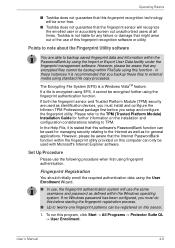
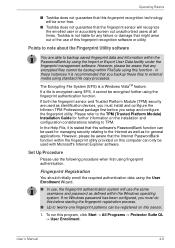
... not guarantee that this fingerprint recognition technology will be error-free.
■ Toshiba does not guarantee that the fingerprint sensor will use the same username and password as defined within the Windows operating system.
If a file is recommended that you must install and configure the Infineon TPM Professional package first before starting the fingerprint...
Users Manual Canada; English - Page 136
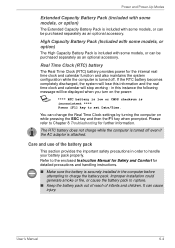
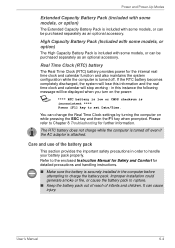
... generate smoke or fire, or cause the battery pack to Chapter 8 Troubleshooting for further information. Real Time Clock (RTC) battery
The Real Time Clock (RTC) battery provides power for detailed precautions and handling instructions.
■ Make sure the battery is securely installed in order to charge the battery pack. The RTC battery does...
Users Manual Canada; English - Page 164
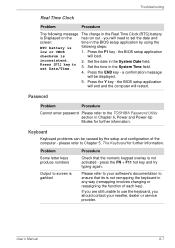
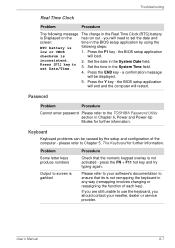
... 5, The Keyboard for further information.
User's Manual
8-7 Press [F1] key to screen is ...setup application will end and the computer will load.
Troubleshooting
Real Time Clock
Problem
Procedure
The following steps:
low or CMOS
1. Please refer to the TOSHIBA Password Utility section in any way (remapping involves changing or reassigning the function of the computer - Set...
Users Manual Canada; English - Page 172
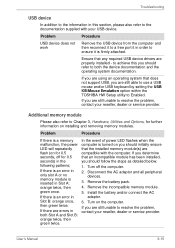
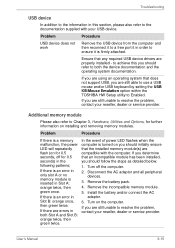
... (on you should initially ensure that does not support USB, you are properly installed - Disconnect the AC adaptor and all peripheral devices.
3.
User's Manual
8-15
If you determine that any required USB device drivers are still unable to resolve the problem, contact your reseller, dealer or service provider. Problem
Procedure
USB device does not work
Remove the...
Users Manual Canada; English - Page 174


...or Hibernation Mode. Display error occurs
Check that the cable connecting the external monitor to resolve the problem, contact your monitor for the internal display only. Troubleshooting
External monitor
Please also... your reseller, dealer or service provider.
User's Manual
8-17 Remember to turn on
After confirming that the power cord/adaptor is not set as the primary display device...
Users Manual Canada; English - Page 198
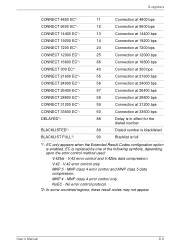
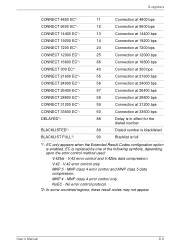
...5 -
User's Manual
D-6 MNP 4 -
NoEC - MNP class 4 error control only. MNP class 4 error control and MNP class 5 data compression. No error control protocol.
*2: In some countries/regions, these result codes may not appear....when the Extended Result Codes configuration option is replaced by one of the following symbols, depending upon the error control method used:
V.42bis - EC is enabled...
Users Manual Canada; English - Page 201


... only when the extended result codes configuration option is replaced by one of the following symbols, depending on the error control method used. V42bis
V.42 error control and V.42bis data compression
V42
V.42 error control only
NoEC
No error control protocol
AT Command
-V90=*
-V90=0 -V90=1
V.90 Dial Line Rate -V90 sets the maximum V.90 downstream that...
Users Manual Canada; English - Page 221
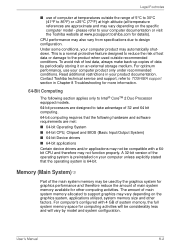
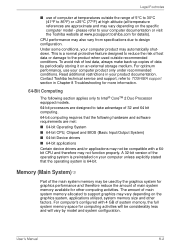
... system is preinstalled on the specific computer model - Read additional restrictions in Chapter 8 Troubleshooting for more information.
64-Bit Computing
The following hardware and software requirements are met: ■ 64-bit Operating System ■ 64-bit CPU, Chipset and BIOS (Basic Input/Output System) ■ 64-bit Device drivers ■ 64-bit applications Certain...
Users Manual Canada; English - Page 232
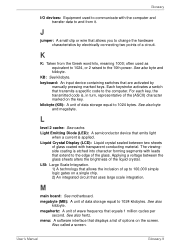
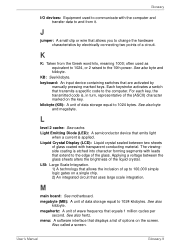
... with the computer and transfer data to change the hardware characteristics by
manually pressing marked keys.
keyboard: An input device containing switches that emits ...inclusion of wave frequency that uses large scale integration. Each keystroke activates a switch that transmits a specific code to 100,000 simple logic gates on a single chip. 2) An integrated circuit that equals ...
Detailed Specs for Tecra M9 PTM90C-TG309C English - Page 1
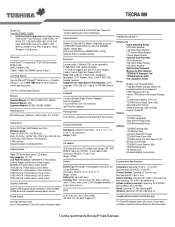
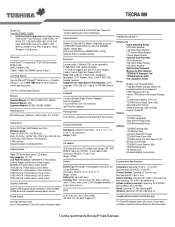
...174; Graphics Media Accelerator X3100 with 12 function keys Spill Resistant keyboard
Pointing Device
Dual Pointing - Note the original
Toshiba recommends Microsoft® Vista Business max Relative Humidity: Operating 20% to 3,000m.; TECRA M9
Model (s):
Tecra M9 PTM90C-TG309C ƒ Intel® Centrino Pro processor technology featuring
Intel® Core2™ Duo Processor T7250-2.0GHz, 14...
Detailed Specs for Tecra M9 PTM90C-TG309C English - Page 2


... complete details on product model, design configuration, applications, power management settings and features utilized.
This is normal for use of this warranty program and other factors. Its goal is to change without notice. ACC021
Toshiba 75W 3Pin AC Adapter - PA3513U-1M2G (2GB PC2-5300 DDR2 667MHz Memory module)
Part Number/UPC code
PTM90C-TG309C / 6-23506-01664-3
1Toshiba...
Toshiba M9 PTM90C-TG309C Reviews
Do you have an experience with the Toshiba M9 PTM90C-TG309C that you would like to share?
Earn 750 points for your review!
We have not received any reviews for Toshiba yet.
Earn 750 points for your review!
