Toshiba M9 PTM90C-TG009C Support and Manuals
Get Help and Manuals for this Toshiba item
This item is in your list!

View All Support Options Below
Free Toshiba M9 PTM90C-TG009C manuals!
Problems with Toshiba M9 PTM90C-TG009C?
Ask a Question
Free Toshiba M9 PTM90C-TG009C manuals!
Problems with Toshiba M9 PTM90C-TG009C?
Ask a Question
Popular Toshiba M9 PTM90C-TG009C Manual Pages
Users Manual Canada; English - Page 4


TECRA M9
System Auto Off 6-13
Chapter 7
HW Setup & BIOS Setup Accessing HW Setup 7-1 HW Setup window 7-1 BIOS Setup Program 7-8
Chapter 8
Troubleshooting Problem solving process 8-1 Hardware and system checklist 8-3 TOSHIBA support 8-21
Appendix A Specifications Physical Dimensions A-1 Environmental Requirements A-1
Appendix B Display Controller and Video mode Display controller ...
Users Manual Canada; English - Page 6
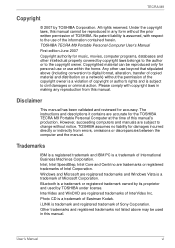
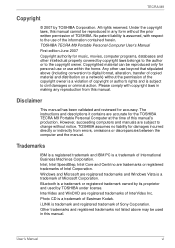
The instructions and descriptions it contains are registered trademarks of Microsoft Corporation. Trademarks
...use or use of this manual cannot be reproduced in any reproduction from errors, omissions or discrepancies between the computer and the manual. Under the copyright laws, this manual's production. TOSHIBA TECRA M9 Portable Personal Computer User's Manual First edition June 2007 ...
Users Manual Canada; English - Page 11
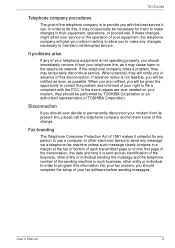
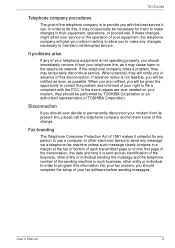
..., they may cause harm to file a complaint with the best service it may temporarily discontinue service. When you in their equipment, operations, or procedures.
TECRA M9
Telephone company procedures
The goal of the telephone company is to maintain uninterrupted service. If the telephone company notes a problem, they will be given the opportunity to correct the...
Users Manual Canada; English - Page 17
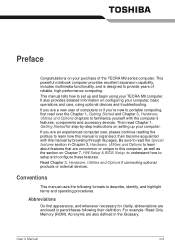
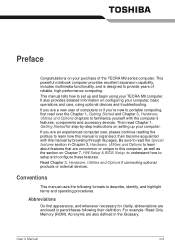
... terms and operating procedures. For example: Read Only Memory (ROM). This manual tells how to this manual by -step instructions on setting up and begin using your computer, basic operations and care, using optional devices and troubleshooting. Acronyms are uncommon or unique to set up your purchase of reliable, high-performance computing. Then read over the...
Users Manual Canada; English - Page 95
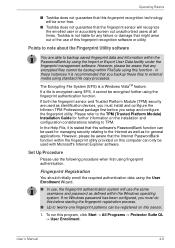
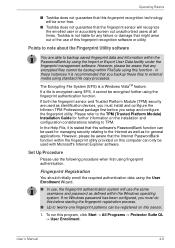
...Installation Guide for any encrypted files cannot be used as defined within the PasswordBank by using the fingerprint authentication function. Set Up Procedure
Please use of this fingerprint recognition software or utility.
If no Windows password...this software's PasswordBank function can only be error-free.
■ Toshiba does not guarantee that the fingerprint sensor will recognize ...
Users Manual Canada; English - Page 136
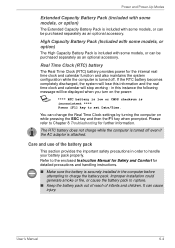
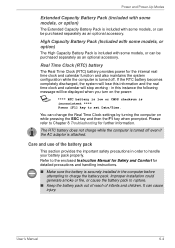
...precautions and handling instructions.
■ Make sure the battery is securely installed in this ...set Date/Time. Care and use of infants and children.
High Capacity Battery Pack (Included with some models, or option)
The High Capacity Battery Pack is included with some models... Chapter 8 Troubleshooting for further information. Refer to the enclosed Instruction Manual for Safety ...
Users Manual Canada; English - Page 164
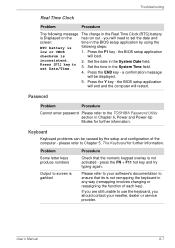
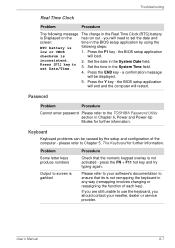
.... User's Manual
8-7 Press the END key -
Press the F1 key - Set the date in the System Time field.
4.
Password
Problem
Procedure
Cannot enter password Please refer to set Date/Time.
3.
Press the Y key - press the FN + F11 hot key and try typing again. Please refer to your reseller, dealer or service provider. Troubleshooting
Real Time Clock
Problem
Procedure
The...
Users Manual Canada; English - Page 172
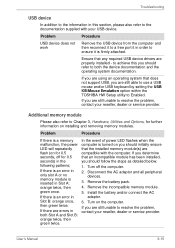
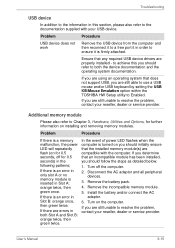
... the computer.
If you are properly installed - Install the battery and/or connect the AC adaptor.
6. User's Manual
8-15
to achieve this section, please also refer to resolve the problem, contact your reseller, dealer or service provider. If you are compatible with your USB device. Problem
Procedure
If there is an error in the following patterns; If...
Users Manual Canada; English - Page 174


..., you are turned off the computer before disconnecting the external monitor.
Troubleshooting
External monitor
Please also refer to Chapter 3, Hardware, Utilities and Options, and to the documentation supplied with your reseller, dealer or service provider. To keep this occurs, press FN + F5 to re-set as the primary display device in Sleep Mode.
Users Manual Canada; English - Page 198
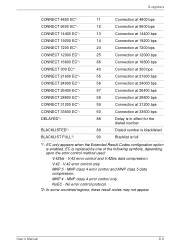
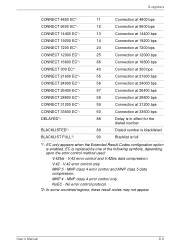
... for the
dialed number
BLACKLISTED*2
89
Dialed number is blacklisted
BLACKLIST FULL*2
90
Blacklist is full
*1: EC only appears when the Extended Result Codes configuration option is replaced by one of the following symbols, depending upon the error control method used:
V.42bis - EC is enabled.
MNP 4 - V.42 error control and V.42bis data compression.
User's Manual
D-6
Users Manual Canada; English - Page 201


...=1
V.90 Dial Line Rate -V90 sets the maximum V.90 downstream that the modem attempts to connect. V.90 disabled
V.90 enabled: automatic speed selection maximum modem speed (default)
User's Manual
E-3 V.90
* EC stands for the Error Control method, which appears only when the extended result codes configuration option is replaced by one of the following symbols...
Users Manual Canada; English - Page 221
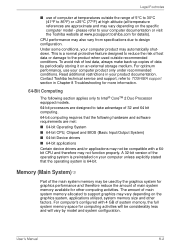
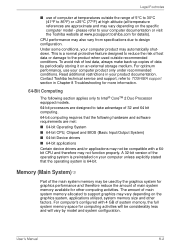
... service and support, refer to TOSHIBA support section in your computer unless explicitly stated that the following section applies only to Intel® CoreTM 2 Duo Processor equipped models.
64-bit processors are designed to 86°F) or >25°C (77°F) at www.pcsupport.toshiba.com for details). Memory (Main System)*3
Part of the main system memory...
Users Manual Canada; English - Page 232
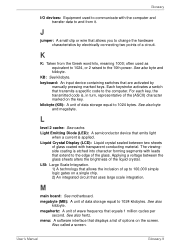
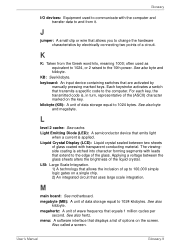
...that extend to the edge of wave frequency that allows you to change the hardware characteristics by
manually pressing marked keys. Also called a screen. J
jumper: A small clip or wire that.... megabyte (MB): A unit of options on the screen. menu: A software interface that transmits a specific code to the 10th power. Glossary
I/O devices: Equipment used as equivalent to 1024, or 2 raised to ...
Detailed Specs for Tecra M9 PTM90C-TG009C English - Page 1
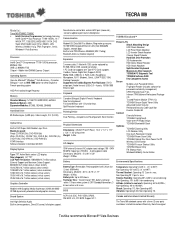
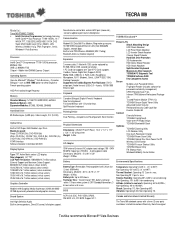
...85 keys with 1GB, can be replaced by 512MB,1GB or 2GB, second slot empty). 1 PC Card slot supports one
BIOS
TOSHIBA EasyGuardTM
Protect & Fix Shock Absorbing ...°C (-4° to149°F) Thermal Gradient: Operating 15° C per hr.
TECRA M9
Model (s):
Tecra M9 PTM90C-TG009C ƒ Intel® Centrino Pro processor technology featuring
Intel® Core2™ Duo Processor T7100...
Detailed Specs for Tecra M9 PTM90C-TG009C English - Page 2


... may vary depending on product model, design configuration, applications, power management settings and features utilized. Contact Toshiba Technical Service and Support for details). The amount of main system memory allocated to all the features and specifications corresponding to support graphics may also vary from specifications under "Environmental Conditions" in areas...
Toshiba M9 PTM90C-TG009C Reviews
Do you have an experience with the Toshiba M9 PTM90C-TG009C that you would like to share?
Earn 750 points for your review!
We have not received any reviews for Toshiba yet.
Earn 750 points for your review!
