Toshiba Tecra M9 PTM91C-TG309C Support and Manuals
Get Help and Manuals for this Toshiba item
This item is in your list!

View All Support Options Below
Free Toshiba Tecra M9 PTM91C-TG309C manuals!
Problems with Toshiba Tecra M9 PTM91C-TG309C?
Ask a Question
Free Toshiba Tecra M9 PTM91C-TG309C manuals!
Problems with Toshiba Tecra M9 PTM91C-TG309C?
Ask a Question
Popular Toshiba Tecra M9 PTM91C-TG309C Manual Pages
Users Manual Canada; English - Page 4


TECRA M9
System Auto Off 6-13
Chapter 7
HW Setup & BIOS Setup Accessing HW Setup 7-1 HW Setup window 7-1 BIOS Setup Program 7-8
Chapter 8
Troubleshooting Problem solving process 8-1 Hardware and system checklist 8-3 TOSHIBA support 8-21
Appendix A Specifications Physical Dimensions A-1 Environmental Requirements A-1
Appendix B Display Controller and Video mode Display controller ...
Users Manual Canada; English - Page 6
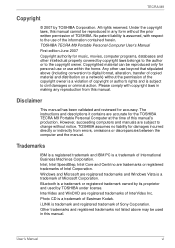
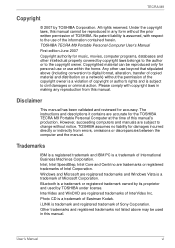
...reproduced only for personal use or use of TOSHIBA. TECRA M9
Copyright
© 2007 by TOSHIBA under license. Any other intellectual property covered by its proprietor and used in any reproduction from errors, omissions or discrepancies between the computer and the manual. Bluetooth is a trademark of Sony Corporation. TOSHIBA assumes no liability for accuracy. Photo CD is...
Users Manual Canada; English - Page 7
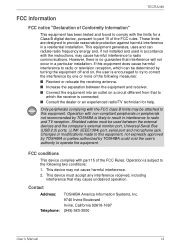
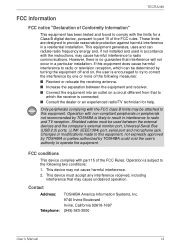
...installed and used between the equipment and receiver.
■ Connect the equipment into an outlet on a circuit different from that to radio communications. Contact
Address: Telephone:
TOSHIBA America Information Systems, Inc. 9740 Irvine Boulevard Irvine, California 92618-1697 (949) 583-3000
User's Manual... port and microphone jack. TECRA M9
FCC information
FCC notice "Declaration of...
Users Manual Canada; English - Page 11
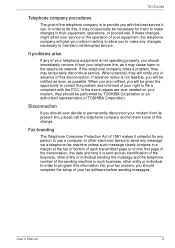
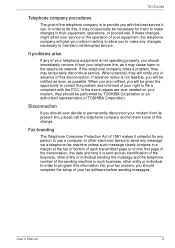
... the problem and informed of your right to file a complaint with the best service it can. When you are ever needed on the first page of the transmission, the date and time it is not operating properly, you should ever decide to permanently disconnect your modem from your telephone line, as possible.
TECRA M9...
Users Manual Canada; English - Page 17
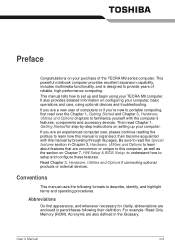
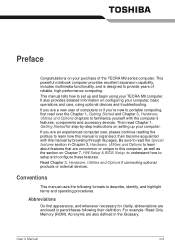
..., components and accessory devices. Conventions
This manual uses the following their definition. Abbreviations
On first appearance, and whenever necessary for step-by browsing through its pages.
This manual tells how to learn how this manual by -step instructions on setting up and begin using optional devices and troubleshooting. It also provides detailed information on configuring...
Users Manual Canada; English - Page 95
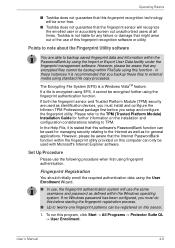
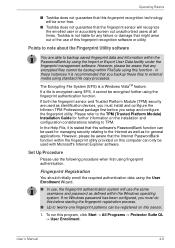
...it is recommended that you setup and configure the fingerprint utility....Manual
4-6 Set Up Procedure
Please use the same username and password as for further information on the installation and configuration considerations relating to the TPM (Trusted Platform Module) Installation Guide...Toshiba does not guarantee that this fingerprint recognition technology will be error-free.
■ Toshiba...
Users Manual Canada; English - Page 136
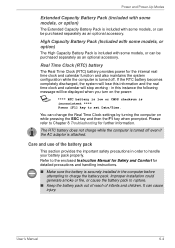
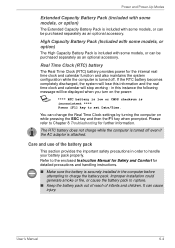
... Capacity Battery Pack (Included with some models, or option)
The Extended Capacity Battery Pack is
inconsistent ****
Press [F1] key to set Date/Time. If the RTC battery becomes
completely discharged, the system will lose this instance the following
message will stop working -
Refer to the enclosed Instruction Manual for Safety and Comfort for the...
Users Manual Canada; English - Page 164
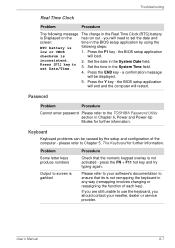
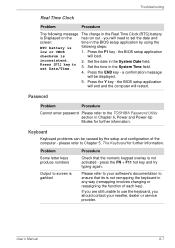
...4. Password
Problem
Procedure
Cannot enter password Please refer to use the keyboard, you will load. please refer to set Date/Time.
3.
a confirmation message
will restart. press the FN + F11 hot key and try typing again. Press the F1 key - Troubleshooting
Real Time Clock
Problem
Procedure
The following steps:
low or CMOS
1.
Press the Y key - User's Manual
8-7
Users Manual Canada; English - Page 174


... problem, contact your monitor for the internal display only.
Display error occurs
Check that it will not display when the computer wakes up from happening, do not disconnect the external monitor while the computer is not set to clone mode and they are turned off the computer before disconnecting the external monitor. User's Manual...
Users Manual Canada; English - Page 198
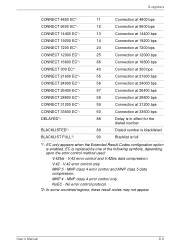
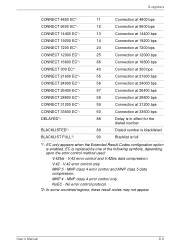
... is full
*1: EC only appears when the Extended Result Codes configuration option is replaced by one of the following symbols, depending upon the error control method used:
V.42bis - V.42 - No error control protocol.
*2: In some countries/regions, these result codes may not appear.
User's Manual
D-6 EC is enabled. V.42 error control and V.42bis data compression.
MNP 5 -
Users Manual Canada; English - Page 201


... only when the extended result codes configuration option is replaced by one of the following symbols, depending on the error control method used. V42bis
V.42 error control and V.42bis data compression
V42
V.42 error control only
NoEC
No error control protocol
AT Command
-V90=*
-V90=0 -V90=1
V.90 Dial Line Rate -V90 sets the maximum V.90 downstream that...
Users Manual Canada; English - Page 221
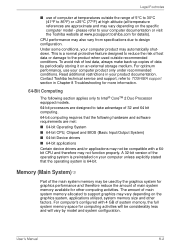
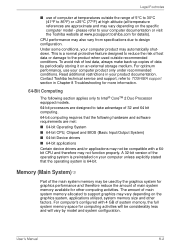
... Troubleshooting for details). Contact Toshiba technical service and support, refer to take advantage of main system memory available for computing activities will vary by model and system configuration. Memory (Main System)*3
Part... that the operating system is 64-bit. This is preinstalled on the specific computer model - To avoid risk of lost data or damage to reduce the risk...
Users Manual Canada; English - Page 232
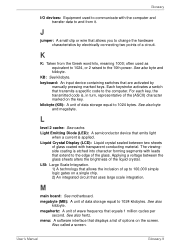
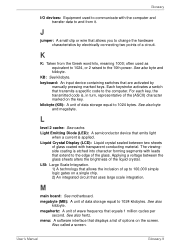
... (MB): A unit of the liquid crystal. menu: A software interface that transmits a specific code to 100,000 simple logic gates on the key. The viewingside coating is etched into character... computer and transfer data to change the hardware characteristics by
manually pressing marked keys. User's Manual
Glossary-9
KB: See kilobyte. Each keystroke activates a switch that displays...
Users Manual Canada; English - Page 239
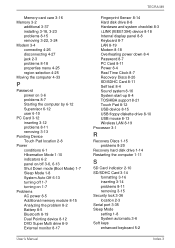
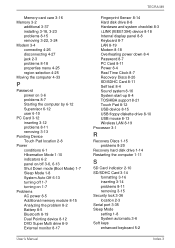
...
User's Manual
TECRA M9
Fingerprint Sensor 8-14 Hard disk drive 8-8 Hardware and system checklist 8-3 i.LINK (IEEE1394) device 8-18 Internal display panel 8-8 Keyboard 8-7 LAN 8-19 Modem 8-18 Overheating power down 8-4 Password 8-7 PC Card 8-11 Power 8-4 Real Time Clock 8-7 Recovery Discs 8-20 SD/SDHC Card 8-11 Self test 8-4 Sound system 8-16 System start-up 8-4 TOSHIBA support 8-21 Touch...
Detailed Specs for Tecra M9 PTM91C-TG309C English - Page 1


... (802.11a/g/n) Bluetooth® version 2.0 + Enhanced Data Rate (EDR)
Expansion
2 memory slots (both filled with a three (3) year parts and labour Limited International Warranty. Non-Operating 60G Vibration: Operating 0.2G; TECRA M9
Model (s):
Tecra M9 PTM91C-TG309C ƒ Intel® Centrino Pro processor technology featuring
Intel® Core2™ Duo Processor T7250-2.0GHz, 14.1" WXGA...
Toshiba Tecra M9 PTM91C-TG309C Reviews
Do you have an experience with the Toshiba Tecra M9 PTM91C-TG309C that you would like to share?
Earn 750 points for your review!
We have not received any reviews for Toshiba yet.
Earn 750 points for your review!
