Toshiba Tecra M9 PTM91C-TG409C Support and Manuals
Get Help and Manuals for this Toshiba item
This item is in your list!

View All Support Options Below
Free Toshiba Tecra M9 PTM91C-TG409C manuals!
Problems with Toshiba Tecra M9 PTM91C-TG409C?
Ask a Question
Free Toshiba Tecra M9 PTM91C-TG409C manuals!
Problems with Toshiba Tecra M9 PTM91C-TG409C?
Ask a Question
Popular Toshiba Tecra M9 PTM91C-TG409C Manual Pages
Users Manual Canada; English - Page 3


... disc drives 4-11 Writing CD/DVDs on /off 6-13
User's Manual
iii F12 5-2 Soft keys: FN key combinations 5-2 Hot keys 5-3 Windows special keys 5-5 Keypad overlay 5-6 Generating ASCII characters 5-7
Chapter 6
Power and Power-Up Modes Power conditions 6-1 Monitoring of power condition 6-2 Battery 6-3 TOSHIBA Password Utility 6-10 Power-up modes 6-13 Panel power on DVD...
Users Manual Canada; English - Page 4


TECRA M9
System Auto Off 6-13
Chapter 7
HW Setup & BIOS Setup Accessing HW Setup 7-1 HW Setup window 7-1 BIOS Setup Program 7-8
Chapter 8
Troubleshooting Problem solving process 8-1 Hardware and system checklist 8-3 TOSHIBA support 8-21
Appendix A Specifications Physical Dimensions A-1 Environmental Requirements A-1
Appendix B Display Controller and Video mode Display controller ...
Users Manual Canada; English - Page 6
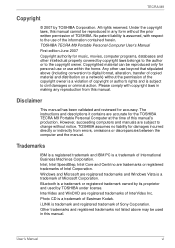
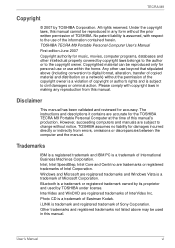
No patent liability is assumed, with copyright laws in any reproduction from errors, omissions or discrepancies between the computer and the manual. Any other intellectual property covered by TOSHIBA under license. Disclaimer
This manual has been validated and reviewed for the TOSHIBA TECRA M9 Portable Personal Computer at the time of Eastman Kodak.
Trademarks
IBM is a registered ...
Users Manual Canada; English - Page 8
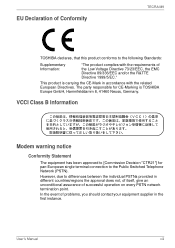
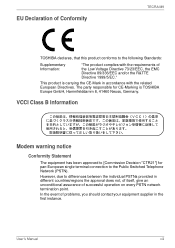
... connection to the Public Switched Telephone Network (PSTN).
EU Declaration of Conformity
TECRA M9
TOSHIBA declares, that this product conforms to the following Standards:
Supplementary Information:
"The...TTE Directive 1999/5/EC." User's Manual
viii This product is TOSHIBA Europe GmbH, Hammfelddamm 8, 41460 Neuss, Germany. In the event of problems, you should contact your equipment...
Users Manual Canada; English - Page 11
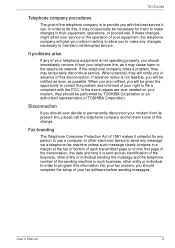
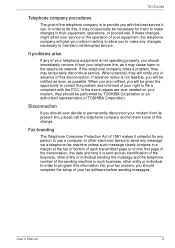
... it may temporarily discontinue service. User's Manual
xi If these changes might affect your service or the operation of...TECRA M9
Telephone company procedures
The goal of the telephone company is to provide you should immediately remove it from its present line, please call the telephone company and let them to make any changes necessary to maintain uninterrupted service. If problems...
Users Manual Canada; English - Page 17
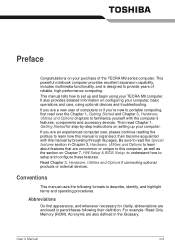
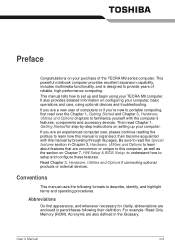
...manual tells how to learn how this computer, as well as the section on setting up and begin using optional devices and troubleshooting. Then read the Special features section in the Glossary. Be sure to setup... to set up your computer. For example: Read Only Memory (ROM). Preface
Congratulations on configuring your computer, basic operations and care, using your TECRA M9 computer....
Users Manual Canada; English - Page 95
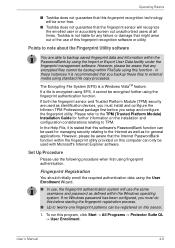
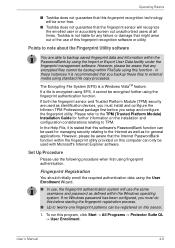
...the fingerprint authentication system will use the same username and password as for further information on the installation and configuration considerations relating to TPM. Points to note ...to the TPM (Trusted Platform Module) Installation Guide for general applications. Toshiba is encrypted using EFS, it is a Windows VistaTM feature. User's Manual
4-6 in these instances it cannot be...
Users Manual Canada; English - Page 136
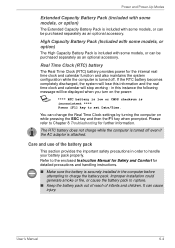
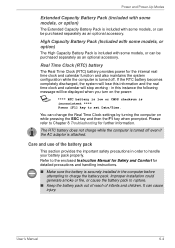
...models, or can be purchased separately as an optional accessory.
Refer to the enclosed Instruction Manual for Safety and Comfort for detailed precautions and handling instructions.
■ Make sure the battery is securely installed...instance the following
message will stop working - Please refer to set Date/Time. Improper installation could generate smoke or fire, or cause the battery pack ...
Users Manual Canada; English - Page 164
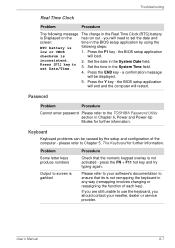
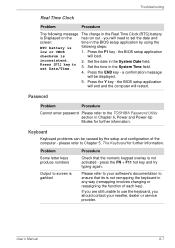
... service provider. User's Manual
8-7 Press the Y key -
press the FN + F11 hot key and try typing again. Please refer to set Date/Time.
3.
Set the date in the System Time field.
4. If you are still unable to the TOSHIBA Password Utility section in the BIOS setup application by the setup and configuration of each key). Troubleshooting
Real Time Clock
Problem...
Users Manual Canada; English - Page 174


...set for further information.
When the display panel and an external monitor are set...set to clone mode and they are still unable to resolve the problem...Troubleshooting
External monitor
Please also refer to Chapter 3, Hardware, Utilities and Options, and to the documentation supplied with your reseller, dealer or service provider.
Display error... on again.
Problem
Procedure
Monitor does...
Users Manual Canada; English - Page 198
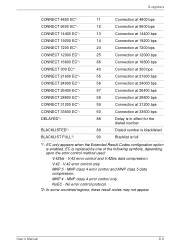
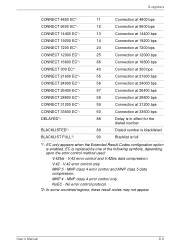
... and V.42bis data compression. V.42 error control only. MNP class 4 error control only. No error control protocol.
*2: In some countries/regions, these result codes may not appear.
NoEC - V.42 - MNP 5 - MNP class 4 error control and MNP class 5 data compression. MNP 4 -
EC is enabled. User's Manual
D-6 S-registers
CONNECT 4800 EC*1
11
Connection at 4800 bps
CONNECT...
Users Manual Canada; English - Page 201


... protocol
AT Command
-V90=*
-V90=0 -V90=1
V.90 Dial Line Rate -V90 sets the maximum V.90 downstream that the modem attempts to connect. EC is enabled.
V.90
* EC stands for the Error Control method, which appears only when the extended result codes configuration option is replaced by one of the following symbols, depending on the...
Users Manual Canada; English - Page 221
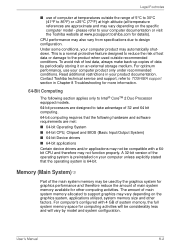
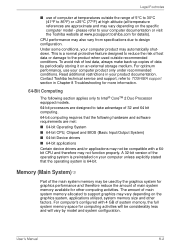
... requires that the operating system is a normal protective feature designed to design configuration.
Memory (Main System)*3
Part of the main system memory may vary depending on the specific computer model -
Read additional restrictions in Chapter 8 Troubleshooting for more information.
64-Bit Computing
The following hardware and software requirements are met: ■ 64-bit...
Users Manual Canada; English - Page 232
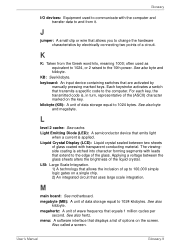
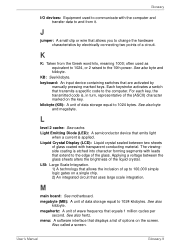
...100,000 simple logic gates on the key.
megahertz: A unit of wave frequency that transmits a specific code to the computer.
Also called a screen.
L
level 2 cache: See cache. See also ...: An input device containing switches that allows you to change the hardware characteristics by
manually pressing marked keys. Light Emitting Diode (LED): A semiconductor device that emits light
...
Users Manual Canada; English - Page 239
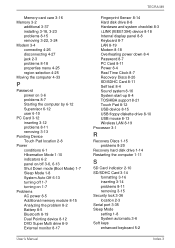
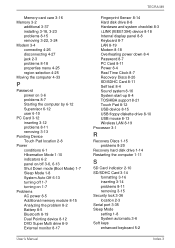
...
User's Manual
TECRA M9
Fingerprint Sensor 8-14 Hard disk drive 8-8 Hardware and system checklist 8-3 i.LINK (IEEE1394) device 8-18 Internal display panel 8-8 Keyboard 8-7 LAN 8-19 Modem 8-18 Overheating power down 8-4 Password 8-7 PC Card 8-11 Power 8-4 Real Time Clock 8-7 Recovery Discs 8-20 SD/SDHC Card 8-11 Self test 8-4 Sound system 8-16 System start-up 8-4 TOSHIBA support 8-21 Touch...
Toshiba Tecra M9 PTM91C-TG409C Reviews
Do you have an experience with the Toshiba Tecra M9 PTM91C-TG409C that you would like to share?
Earn 750 points for your review!
We have not received any reviews for Toshiba yet.
Earn 750 points for your review!
