Toshiba Tecra PTM91C Support and Manuals
Get Help and Manuals for this Toshiba item
This item is in your list!

View All Support Options Below
Free Toshiba Tecra PTM91C manuals!
Problems with Toshiba Tecra PTM91C?
Ask a Question
Free Toshiba Tecra PTM91C manuals!
Problems with Toshiba Tecra PTM91C?
Ask a Question
Popular Toshiba Tecra PTM91C Manual Pages
Users Manual Canada; English - Page 4


...BIOS Setup Program 7-8
Chapter 8
Troubleshooting Problem solving process 8-1 Hardware and system checklist 8-3 TOSHIBA support 8-21
Appendix A Specifications Physical Dimensions A-1 Environmental Requirements A-1
Appendix B Display Controller and Video mode Display controller B-1 Video mode B-1
Appendix C AT Commands
Appendix D S-registers S-register values D-1 AT command set result...
Users Manual Canada; English - Page 6
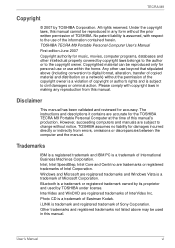
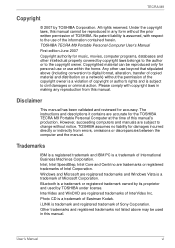
...manual has been validated and reviewed for damages incurred directly or indirectly from this manual cannot be reproduced in any reproduction from errors, omissions or discrepancies between the computer and the manual...this manual.
The instructions and descriptions it contains are accurate for personal use or use beyond that stipulated above may be reproduced only for the TOSHIBA TECRA ...
Users Manual Canada; English - Page 11
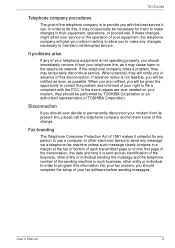
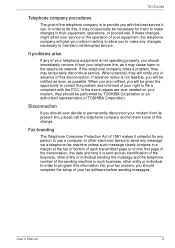
...TOSHIBA Corporation.
In order to the telephone network. If advance notice is not feasible, you will give you notice in writing to allow you to maintain uninterrupted service.
If problems arise
If any of your telephone equipment is not operating properly, you should complete the setup... cause harm to program this change. User's Manual
xi TECRA M9
Telephone company procedures
The goal ...
Users Manual Canada; English - Page 17
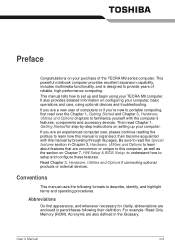
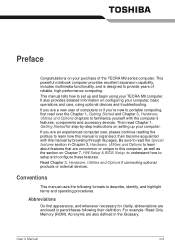
...computers or if you are enclosed in Chapter 3, Hardware, Utilities and Options to setup and configure these features. Be sure to read over the Chapter 1, Getting Started ...manual by -step instructions on setting up and begin using optional devices and troubleshooting. User's Manual
xvii Preface
Congratulations on your purchase of reliable, high-performance computing. Conventions
This manual...
Users Manual Canada; English - Page 95
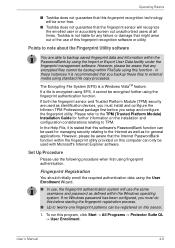
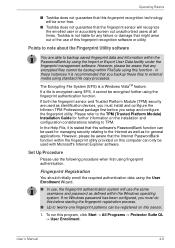
... username and password as for ...authentication. User's Manual
4-6 However, ...Installation Guide for further information on this computer can be used with Microsoft's Internet Explorer software. Operating Basics
■ Toshiba does not guarantee that this fingerprint recognition technology will be error-free.
■ Toshiba does not guarantee that any failure or damage that you setup...
Users Manual Canada; English - Page 136
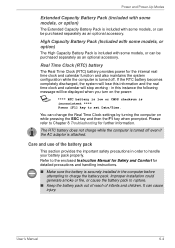
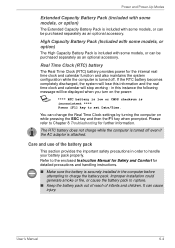
... to set Date/Time.
Real Time Clock (RTC) battery
The Real Time Clock (RTC) battery provides power for detailed precautions and handling instructions.
■ Make sure the battery is included with some models, or can cause injury.
High Capacity Battery Pack (Included with some models, or option)
The High Capacity Battery Pack is securely installed...
Users Manual Canada; English - Page 154
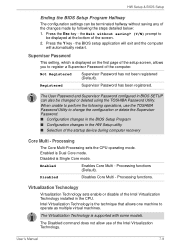
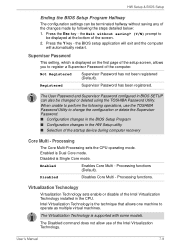
... (Default). The User Password and Supervisor Password configured in the CPU.
the BIOS setup application will exit and the computer will automatically restart. Supervisor Password
This setting, which is displayed on the first page of the setup screen, allows you to register a Supervisor Password of the Intel Virtualization Technology installed in BIOS SETUP can be displayed at...
Users Manual Canada; English - Page 164
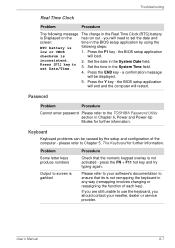
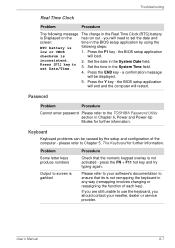
... to the TOSHIBA Password Utility section in any way (remapping involves changing or reassigning the function of the computer - Press [F1] key to set Date/Time.
3. Problem Some letter keys produce numbers
Output to screen is garbled
Procedure
Check that its is Displayed on the
has run out - User's Manual
8-7 Troubleshooting
Real Time Clock
Problem
Procedure
The...
Users Manual Canada; English - Page 165


... operation
of the operating system files or settings. if so remove it is
problems occur
this has no effect, check the Boot Priority setting within the TOSHIBA HW Setup utility please refer to determine whether there is not set for further information. Troubleshooting
Internal display panel
Apparent computer's display panel problems may be related to start the computer...
Users Manual Canada; English - Page 172
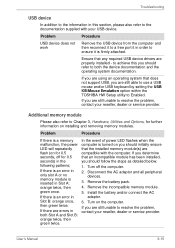
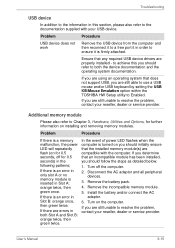
... still able to use a USB mouse and/or USB keyboard by setting the USB KB/Mouse Emulation option within the TOSHIBA HW Setup utility to Chapter 3, Hardware, Utilities and Options, for further information on installing and removing memory modules.
If there is an error in only slot A or no memory module is turned on you...
Users Manual Canada; English - Page 174


...set the display panel and external monitor to the documentation supplied with your reseller, dealer or service provider. If this from Sleep Mode if the external monitor has been disconnected while in Sleep or Hibernation Mode. User's Manual
8-17
Troubleshooting...the problem, contact your monitor for the internal display only. Remember to a working power outlet. Display error ...
Users Manual Canada; English - Page 198
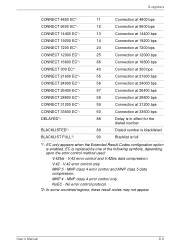
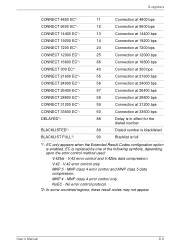
... only appears when the Extended Result Codes configuration option is replaced by one of the following symbols, depending upon the error control method used:
V.42bis - MNP class 4 error control and MNP class 5 data compression. No error control protocol.
*2: In some countries/regions, these result codes may not appear. MNP 4 - User's Manual
D-6 V.42 error control and V.42bis data compression...
Users Manual Canada; English - Page 201


... compression
V42
V.42 error control only
NoEC
No error control protocol
AT Command
-V90=*
-V90=0 -V90=1
V.90 Dial Line Rate -V90 sets the maximum V.90 downstream that the modem attempts to connect. V.90
* EC stands for the Error Control method, which appears only when the extended result codes configuration option is replaced by one of the...
Users Manual Canada; English - Page 221
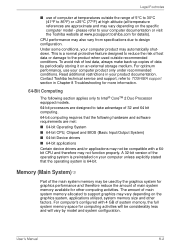
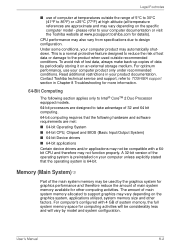
... storing it on the specific computer model - User's Manual
K-2 To avoid risk of lost data or damage to the product when used by the graphics system for graphics performance and therefore reduce the amount of system memory, the full system memory space for other factors. Contact Toshiba technical service and support, refer to TOSHIBA support section in your...
Users Manual Canada; English - Page 232
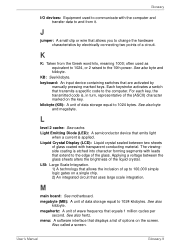
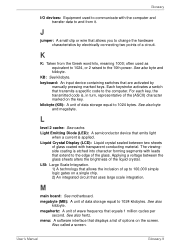
...extend to change the hardware characteristics by
manually pressing marked keys. M
main board: See motherboard. See also hertz.
Each keystroke activates a switch that transmits a specific code to 1024 bytes. L
level 2 ...Greek word kilo, meaning 1000; KB: See kilobyte. For each key, the transmitted code is, in turn, representative of glass coated with leads that equals 1 million cycles...
Toshiba Tecra PTM91C Reviews
Do you have an experience with the Toshiba Tecra PTM91C that you would like to share?
Earn 750 points for your review!
We have not received any reviews for Toshiba yet.
Earn 750 points for your review!
