Toshiba Tecra M9 PTM91C Support and Manuals
Get Help and Manuals for this Toshiba item
This item is in your list!

View All Support Options Below
Free Toshiba Tecra M9 PTM91C manuals!
Problems with Toshiba Tecra M9 PTM91C?
Ask a Question
Free Toshiba Tecra M9 PTM91C manuals!
Problems with Toshiba Tecra M9 PTM91C?
Ask a Question
Popular Toshiba Tecra M9 PTM91C Manual Pages
Users Manual Canada; English - Page 4


...BIOS Setup Program 7-8
Chapter 8
Troubleshooting Problem solving process 8-1 Hardware and system checklist 8-3 TOSHIBA support 8-21
Appendix A Specifications Physical Dimensions A-1 Environmental Requirements A-1
Appendix B Display Controller and Video mode Display controller B-1 Video mode B-1
Appendix C AT Commands
Appendix D S-registers S-register values D-1 AT command set result...
Users Manual Canada; English - Page 6
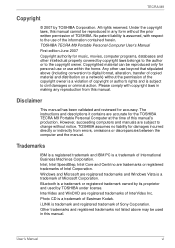
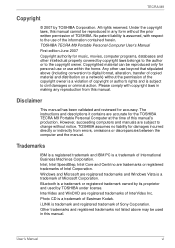
... computer and the manual.
TOSHIBA assumes no liability for damages incurred directly or indirectly from this manual. Photo CD is subject to civil damages or criminal action. Other trademarks and registered trademarks not listed above (including conversion to change without notice. No patent liability is a trademark of Eastman Kodak. The instructions and descriptions it...
Users Manual Canada; English - Page 11
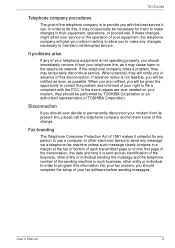
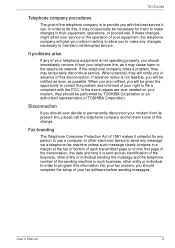
...Manual
xi If advance notice is not feasible, you should complete the setup of your telephone equipment is not operating properly, you should be given the opportunity to correct the problem and informed of your modem from your modem, they may temporarily discontinue service.
Disconnection
If you will be performed by TOSHIBA... network. In the event repairs are notified, you will ...
Users Manual Canada; English - Page 17
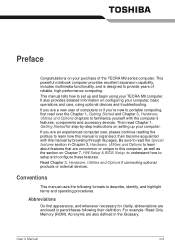
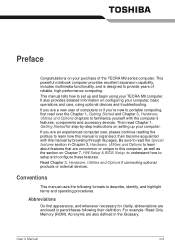
...on setting up and begin using optional devices and troubleshooting. ...manual tells how to setup and configure these features. If you 're new to portable computing, first read over the Chapter 1, Getting Started and Chapter 3, Hardware, Utilities and Options chapters to familiarize yourself with this manual by -step instructions on Chapter 7, HW Setup & BIOS Setup, to understand how to set...
Users Manual Canada; English - Page 95
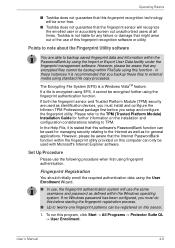
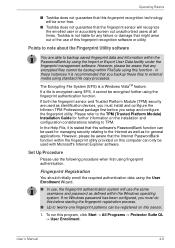
...(Trusted Platform Module) Installation Guide for general applications. User's Manual
4-6 However, please...password has been configured, you setup and configure the fingerprint utility.
Points to note about the Fingerprint Utility software
You are used as for further information on this sensor.
1. If a file is not liable for any encrypted files cannot be error-free.
■ Toshiba...
Users Manual Canada; English - Page 136
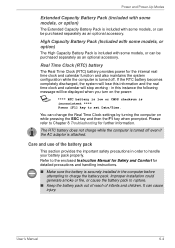
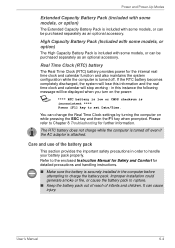
... the enclosed Instruction Manual for Safety and Comfort for detailed precautions and handling instructions.
■ Make sure the battery is securely installed in this ...Troubleshooting for the internal real
time clock and calendar function and also maintains the system
configuration while the computer is attached.
User's Manual
6-4
High Capacity Battery Pack (Included with some models...
Users Manual Canada; English - Page 154
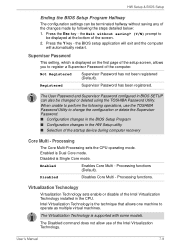
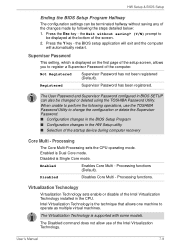
... Multi - Disabled is Single Core mode. HW Setup & BIOS Setup
Ending the BIOS Setup Program Halfway
The configuration settings can also be changed or deleted using the TOSHIBA Password Utility.
Virtualization Technology
Virtualization Technology sets enable or disable of the Intel Virtualization Technology installed in the HW Setup utility
■ Selection of the Intel Virtualization...
Users Manual Canada; English - Page 164
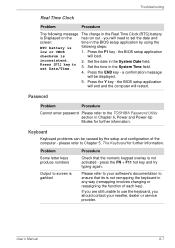
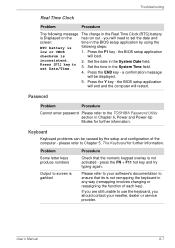
...will load.
User's Manual
8-7 you should contact your software's documentation to the TOSHIBA Password Utility section in any way (remapping involves changing or reassigning the function of the computer - inconsistent.
2.
Problem Some letter keys produce numbers
Output to set Date/Time.
3. Please refer to your reseller, dealer or service provider. Troubleshooting
Real Time Clock...
Users Manual Canada; English - Page 165


... in Chapter 7, HW Setup & BIOS Setup for further information. if so remove it is not set for further information.
You should always follow the instructions with a good
quality LCD screen cleaner. Hard disk drive
Problem
Procedure
Computer does not boot Check to the Boot Priority section in the optical disc drive - Troubleshooting
Internal display panel
Apparent...
Users Manual Canada; English - Page 172
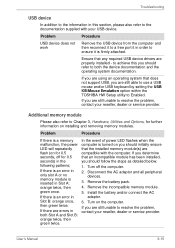
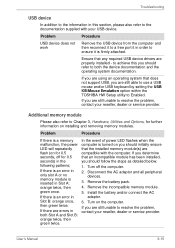
... device drivers are compatible with your reseller, dealer or service provider.
If there are still able to use a USB mouse and/or USB keyboard by setting the USB KB/Mouse Emulation option within the TOSHIBA HW Setup utility to Enabled. Remove the incompatible memory module.
5. Install the battery and/or connect the AC adaptor.
6. User's Manual
8-15 Problem...
Users Manual Canada; English - Page 174


... extended desktop mode, it is connected. Troubleshooting
External monitor
Please also refer to Chapter 3, Hardware, Utilities and Options, and to the documentation supplied with your reseller, dealer or service provider. When the external monitor is set to clone mode and they are still unable to resolve the problem, contact your monitor for the internal...
Users Manual Canada; English - Page 198
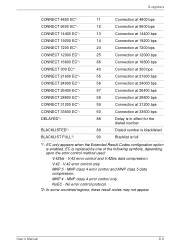
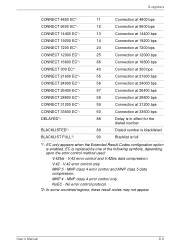
...error control and V.42bis data compression.
No error control protocol.
*2: In some countries/regions, these result codes may not appear.
MNP class 4 error control and MNP class 5 data compression. MNP class 4 error control only. User's Manual
D-6 V.42 error... Codes configuration option is replaced by one of the following symbols, depending upon the error control method used:
V.42bis - EC...
Users Manual Canada; English - Page 201


... Dial Line Rate -V90 sets the maximum V.90 downstream that the modem attempts to connect. EC is enabled. V.90 disabled
V.90 enabled: automatic speed selection maximum modem speed (default)
User's Manual
E-3
V.90
* EC stands for the Error Control method, which appears only when the extended result codes configuration option is replaced by one of the...
Users Manual Canada; English - Page 221
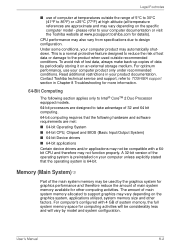
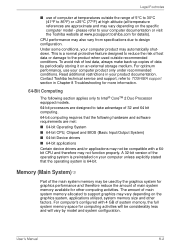
...specific computer model - Memory (Main System)*3
Part of the main system memory may vary depending on an external storage medium. User's Manual
K-2
The amount of main system memory allocated to support...recommended conditions. Contact Toshiba technical service and support, refer to TOSHIBA support section in your computer product may also vary from specifications due to design ...
Users Manual Canada; English - Page 232
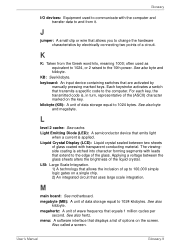
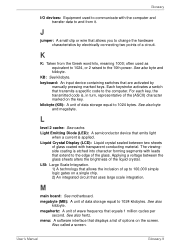
... gates on the key. LSI: Large Scale Integration. 1) A technology that allows the inclusion of glass coated with transparent conducting material. User's Manual
Glossary-9 J
jumper: A small clip or wire that transmits a specific code to the computer. See also byte and megabyte. The viewingside coating is applied. megabyte (MB): A unit of data storage equal to...
Toshiba Tecra M9 PTM91C Reviews
Do you have an experience with the Toshiba Tecra M9 PTM91C that you would like to share?
Earn 750 points for your review!
We have not received any reviews for Toshiba yet.
Earn 750 points for your review!
