Toshiba M9-S5512X Support and Manuals
Get Help and Manuals for this Toshiba item
This item is in your list!

View All Support Options Below
Free Toshiba M9-S5512X manuals!
Problems with Toshiba M9-S5512X?
Ask a Question
Free Toshiba M9-S5512X manuals!
Problems with Toshiba M9-S5512X?
Ask a Question
Popular Toshiba M9-S5512X Manual Pages
Toshiba Online Users Guide for Tecra M9 - Page 1
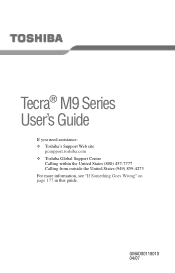
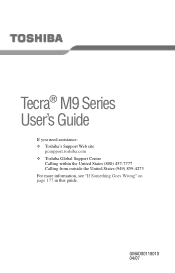
GMAD00118010 04/07
Tecra® M9 Series User's Guide
If you need assistance: ❖ Toshiba's Support Web site
pcsupport.toshiba.com ❖ Toshiba Global Support Centre
Calling within the United States (800) 457-7777 Calling from outside the United States (949) 859-4273 For more information, see "If Something Goes Wrong" on page 177 in this guide.
Toshiba Online Users Guide for Tecra M9 - Page 2
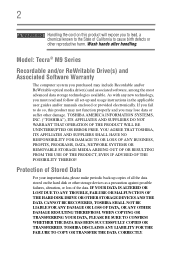
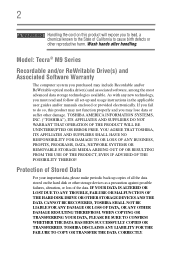
...THE DATA HAS BEEN SUCCESSFULLY COPIED OR TRANSFERRED. Model: Tecra® M9 Series
Recordable and/or ReWritable Drive(s) and Associated ...TROUBLE, FAILURE OR MALFUNCTION OF THE HARD DISK DRIVE OR OTHER STORAGE DEVICES AND THE DATA CANNOT BE RECOVERED, TOSHIBA...all set-up and usage instructions in the applicable user guides and/or manuals enclosed or provided electronically.
YOU AGREE THAT TOSHIBA, ...
Toshiba Online Users Guide for Tecra M9 - Page 5


... will give you notice, in advance that you with this equipment, for repair or limited warranty information, please contact Toshiba Corporation, Toshiba America Information Systems, Inc. If trouble is experienced with the best service it is resolved. or an authorized representative of Toshiba, or the Toshiba Support Centre within the United States at (800) 457-7777 or Outside...
Toshiba Online Users Guide for Tecra M9 - Page 31
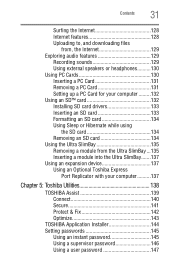
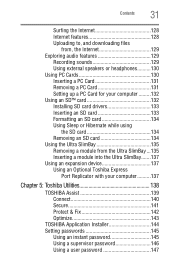
...Setting up a PC Card for your computer .........132 Using an SD™ card 132 Installing SD card drivers...Toshiba Express
Port Replicator with your computer ..........137
Chapter 5: Toshiba Utilities 138
TOSHIBA Assist 139 Connect 140 Secure 141 Protect & Fix 142 Optimize 143
TOSHIBA Application Installer 144 Setting passwords 145
Using an instant password 145 Using a supervisor password...
Toshiba Online Users Guide for Tecra M9 - Page 102
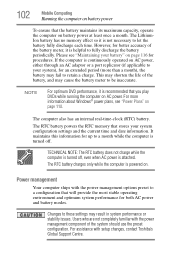
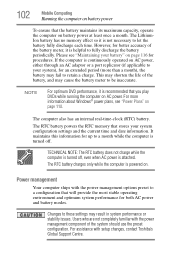
... real-time-clock (RTC) battery. Changes to these settings may cause the battery meter to your system configuration settings and the current time and date information. This may...to fully discharge the battery periodically.
Users who are not completely familiar with setup changes, contact Toshiba's Global Support Centre.
NOTE
For optimum DVD performance, it is helpful to a month ...
Toshiba Online Users Guide for Tecra M9 - Page 122
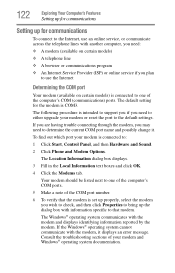
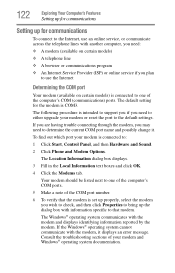
... support you if you need to either upgrade your modem and Windows® operating system documentation. If the Windows® operating system cannot communicate with the modem and displays identifying information reported by the modem. Consult the troubleshooting sections of your modem or reset the port to the default settings. If you are having trouble...
Toshiba Online Users Guide for Tecra M9 - Page 145
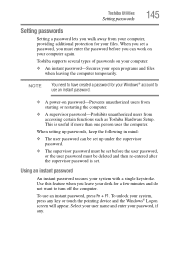
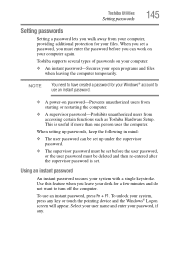
... away from accessing certain functions such as Toshiba Hardware Setup. This is set.
To unlock your system, press any . When you set a password, you must enter the password before you can be set before the user password, or the user password must be set up passwords, keep the following in mind:
❖ The user password can work on your computer again. When...
Toshiba Online Users Guide for Tecra M9 - Page 148
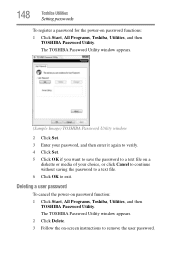
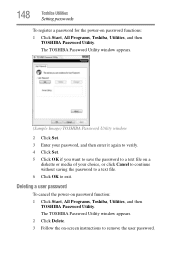
..., or click Cancel to continue without saving the password to a text file. 6 Click OK to exit.
The TOSHIBA Password Utility window appears. 2 Click Delete. 3 Follow the on password functions:
1 Click Start, All Programs, Toshiba, Utilities, and then TOSHIBA Password Utility. 148
Toshiba Utilities
Setting passwords
To register a password for the power-on -screen instructions to remove the user...
Toshiba Online Users Guide for Tecra M9 - Page 157
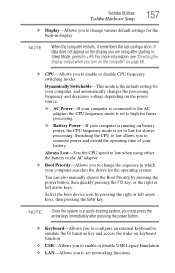
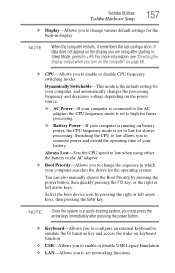
...enable or disable CPU frequency switching modes
Dynamically Switchable-This mode is the default setting for your computer, and automatically changes the processing frequency and decreases voltage depending...you to set to low for the operating system
You can also manually choose the Boot Priority by pressing the right or left arrow keys.
Toshiba Utilities
Toshiba Hardware Setup
157
❖...
Toshiba Online Users Guide for Tecra M9 - Page 181
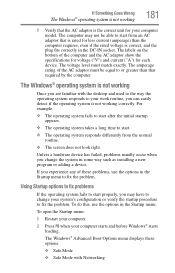
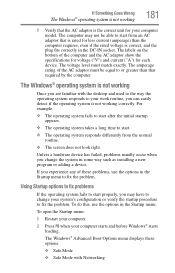
... AC adaptor show the specifications for voltage ("V") and current ("A") for your system's configuration or verify the startup procedure to fix the problem.
The labels on the... your computer.
2 Press F8 when your work routine, you change your computer model.
If Something Goes Wrong
The Windows® operating system is not working
181
...installing a new program or adding a device.
Toshiba Online Users Guide for Tecra M9 - Page 195
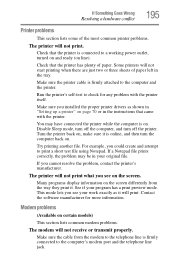
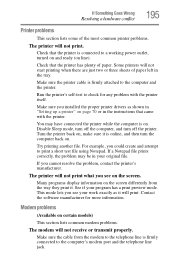
... will not print what you installed the proper printer drivers as it will print.
If a Notepad file prints correctly, the problem may have connected the printer while the computer is online, and then turn off the computer, and turn the computer back on page 70 or in the instructions that the printer has plenty...
Toshiba Online Users Guide for Tecra M9 - Page 196
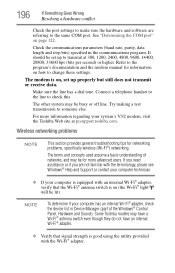
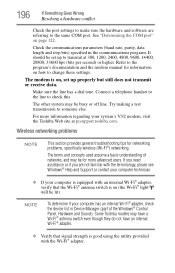
...'s documentation and the modem manual for networking problems, specifically wireless (Wi-Fi®) networking. Try making a test transmission to the same COM port.
Connect a telephone handset to the line to transmit at pcsupport.toshiba.com.
Wireless networking problems
NOTE
This section provides general troubleshooting tips for information on , set up properly but still does...
Toshiba Online Users Guide for Tecra M9 - Page 197
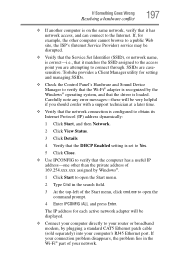
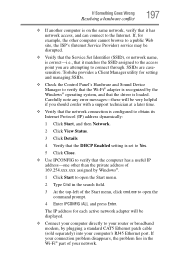
... be disrupted.
❖ Verify that the Service Set Identifier (SSID), or network name, is loaded.
Carefully note any error messages-these will be displayed.
❖ Connect your computer directly to your router or broadband modem, by the Windows® operating system, and that the driver is correct-i.e., that the Wi-Fi® adapter is...
Toshiba Online Users Guide for Tecra M9 - Page 199
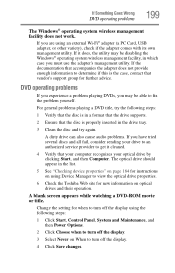
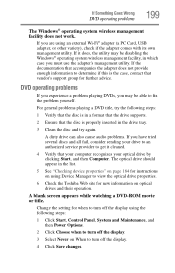
... a format that the drive supports.
2 Ensure that the disc is the case, contact that your computer recognizes your drive to an authorized service provider to fix the problem yourself.
For general problems playing a DVD title, try again. Change the setting for when to view the optical drive properties.
6 Check the Toshiba Web site for further advice...
Toshiba Online Users Guide for Tecra M9 - Page 203
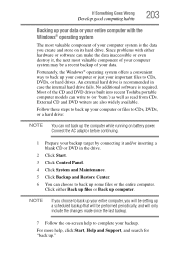
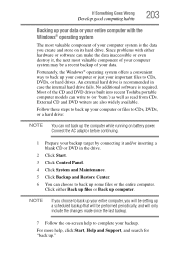
...component of the CD and DVD drives built into recent Toshiba portable computer models can make the data inaccessible or even destroy it ...create and store on -screen help , click Start, Help and Support, and search for "back up the computer while running on ...your computer system is the data you will be setting up computer. Since problems with the Windows® operating system
The most ...
Toshiba M9-S5512X Reviews
Do you have an experience with the Toshiba M9-S5512X that you would like to share?
Earn 750 points for your review!
We have not received any reviews for Toshiba yet.
Earn 750 points for your review!
