Toshiba Tecra M9-S5514X Support and Manuals
Get Help and Manuals for this Toshiba item
This item is in your list!

View All Support Options Below
Free Toshiba Tecra M9-S5514X manuals!
Problems with Toshiba Tecra M9-S5514X?
Ask a Question
Free Toshiba Tecra M9-S5514X manuals!
Problems with Toshiba Tecra M9-S5514X?
Ask a Question
Popular Toshiba Tecra M9-S5514X Manual Pages
User Guide - Page 1
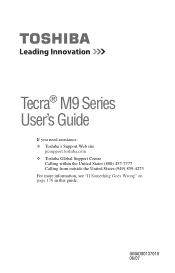
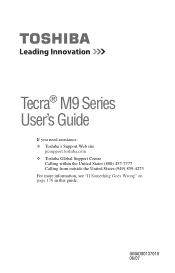
Tecra® M9 Series User's Guide
If you need assistance: ❖ Toshiba's Support Web site
pcsupport.toshiba.com ❖ Toshiba Global Support Centre
Calling within the United States (800) 457-7777 Calling from outside the United States (949) 859-4273 For more information, see "If Something Goes Wrong" on page 176 in this guide. GMAD00137010 06/07
User Guide - Page 2
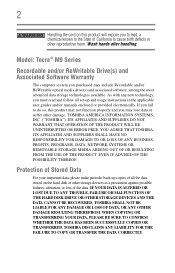
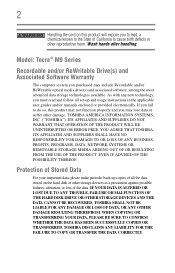
...LOST DUE TO ANY TROUBLE, FAILURE OR MALFUNCTION OF THE HARD DISK DRIVE OR OTHER STORAGE DEVICES AND THE DATA CANNOT BE RECOVERED, TOSHIBA SHALL NOT BE ...instructions in the applicable user guides and/or manuals enclosed or provided electronically. Model: Tecra® M9 Series
Recordable and/or ReWritable Drive(s) and Associated Software Warranty
The computer system you must read and follow all set...
User Guide - Page 5


... unless such message clearly contains in a margin at (949) 859-4273. Contact the state public utility commission, public service commission or corporation commission for repair or limited warranty information, please contact Toshiba Corporation, Toshiba America Information Systems, Inc. If Problems Arise
If this equipment causes harm to do this, it unlawful for them know of...
User Guide - Page 31
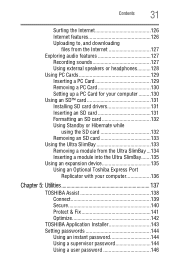
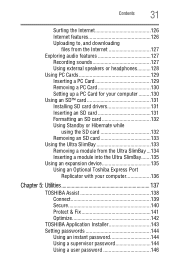
...Card 130 Setting up a PC Card for your computer .........130 Using an SD™ card 131 Installing SD card drivers 131 ...Toshiba Express Port
Replicator with your computer 136
Chapter 5: Utilities 137
TOSHIBA Assist 138 Connect 139 Secure 140 Protect & Fix 141 Optimize 142
TOSHIBA Application Installer 143 Setting passwords 144
Using an instant password 144 Using a supervisor password...
User Guide - Page 97
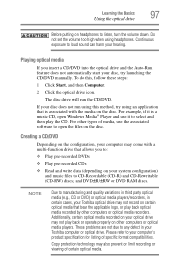
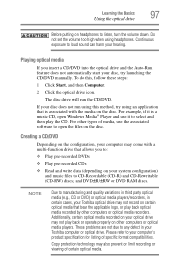
To do this method, try launching the CD/DVD manually.
For other types of media, use it is associated with a multi-function ...media players/recorders, in your Toshiba computer or optical drive.
NOTE
Due to any defect in certain cases, your Toshiba optical drive may also prevent or limit recording or viewing of specific format compatibilities. Do not set the volume too high when ...
User Guide - Page 120
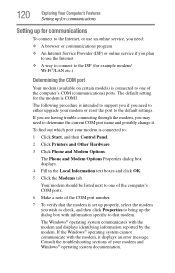
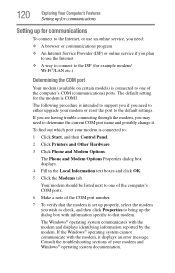
If you are having trouble connecting through the modem, you need to either upgrade your modem or reset the port to the default settings.
Consult the troubleshooting sections of your modem is connected to:
...information specific to that modem. The following procedure is intended to support you if you may need to determine the current COM port name and possibly change it displays an error ...
User Guide - Page 124
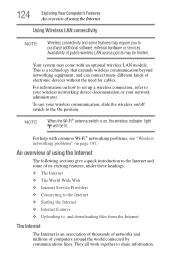
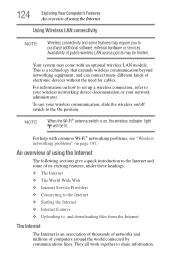
... "Wireless networking problems" on page 197. To use your network administrator. An overview of using the Internet
Using Wireless LAN connectivity
NOTE
Wireless connectivity and some of its exciting features, under these headings: ❖ The Internet ❖ The World Wide Web ❖ Internet Service Providers ❖ Connecting to the Internet ❖ Surfing...
User Guide - Page 131
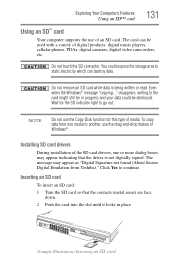
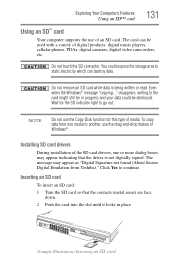
...Wait for this type of Windows®. Installing SD card drivers
During installation of the SD card drivers, one media to another, use the Copy...an SD card:
1 Turn the SD card so that the driver is being written or read. Do not touch the SD connector...appear as "Digital Signature not found (About Secure Digital Emulation from Toshiba)." The card can destroy data. disappears, writing to go out...
User Guide - Page 145
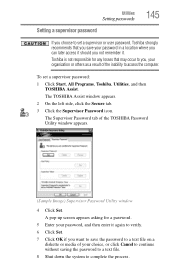
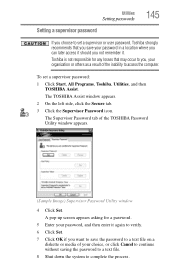
...Image) Supervisor Password Utility window
4 Click Set. Toshiba is not responsible for a password.
5 Enter your password, and then enter it .
Utilities
Setting passwords
Setting a supervisor password
145
If you choose to set a supervisor password: 1 Click Start, All Programs, Toshiba, Utilities, and then
TOSHIBA Assist. To set a supervisor or user password, Toshiba strongly recommends...
User Guide - Page 147


... power-on -screen instructions to exit. The TOSHIBA Assist window appears. 2 On the left side, click the Secure tab. 3 Click the User Password icon. 4 Click Delete. 5 Follow the on password function: 1 Click Start, All Programs, Toshiba, Utilities, and then
TOSHIBA Assist. The Toshiba Password Utility window appears.
147
(Sample Image) Toshiba Password Utility window
4 Click Set. 5 Enter your...
User Guide - Page 180
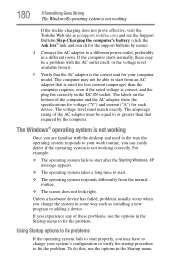
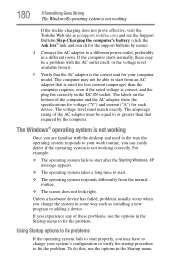
...installing a new program or adding a device. Using Startup options to fix problems
If the operating system fails to start after the Starting Windows XP message appears.
❖ The operating system takes a long time to fix the problem. The amperage rating of the computer and the AC adaptor show the specifications... the Toshiba Web site at pcsupport.toshiba.com and see the Support Bulletin ...
User Guide - Page 190
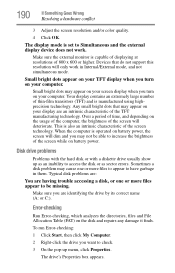
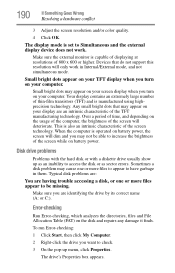
... of the TFT manufacturing technology.
Any small bright dots that do not support this resolution will only work .
Error-checking
Run Error-checking, which analyzes the directories, files and File Allocation Table (FAT) on your computer.
Typical disk problems are:
You are having trouble accessing a disk, or one or more files appear to be able...
User Guide - Page 193


... from the computer's speakers.
It occurs in this chapter may apply. Most PC Card problems occur during installation and setup of devices, such as a removable hard disk, additional memory, or a pager. The... supports the Digital Versatile Disc (DVD) formats DVD±R, DVD±RW, and DVD RAM, plus the CD formats CD-Recordable (CD-R) and CDRewritable (CD-RW). If you are having trouble ...
User Guide - Page 197
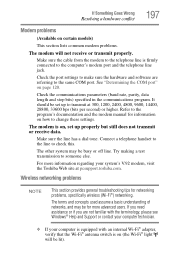
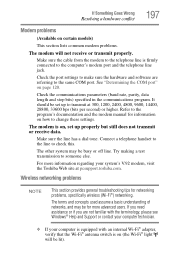
... change these settings. See "Determining the COM port" on certain models)
This section lists common modem problems.
The modem will be for more information regarding your computer is equipped with the terminology, please see Windows® Help and Support or contact your computer technician.
❖ If your system's V.92 modem, visit the Toshiba Web site...
User Guide - Page 198
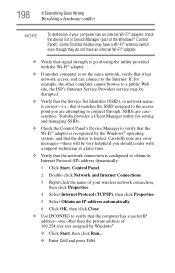
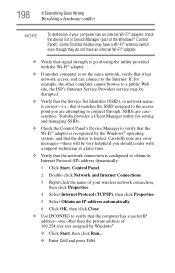
... is loaded. Some Toshiba models may be very helpful if you are casesensitive. SSIDs are attempting to the Internet. Toshiba provides a Client Manager utility for example, the other than the private address of the Windows® Control Panel). Carefully note any error messages-these will be disrupted.
❖ Verify that the Service Set Identifier (SSID), or...
Toshiba Tecra M9-S5514X Reviews
Do you have an experience with the Toshiba Tecra M9-S5514X that you would like to share?
Earn 750 points for your review!
We have not received any reviews for Toshiba yet.
Earn 750 points for your review!
