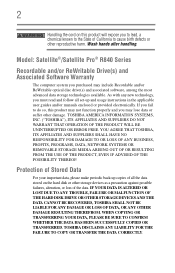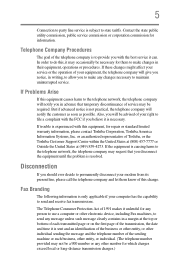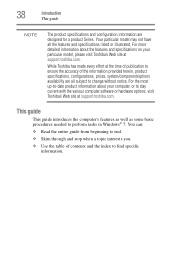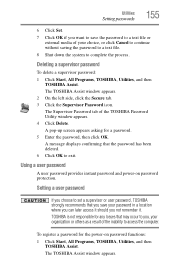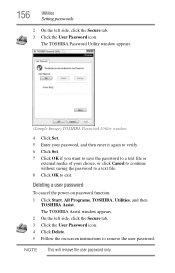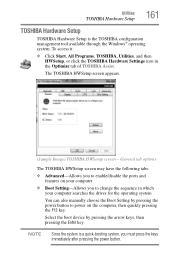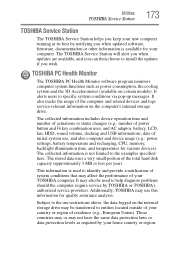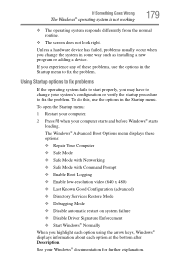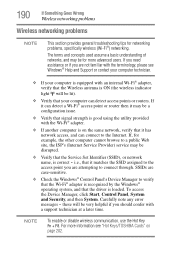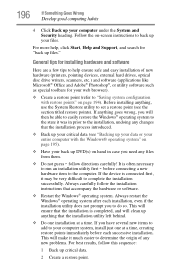Toshiba Satellite R845 Support and Manuals
Get Help and Manuals for this Toshiba item

View All Support Options Below
Free Toshiba Satellite R845 manuals!
Problems with Toshiba Satellite R845?
Ask a Question
Free Toshiba Satellite R845 manuals!
Problems with Toshiba Satellite R845?
Ask a Question
Toshiba Satellite R845 Videos
Popular Toshiba Satellite R845 Manual Pages
Toshiba Satellite R845 Reviews
We have not received any reviews for Toshiba yet.