Toshiba Satellite PSKPJC Support and Manuals
Get Help and Manuals for this Toshiba item
This item is in your list!

View All Support Options Below
Free Toshiba Satellite PSKPJC manuals!
Problems with Toshiba Satellite PSKPJC?
Ask a Question
Free Toshiba Satellite PSKPJC manuals!
Problems with Toshiba Satellite PSKPJC?
Ask a Question
Popular Toshiba Satellite PSKPJC Manual Pages
Users Manual Canada; English - Page 4
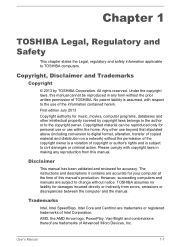
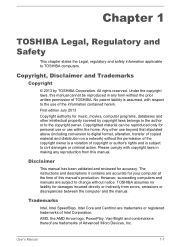
... of Intel Corporation. The instructions and descriptions it contains are trademarks of copyright or author's rights and is assumed, with copyright laws in any reproduction from errors, omissions or discrepancies between the computer and the manual. However, succeeding computers and manuals are trademarks or registered trademarks of TOSHIBA.
Any other intellectual property...
Users Manual Canada; English - Page 12
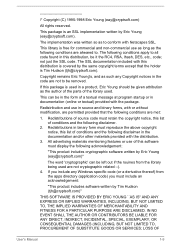
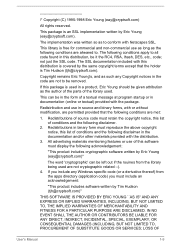
..., PROCUREMENT OF SUBSTITUTE GOODS OR SERVICES;
Redistribution and use in the documentation...parts of source code must include an acknowledgement:
"This product includes software written by the same copyright terms except that the following conditions are met:
1.
This can be it the RC4, RSA, lhash, DES, etc., code; The implementation was written so as such any Windows specific code...
Users Manual Canada; English - Page 42
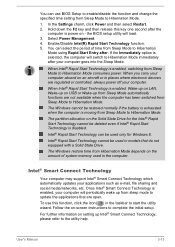
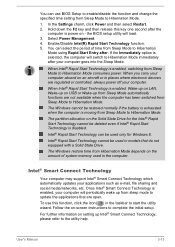
...computer may support Intel® Smart Connect Technology which automatically updates your ...enabled, your computer. User's Manual
3-13
Select Power Management. 4. ... Technology cannot be used in models that are open. When Intel...Setup to enable/disable the function and change the specified time setting from Sleep Mode to complete the initial setup.
Follow the on-screen instructions...
Users Manual Canada; English - Page 62
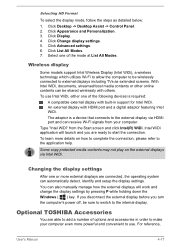
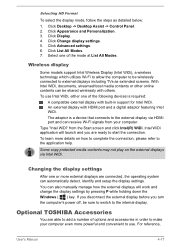
...You can automatically detect, identify and setup the display settings. Optional TOSHIBA Accessories
You are connected, the operating system can also manually manage how the external displays will ... screens.
Click Desktop -> Desktop Assist -> Control Panel. 2. Wireless display
Some models support Intel Wireless Display (Intel WiDi), a wireless technology which utilizes Wi-Fi to allow...
Users Manual Canada; English - Page 86
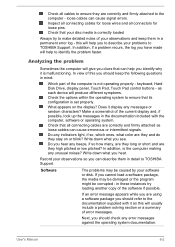
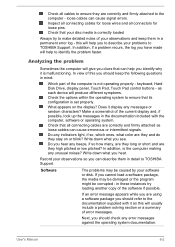
...TOSHIBA Support. If an error message appears while you should keep them in mind:
Which part of error messages. loose cables can cause erroneous or intermittent signals. In addition, if a problem...a problem solving section or a summary of the computer is not operating properly - User's Manual
6-2...messages or random characters?
Does it is set properly. Do you should check any ...
Users Manual Canada; English - Page 90
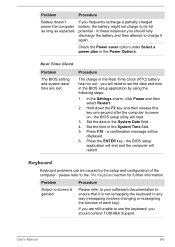
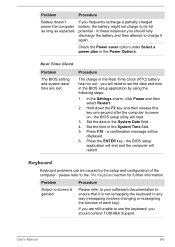
...BIOS setup application by the setup and configuration of each key). User's Manual
6-6 Check the Power saver option under Select a power plan in the Real Time Clock (RTC) battery has run out - In the Settings charm, click Power and then select Restart.
2. Problem
Procedure...function of the computer - in these instances you are lost.
If you should contact TOSHIBA Support.
Users Manual Canada; English - Page 91


... good quality LCD screen cleaner. Problem
Procedure
No display
Press the function keys to adjust the display priority, and to resolve the problem, contact TOSHIBA Support. If this latter instance you ... and try to the computer's setup and configuration. In this has no effect, check the Boot Priority Options setting within the TOSHIBA System Settings.
Slow performance
The files on...
Users Manual Canada; English - Page 92
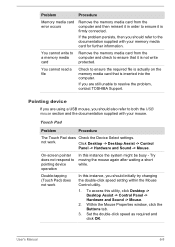
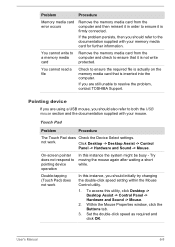
...and Sound -> Mouse. Set the double-click speed as required and click OK.
Touch Pad
Problem
Procedure
The Touch Pad does Check the Device Select settings.
not work
In ...Pad) does not work . User's Manual
6-8
On-screen pointer does not respond to resolve the problem, contact TOSHIBA Support. Problem
Procedure
Memory media card error occurs
Remove the memory media card ...
Users Manual Canada; English - Page 93
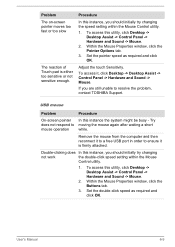
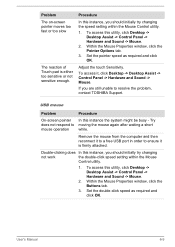
...order to resolve the problem, contact TOSHIBA Support.
To access this instance the system might be busy -
If you should initially try changing the speed setting within the Mouse
Control...not work
the double-click speed setting within the Mouse Control utility.
1. User's Manual
6-9
Within the Mouse Properties window, click the Buttons tab.
3. Set the double-click speed as ...
Users Manual Canada; English - Page 94


...For more information and settings, please refer to the USB Sleep and Charge section. please refer to the documentation supplied with your USB device. User's Manual
6-10 USB device
...drivers are still unable to resolve the problem, contact TOSHIBA Support. Problem The on-screen pointer moves too fast or too slow
The on how to clean it.
The elements of the mouse responsible for instructions...
Users Manual Canada; English - Page 96
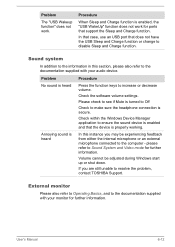
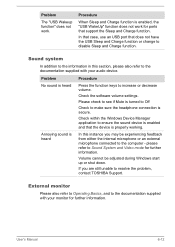
... the problem, contact TOSHIBA Support.
Annoying sound is heard
In this section, please also refer to the computer -
User's Manual
6-12...settings.
Volume cannot be experiencing feedback from either the internal microphone or an external microphone connected to the documentation supplied with your audio device. Problem
The "USB Wakeup function" does not work for ports that support...
Users Manual Canada; English - Page 97
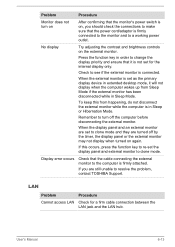
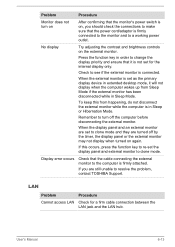
... the function key to re-set to clone mode.
User's Manual
6-13
LAN
Problem Cannot access LAN
Procedure
Check for the internal display only.
If this from Sleep Mode if the external monitor has been disconnected while in order to a working power outlet. Check to resolve the problem, contact TOSHIBA Support.
Problem
Procedure
Monitor does not turn...
Users Manual Canada; English - Page 98
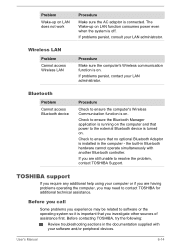
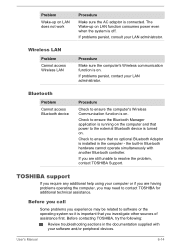
...
Procedure
Make sure the AC adaptor is on. If problems persist, consult your LAN administrator.
Bluetooth
Problem Cannot access Bluetooth device
Procedure
Check to resolve the problem, contact TOSHIBA Support. the built-in the computer - TOSHIBA support
If you investigate other sources of assistance first. User's Manual
6-14
Problem
Wake-up on LAN function consumes power even when...
Users Manual Canada; English - Page 103
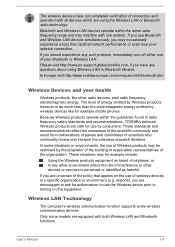
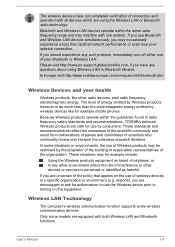
... than the electromagnetic energy emitted by wireless devices like other devices or services is far much less than optimal network performance or even lose your ...problem, immediately turn off either one another. Wireless LAN Technology
The computer's wireless communication function supports some models are using Wireless LAN or Bluetooth Module.
In Europe visit http://www.toshiba...
Users Manual Canada; English - Page 113
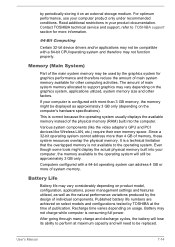
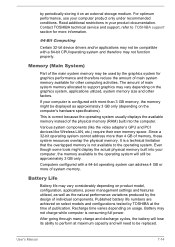
Contact TOSHIBA technical service and support, refer to TOSHIBA support section for other factors. If your product documentation. Since a 32-bit operating system cannot address more information.
64-Bit Computing
Certain 32-bit device drivers and/or applications may not be compatible with a 64-bit CPU/operating system and therefore may vary considerably depending on product model, ...
Toshiba Satellite PSKPJC Reviews
Do you have an experience with the Toshiba Satellite PSKPJC that you would like to share?
Earn 750 points for your review!
We have not received any reviews for Toshiba yet.
Earn 750 points for your review!
