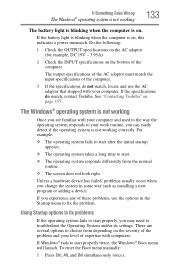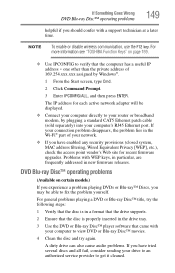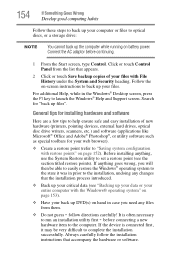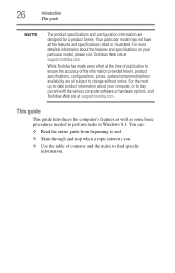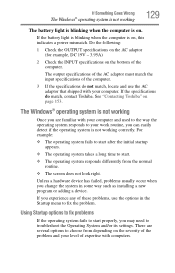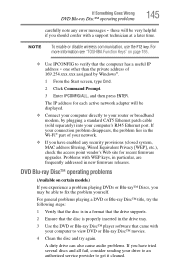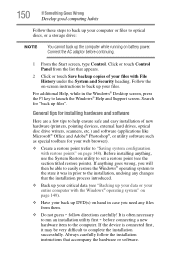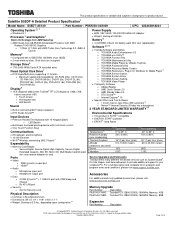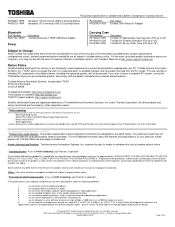Toshiba Satellite S55Dt-A5130 Support and Manuals
Get Help and Manuals for this Toshiba item

View All Support Options Below
Free Toshiba Satellite S55Dt-A5130 manuals!
Problems with Toshiba Satellite S55Dt-A5130?
Ask a Question
Free Toshiba Satellite S55Dt-A5130 manuals!
Problems with Toshiba Satellite S55Dt-A5130?
Ask a Question
Toshiba Satellite S55Dt-A5130 Videos
Popular Toshiba Satellite S55Dt-A5130 Manual Pages
Toshiba Satellite S55Dt-A5130 Reviews
We have not received any reviews for Toshiba yet.