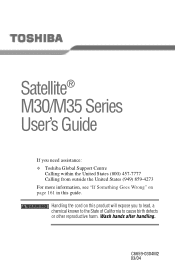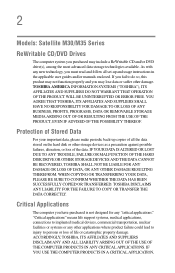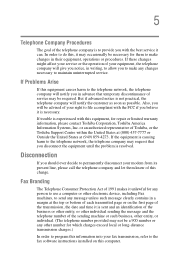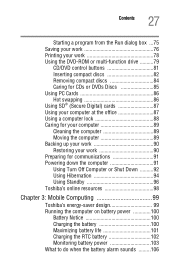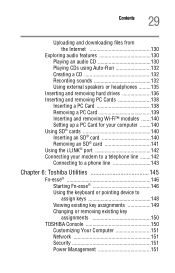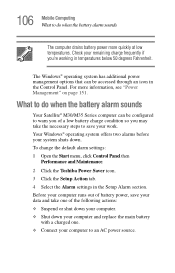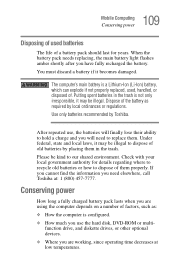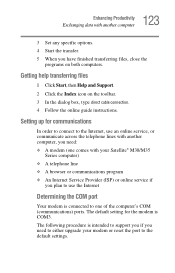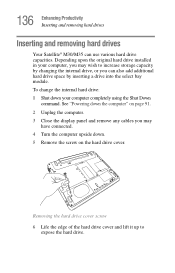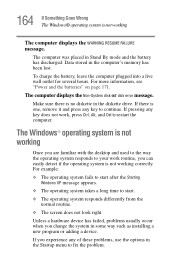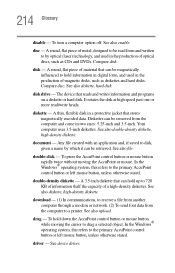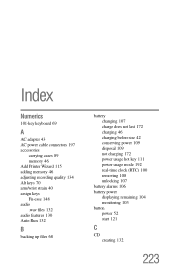Toshiba Satellite M30 Support and Manuals
Get Help and Manuals for this Toshiba item

View All Support Options Below
Free Toshiba Satellite M30 manuals!
Problems with Toshiba Satellite M30?
Ask a Question
Free Toshiba Satellite M30 manuals!
Problems with Toshiba Satellite M30?
Ask a Question
Toshiba Satellite M30 Videos
Popular Toshiba Satellite M30 Manual Pages
Toshiba Satellite M30 Reviews
We have not received any reviews for Toshiba yet.