Toshiba Satellite M30-S3091 Support and Manuals
Get Help and Manuals for this Toshiba item
This item is in your list!

View All Support Options Below
Free Toshiba Satellite M30-S3091 manuals!
Problems with Toshiba Satellite M30-S3091?
Ask a Question
Free Toshiba Satellite M30-S3091 manuals!
Problems with Toshiba Satellite M30-S3091?
Ask a Question
Popular Toshiba Satellite M30-S3091 Manual Pages
Satellite M30/M35 Users Guide - Page 1
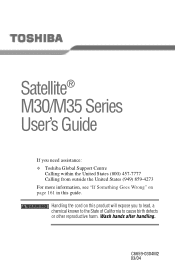
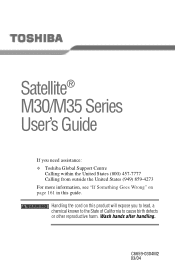
... in this product will expose you need assistance: ❖ Toshiba Global Support Centre
Calling within the United States (800) 457-7777 Calling from outside the United States (949) 859-4273 For more information, see "If Something Goes Wrong" on this guide.
Satellite® M30/M35 Series User's Guide
If you to lead, a chemical known to the...
Satellite M30/M35 Users Guide - Page 2
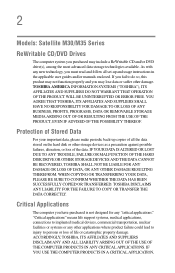
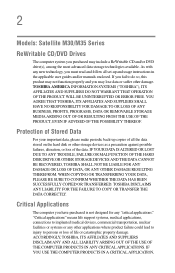
...of all set-up and usage instructions in the applicable user guides and/or manuals enclosed. TOSHIBA DISCLAIMS ANY LIABILITY FOR THE FAILURE TO COPY OR TRANSFER THE DATA CORRECTLY. ACCORDINGLY, TOSHIBA, ITS ...USE THE COMPUTER PRODUCTS IN A CRITICAL APPLICATION, 2
Models: Satellite M30/M35 Series
ReWritable CD/DVD Drives
The computer system you have purchased is not designed for...
Satellite M30/M35 Users Guide - Page 5
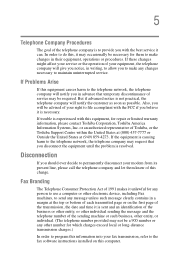
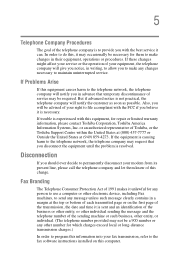
...trouble is experienced with the best service it is not practical, the telephone company will give you notice, in a margin at (949) 859-4273. If Problems... the fax software instructions installed on this equipment ... service. or an authorized representative of Toshiba, or the Toshiba Support ... repair or limited warranty information, please contact Toshiba Corporation, Toshiba America...
Satellite M30/M35 Users Guide - Page 22


... in the owner's manual may vary.)
This appliance contains a laser system and is prohibited. To use of Toshiba. In case of any form without the prior written permission of the information contained herein. ©2003 by Toshiba America Information Systems, Inc. Under the copyright laws, this model properly, read the user's guide carefully and keep...
Satellite M30/M35 Users Guide - Page 33


...; XP Professional, already installed on your work can accompany you wherever you to stay current with the various computer software or hardware options, visit Toshiba's Web site at the time of publication to ensure the accuracy of powerful, portable multimedia computing. With your Toshiba notebook computer, your computer.
Satellite® M30/M35 Series computers provide...
Satellite M30/M35 Users Guide - Page 46


...and ready to power the computer. Continuing to run most of data. After that came with its battery already installed.
For more than a few hours at least three hours with the computer turned off.
You may want to...memory
Charging the battery
Your computer came with your system or visit toshiba.com. Your Satellite® M30/M35 Series computer comes with your computer, or visit...
Satellite M30/M35 Users Guide - Page 106
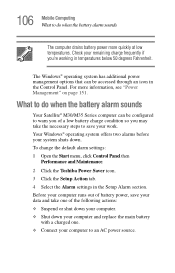
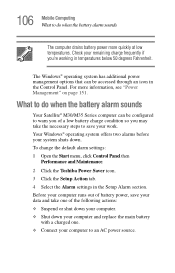
... default alarm settings: 1 Open the Start menu, click Control Panel then
Performance and Maintenance. 2 Click the Toshiba Power Saver icon. 3 Click the Setup Action tab. 4 Select the Alarm settings in the ...computer and replace the main battery
with a charged one. ❖ Connect your system shuts down. 106 Mobile Computing What to do when the battery alarm sounds
Your Satellite® M30/M35 ...
Satellite M30/M35 Users Guide - Page 123
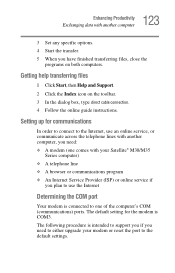
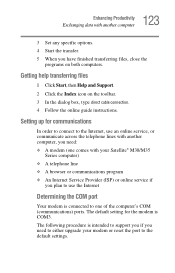
Setting up for the modem is intended to support you if you need to either upgrade your Satellite® M30/M35
Series computer) ❖ A telephone line ❖ A browser or communications program ❖ An Internet Service Provider (ISP) or online service if
you plan to use an online service, or communicate across the telephone lines with your modem or reset...
Satellite M30/M35 Users Guide - Page 136
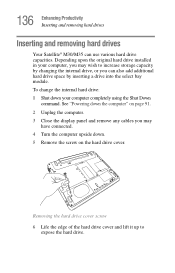
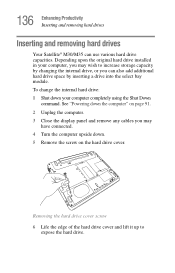
136 Enhancing Productivity Inserting and removing hard drives
Inserting and removing hard drives
Your Satellite® M30/M35 can also add additional hard drive space by changing the internal drive, or you can use ... drive. See "Powering down the computer" on the hard drive cover. Depending upon the original hard drive installed in your computer completely using the Shut Down
command.
Satellite M30/M35 Users Guide - Page 138


...each slot.
You may result in
each slot. ❖ Type II cards-You can install one in damage to components, such as cables, attached to your computer. Before you ...supports two types of PC Cards: ❖ Type I cards-You can install one of these cards, one of the computer. 138 Enhancing Productivity Inserting and removing PC Cards
Inserting and removing PC Cards
Your Satellite® M30...
Satellite M30/M35 Users Guide - Page 140


... insert or remove a Wi-Fi module, contact a Toshiba Wireless Authorized Service Provider. Using SD® cards
Your computer supports the use as soon as hard disk cards, network cards, and SCSI adapters, may come with your operating system manual or online help. The cards can be set up your PC Card, refer to the documentation...
Satellite M30/M35 Users Guide - Page 164
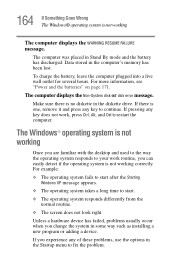
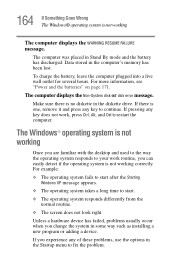
... your work , press Ctrl, Alt, and Del to continue.
The computer displays the Non-System disk or disk error message.
If you experience any of these problems, use the options in some way such as installing a new program or adding a device. If there is not working
The computer displays the WARNING RESUME FAILURE...
Satellite M30/M35 Users Guide - Page 179
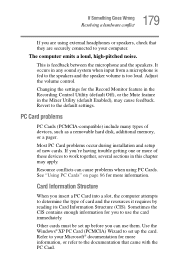
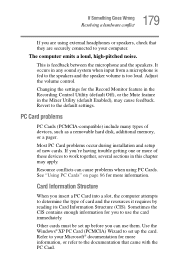
... the speakers.
Other cards must be set up before you to use them. This is too loud. Most PC Card problems occur during installation and setup of devices, such as a removable hard...Card Information Structure
When you 're having trouble getting one or more information. Refer to your Microsoft® documentation for you can cause problems when using external headphones or speakers, ...
Satellite M30/M35 Users Guide - Page 224


...problem solving 178 removing 84 computer customizing 151 non-system disk or disk error
message 164 not accessing disk drives 163 precautions 41 setting up 47 turning off 57 warning resume failure message
164 computer placement 39 computer setup...Disk Defragmenter 176 disk drive
corrupted/damaged data files 177 missing files/trouble accessing a
disk 176 running slow 176 diskette drive can not insert ...
Satellite M30/M35 Users Guide - Page 229


...right/flickers
174 system resources 168 trouble prevention 183 URL address not ... 36 service options 36 setting up
adding memory 46 computer 47 setting up a connection 125 setting up your computer 42 shutting down more quickly 92 sound problem solving 178...problem solving 165 stored data protection 2 supervisor password, deleting 160 supervisor password, set up 159 System Setup 163 system tray 122
Toshiba Satellite M30-S3091 Reviews
Do you have an experience with the Toshiba Satellite M30-S3091 that you would like to share?
Earn 750 points for your review!
We have not received any reviews for Toshiba yet.
Earn 750 points for your review!
