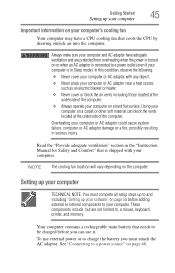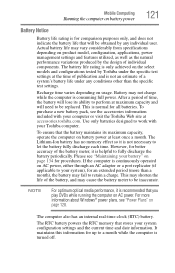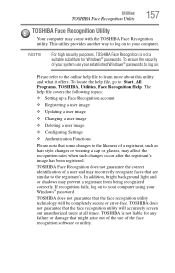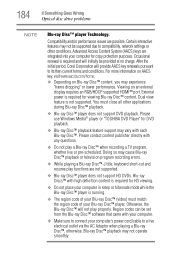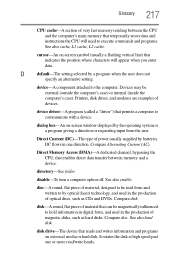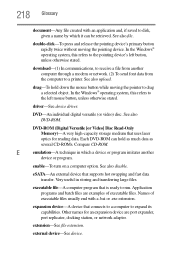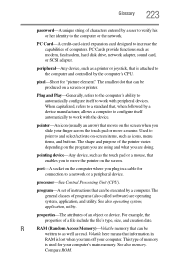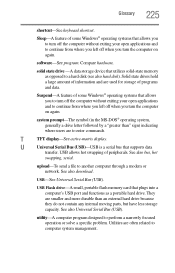Toshiba Satellite L775 Support and Manuals
Get Help and Manuals for this Toshiba item

View All Support Options Below
Free Toshiba Satellite L775 manuals!
Problems with Toshiba Satellite L775?
Ask a Question
Free Toshiba Satellite L775 manuals!
Problems with Toshiba Satellite L775?
Ask a Question
Most Recent Toshiba Satellite L775 Questions
Add-on Keyboard/mouse
how to connect ONN wireless keyboard/wireless mous
how to connect ONN wireless keyboard/wireless mous
(Posted by Kayann81007 3 years ago)
Lupa Password
Penghasilan kena pajak ssaya instal ulang muncul permintaan passwordtolong info password toshiba sat...
Penghasilan kena pajak ssaya instal ulang muncul permintaan passwordtolong info password toshiba sat...
(Posted by m2melia 8 years ago)
Can I Use The Keyboard From S7222 To A S7105
(Posted by dmbp59 9 years ago)
Toshiba Satellite L775-s7245 Wont Start
(Posted by fazci 9 years ago)
How To Boot To Recovery Partion From Command Prompt For Toshiba L775
(Posted by HUNGyvarrm 9 years ago)
Toshiba Satellite L775 Videos
Popular Toshiba Satellite L775 Manual Pages
Toshiba Satellite L775 Reviews
We have not received any reviews for Toshiba yet.