Toshiba Satellite L775 Support Question
Find answers below for this question about Toshiba Satellite L775.Need a Toshiba Satellite L775 manual? We have 1 online manual for this item!
Question posted by m2melia on March 11th, 2016
Lupa Password
Penghasilan kena pajak ssaya instal ulang muncul permintaan passwordtolong info password toshiba satellite L775D-S7222thank..
Current Answers
There are currently no answers that have been posted for this question.
Be the first to post an answer! Remember that you can earn up to 1,100 points for every answer you submit. The better the quality of your answer, the better chance it has to be accepted.
Be the first to post an answer! Remember that you can earn up to 1,100 points for every answer you submit. The better the quality of your answer, the better chance it has to be accepted.
Related Toshiba Satellite L775 Manual Pages
User Guide - Page 1


Satellite®/Satellite Pro® L700 Series User's Guide
If you need assistance: ❖ Toshiba's Support Web site
pcsupport.toshiba.com ❖ Toshiba Customer Support Center
Calling within the United States (800) 457-7777 Calling from outside the United States (949) 859-4273 For more information, see "If Something Goes Wrong" on page 170 in this guide. GMAD00275010 03/11
User Guide - Page 2


...SURE TO CONFIRM WHETHER THE DATA HAS BEEN SUCCESSFULLY COPIED OR TRANSFERRED. Model: Satellite®/Satellite Pro® L700 Series
Recordable and/or ReWritable Drive(s) and Associated Software Warranty...technologies available. If you fail to cause birth defects or other damage. YOU AGREE THAT TOSHIBA, ITS AFFILIATES AND SUPPLIERS SHALL HAVE NO RESPONSIBILITY FOR DAMAGE TO OR LOSS OF ANY ...
User Guide - Page 3


... cause harmful interference to radio communications. However, there is no guarantee that to which can radiate radio frequency energy and, if not installed and used in a particular installation. ACCORDINGLY, TOSHIBA, ITS AFFILIATES AND SUPPLIERS DISCLAIM ANY AND ALL LIABILITY ARISING OUT OF THE USE OF THE COMPUTER PRODUCTS IN ANY CRITICAL APPLICATIONS. FCC...
User Guide - Page 7


...than optimal network performance or even lose your Bluetooth or Wireless LAN device.
Please contact Toshiba computer product support on Wireless LANs (Revision A/B/G), as defined and approved by the ...GHz to 5.25 GHz to reduce the potential for harmful interference to co-channel Mobile Satellite systems.
High power radars are designed to be interoperable with any such problem, immediately...
User Guide - Page 9


...5.25 GHz to 5.85 GHz bands. 9
Canada -
Si le matriel (ou son antenne d'emission) est installe a l'exterieur, il doit faire l'objet d'une licence. The term "IC" before the equipment certification number ... that it does not emit RF field in the 5.15 GHz to co-channel Mobile Satellite systems. High power radars are allocated as primary users of this device.
These radar stations...
User Guide - Page 29


...is licensed under license.
Blu-ray and Blu-ray Disc are registered trademarks of Toshiba America Information Systems, Inc.
All other brand and product names are trademarks or ... in compliance with this product may contain mercury. and any other countries. 29
Trademarks
Satellite, Satellite Pro, and eco Utility are trademarks of the BD Association.
MultiMediaCard and MMC are...
User Guide - Page 34
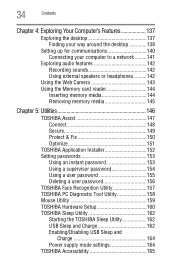
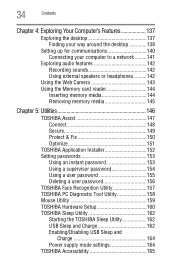
... & Fix 150 Optimize 151
TOSHIBA Application Installer 152 Setting passwords 153
Using an instant password 153 Using a supervisor password 154 Using a user password 155 Deleting a user password 156 TOSHIBA Face Recognition Utility 157 TOSHIBA PC Diagnostic Tool Utility 158 Mouse Utility 159 TOSHIBA Hardware Setup 160 TOSHIBA Sleep Utility 162 Starting the TOSHIBA Sleep Utility 162 USB...
User Guide - Page 146
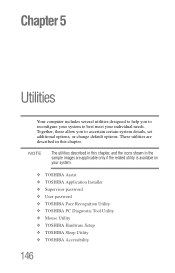
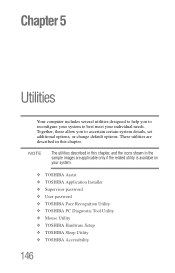
... chapter, and the icons shown in this chapter. Chapter 5
Utilities
Your computer includes several utilities designed to help you to best meet your system.
❖ TOSHIBA Assist ❖ TOSHIBA Application Installer ❖ Supervisor password ❖ User password ❖ TOSHIBA Face Recognition Utility ❖ TOSHIBA PC Diagnostic Tool Utility ❖ Mouse Utility ❖...
User Guide - Page 149
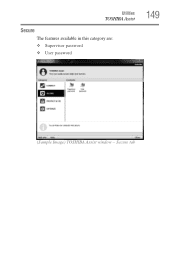
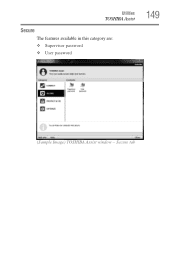
Secure tab Utilities
TOSHIBA Assist
Secure
The features available in this category are: ❖ Supervisor password ❖ User password
149
(Sample Image) TOSHIBA Assist window -
User Guide - Page 153
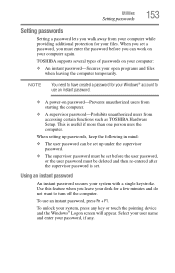
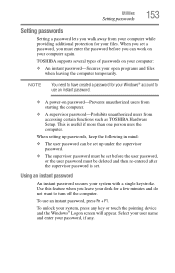
....
Use this feature when you leave your desk for your password, if any key or touch the pointing device and the Windows® Logon screen will appear. TOSHIBA supports several types of passwords on password-Prevents unauthorized users from starting the computer.
❖ A supervisor password-Prohibits unauthorized users from your computer while providing additional protection...
User Guide - Page 154
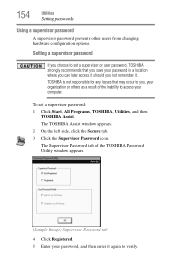
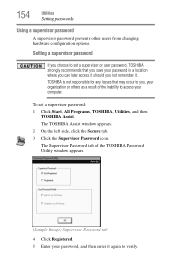
... it should you choose to set a supervisor password: 1 Click Start, All Programs, TOSHIBA, Utilities, and then
TOSHIBA Assist. The Supervisor Password tab of the inability to verify.
To set a supervisor or user password, TOSHIBA strongly recommends that may occur to you, your organization or others as a result of the TOSHIBA Password Utility window appears.
(Sample Image) Supervisor...
User Guide - Page 155
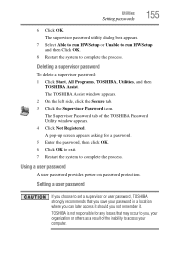
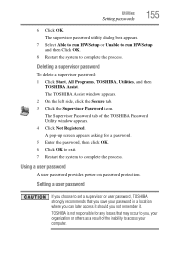
... HWSetup and then Click OK.
8 Restart the system to set a supervisor or user password, TOSHIBA strongly recommends that may occur to you, your computer. Deleting a supervisor password
To delete a supervisor password: 1 Click Start, All Programs, TOSHIBA, Utilities, and then
TOSHIBA Assist. Setting a user password
If you not remember it. A pop-up screen appears asking for any losses...
User Guide - Page 156


... Secure tab. 3 Click the User Password icon. 4 Click Registered. 5 Enter your password, and then enter it again to verify. 6 Click OK. 7 Click OK to remove the user password. 156
Utilities
Setting passwords
To register a password for the power-on password function: 1 Click Start, All Programs, TOSHIBA, Utilities, and then
TOSHIBA Assist. Deleting a user password
To cancel the power-on...
User Guide - Page 157
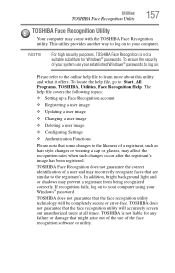
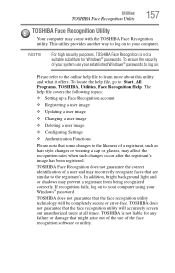
..., Face Recognition Help. NOTE
For high security purposes, TOSHIBA Face Recognition is not liable for Windows® passwords.
TOSHIBA Face Recognition does not guarantee the correct identification of the use your established Windows® passwords to log on to your Windows® password. TOSHIBA does not guarantee that might arise out of a user and may affect...
User Guide - Page 161
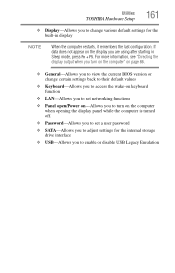
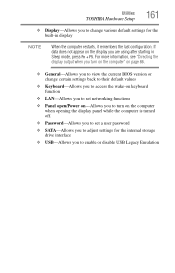
...TOSHIBA Hardware Setup
161
❖ Display-Allows you to change certain settings back to their default values
❖ Keyboard-Allows you to access the wake-on keyboard function
❖ LAN-Allows you to set a user password... when opening the display panel while the computer is turned off.
❖ Password-Allows you to set networking functions
❖ Panel open/Power on-Allows you...
User Guide - Page 179
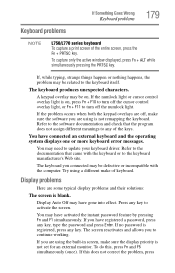
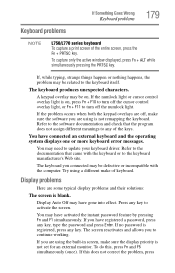
... control overlay light, or Fn + F11 to the keyboard manufacturer's Web site. If no password is on . The keyboard produces unexpected characters. If the numlock light or cursor control overlay ...numlock light.
The keyboard you are using is blank.
If you connected may have registered a password, press any key to continue working. If this , press Fn and F5 simultaneously (once)....
User Guide - Page 223
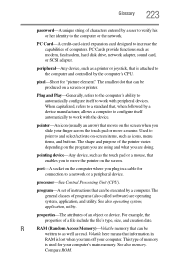
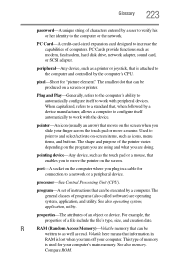
... work with peripheral devices. pointer-An icon (usually an arrow) that , when followed by the computer's CPU.
processor-See Central Processing Unit (CPU). 223 Glossary
password-A unique string of computers.
PC Card-A credit-card-sized expansion card designed to increase the capabilities of characters entered by a computer. The shape and purpose...
User Guide - Page 231


...
password deleting a supervisor 155 deleting a user 156 instant password 153 instant, using 153 power-on password 153 setting 153 setting a supervisor 154 setting a user 155 supervisor password 153
user password 153... up 89 troubleshooting 185 USB-compatible 88 printing a file 111 problem solving contacting Toshiba 195 Startup options 174 program, starting 107 program, starting from Start menu 107 ...
User Guide - Page 233


... mode 97 Sleep mode 100 Startup menu problem solving 174 supervisor password, deleting 155 supervisor password, set up 154 system indicator lights AC power 46 drive in...for computing 102 Toshiba
online resources 119 registering computer
Toshiba Web site 51 worldwide offices 196 TOSHIBA Accessibility 165 Toshiba accessories memory 52 TOSHIBA Application Installer 152 TOSHIBA Assist 147 Connect...
User Guide - Page 234


234 Index
installing hardware/software 192 keyboard 179 keyboard will not respond 171 memory problems 177 missing files/trouble ...U
USB Sleep and Charge cannot use 193
USB Wakeup function does not work 194
USB-compatible printer 88
user password, deleting 156 user password, setting 155 using
a microphone 142 computer lock 101 DVDs 113 external display devices 85 Hibernation mode 94 hot key...
Similar Questions
How To Reset Toshiba Laptop Satellite C50-a546 Bios Password
How To Reset Toshiba Laptop Satellite c50-a546 Bios Password
How To Reset Toshiba Laptop Satellite c50-a546 Bios Password
(Posted by mohmoh1980 9 years ago)
How To Remove A Keyboard On A Toshiba Satellite L775d-s7222
(Posted by dkiherfoa 9 years ago)
How Do I Restore My Toshiba Satellite L775d-s7135 To Factory Setting
(Posted by ccscSidn 9 years ago)
How To Reset Toshiba Satellite L775d-s7220 Without Disc
(Posted by Angebbo 10 years ago)
Toshiba Laptop Satellite L355-s7915
how to reset the bios password on toshiba laptop satellite L355-s7915
how to reset the bios password on toshiba laptop satellite L355-s7915
(Posted by pctechniciandallas 12 years ago)

