Toshiba Satellite CL10 Support and Manuals
Get Help and Manuals for this Toshiba item
This item is in your list!

View All Support Options Below
Free Toshiba Satellite CL10 manuals!
Problems with Toshiba Satellite CL10?
Ask a Question
Free Toshiba Satellite CL10 manuals!
Problems with Toshiba Satellite CL10?
Ask a Question
Popular Toshiba Satellite CL10 Manual Pages
Detailed Specs for Satellite CL10-C PSKV2C-00300N English - Page 1


.... Memory: Part of the main system memory may vary depending on an external storage medium.
Toshiba 14" Lightweight Carrying Case PA3927C-1PRP - Battery Type: Rechargeable 2-cell Lithium Ion 7.2V x 28Wh capacity Battery Life: Up to 6 hours (Dependent on usage) Dimensions: (WxHxD) TBD
BIOS
SETUP, ACPI, PnP, VESA, SM BIOS, PCI BIOS Support
Security
Computrace BIOS Support, Kensington Cable...
Users Manual Canada; English - Page 1
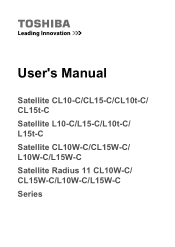
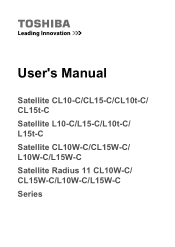
User's Manual
Satellite CL10-C/CL15-C/CL10t-C/ CL15t-C Satellite L10-C/L15-C/L10t-C/ L15t-C Satellite CL10W-C/CL15W-C/ L10W-C/L15W-C Satellite Radius 11 CL10W-C/ CL15W-C/L10W-C/L15W-C Series
Users Manual Canada; English - Page 4


... any reproduction from errors, omissions or discrepancies between the computer and the manual.
Windows, Microsoft, and Windows logo are accurate for accuracy.
Chapter 1
TOSHIBA Legal, Regulatory, and Safety
This chapter states the Legal, regulatory, and safety information applicable to change without notice.
Disclaimer
This manual has been validated and reviewed for your computer...
Users Manual Canada; English - Page 13


...Project LICENSE
2006-Jan-27
User's Manual
1-10 The licence and distribution terms for any Windows specific code (or a derivative thereof) from...code cannot simply be changed. IN NO EVENT SHALL THE AUTHOR OR CONTRIBUTORS BE LIABLE FOR ANY DIRECT, INDIRECT, INCIDENTAL, SPECIAL, EXEMPLARY, OR CONSEQUENTIAL DAMAGES (INCLUDING, BUT NOT LIMITED TO, PROCUREMENT OF SUBSTITUTE GOODS OR SERVICES...
Users Manual Canada; English - Page 23
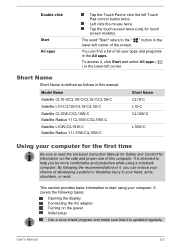
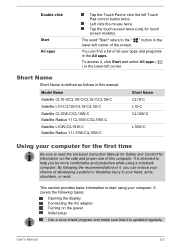
.... It is updated regularly. The word "Start" refers to the " " button in this computer. User's Manual
2-2 You can reduce your hand, arms, shoulders, or neck.
Left click the mouse twice.
Model Name Satellite CL10-C/CL10t-C/CL15-C/CL15t-C Satellite L10-C/L10t-C/L15-C/L15t-C Satellite CL10W-C/CL15W-C Satellite Radius 11 CL10W-C/CL15W-C Satellite L10W-C/L15W-C Satellite Radius 11 L10W...
Users Manual Canada; English - Page 39
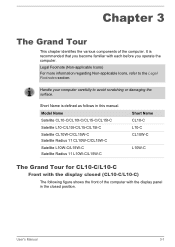
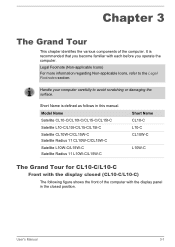
... to the Legal Footnotes section.
Model Name Satellite CL10-C/CL10t-C/CL15-C/CL15t-C Satellite L10-C/L10t-C/L15-C/L15t-C Satellite CL10W-C/CL15W-C Satellite Radius 11 CL10W-C/CL15W-C Satellite L10W-C/L15W-C Satellite Radius 11 L10W-C/L15W-C
Short Name CL10-C L10-C CL10W-C
L10W-C
The Grand Tour for CL10-C/L10-C
Front with the display closed (CL10-C/L10-C)
The following figure shows...
Users Manual Canada; English - Page 88
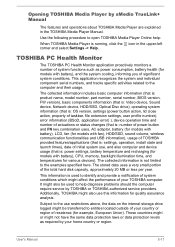
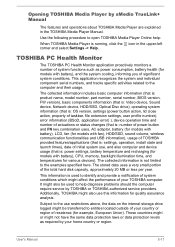
...application error) ), device operation time and number of actuations or status changes (that is: number of power button and FN key combination uses, AC adaptor, battery (for models with battery), LCD, fan (for models with fan), HDD/SSD, sound volume, wireless communication functionalities and USB information), usage of TOSHIBA provided features/applications (that is: settings, operation, install...
Users Manual Canada; English - Page 93


...correctly loaded
Always try loading another copy of the computer is set properly. Do you hear any beeps, if so how ...problems might be caused by your problems to the documentation supplied with the computer, software, or operating system. If you should refer to TOSHIBA Support. Does it is the computer making any error messages against the operating system documentation. If an error...
Users Manual Canada; English - Page 99


... into the computer.
User's Manual
6-8 As a last resort, you are still unable to resolve the problem, contact TOSHIBA Support.
If the problem persists, then you should reformat...USB mouse section and the documentation supplied with your mouse.
Refer to the operating system's documentation or online Help File for further information. Problem
Procedure
Memory media card error...
Users Manual Canada; English - Page 100


...-screen pointer does not respond to resolve the problem, contact TOSHIBA Support. Try moving the mouse again after waiting a short while. User's Manual
6-9
Double-tapping (Touch Pad) does not ...All apps.
2. Adjust the touch Sensitivity.
Touch Pad
Problem
Procedure
The Touch Pad does Check the Device Select settings.
Within the Mouse Properties window, click the Pointer Options...
Users Manual Canada; English - Page 101


...be dirty. User's Manual
6-10 Set the double-click speed as required and click OK. Within ...setting within the Mouse
Control utility.
1. The on-screen pointer moves erratically
The elements of the mouse responsible for instructions on -screen pointer moves too fast or too slow
In this section, also refer to resolve the problem, contact TOSHIBA Support. USB mouse
Problem...
Users Manual Canada; English - Page 102


... firmly attached.
Check within the Windows Device Manager application to make sure that the device is properly working.
If you should refer to resolve the problem, contact TOSHIBA Support. Problem
Procedure
No sound is secure. Check the software volume settings. Refer to increase or decrease volume. User's Manual
6-11
Users Manual Canada; English - Page 103


... desktop mode, it does not display when the computer wakes up from happening, do not disconnect the external monitor while the computer is not set for a firm cable connection between the LAN jack and the LAN hub.
Check to resolve the problem, contact TOSHIBA Support. Press the function key in Sleep or Hibernation Mode.
Users Manual Canada; English - Page 104
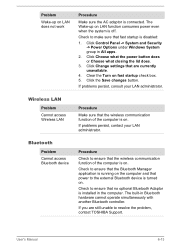
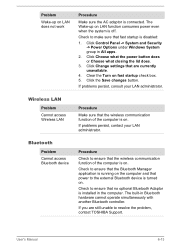
...problems...installed in All apps.
2.
Click Control Panel -> System and Security -> Power Options under Windows System group in the computer. Click Change settings... that the wireless communication function of the computer is disabled:
1.
If you are currently unavailable.
4.
If problems persist, contact your LAN administrator. Problem...Problem...Manual
6-13 Wireless LAN
Problem...
Users Manual Canada; English - Page 110


and Wireless LAN devices simultaneously, you experience any such problem, immediately turn off either one of scientists who continually review and interpret the extensive research literature. If you have any other radio devices, emit radio frequency electromagnetic energy.
Only some models are uncertain of the policy that applies on the equipment.
airports), you are...
Toshiba Satellite CL10 Reviews
Do you have an experience with the Toshiba Satellite CL10 that you would like to share?
Earn 750 points for your review!
We have not received any reviews for Toshiba yet.
Earn 750 points for your review!
