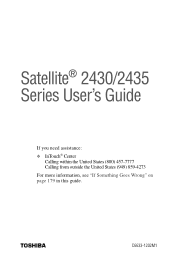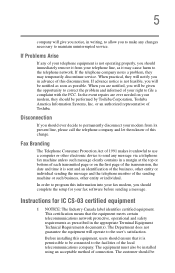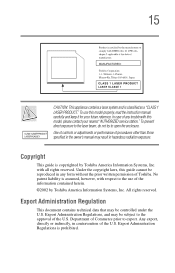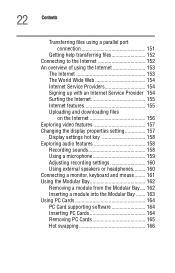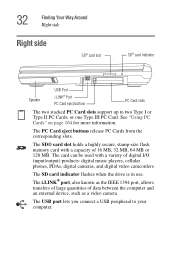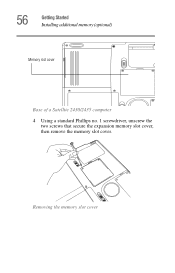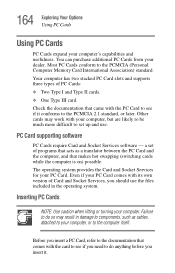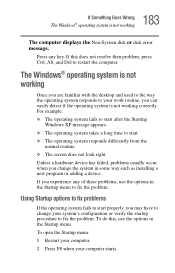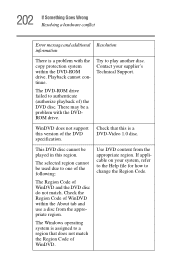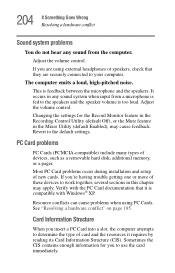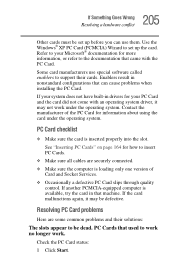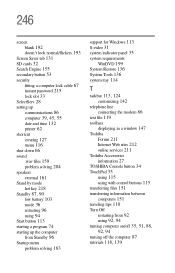Toshiba Satellite 2430-S255 Support and Manuals
Get Help and Manuals for this Toshiba item

View All Support Options Below
Free Toshiba Satellite 2430-S255 manuals!
Problems with Toshiba Satellite 2430-S255?
Ask a Question
Free Toshiba Satellite 2430-S255 manuals!
Problems with Toshiba Satellite 2430-S255?
Ask a Question
Popular Toshiba Satellite 2430-S255 Manual Pages
Toshiba Satellite 2430-S255 Reviews
We have not received any reviews for Toshiba yet.